|
 |
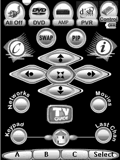 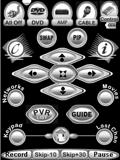
For: Philips Pronto NG By: Matt Bennett | Matt Bennett's First Setup An update to David Shaw's Midnite PCF. The buttons are mostly from his PCF. I have included additional buttons for my devices, and included a bunch of DVD covers for my DVD jukebox. All devices have discrete power. I have also setup this PCF to use PIP with both my satellite and cable connections. |
|
 |
 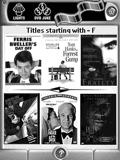
For: Philips Pronto NG By: Matt Bennett | Matt Bennett's Second Setup Building upon Daniel Tonks' graphics and overall design, with some design elements from David Shaw (a few graphics) and Jon Linville (his clean screen program is effective, as well as his pre-made DVD macros which I used for my DVD changer). I have made the PCF very user - and wife - friendly, and easy to code with a dedicated section for IR codes and macros. |
|
 |
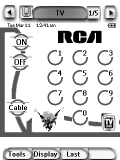 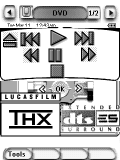
For: Philips Pronto NG By: Jason Berna | Jason Berna's TSU3000 I received my new TSU3000 about 2 weeks before Philips even released it. I started programing and this is what I've came up with so far! |
|
 |
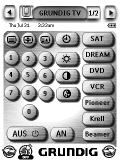 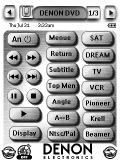
For: Philips Pronto NG By: Andreas Besser | Andreas Besser's RU950 A complete setup for the following devices. |
|
 |
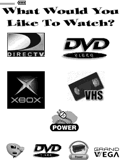 
For: Philips Pronto NG By: Chad Bevoduz | Chad Bevoduz's PCF Layout I downloaded Scott Siegel's PCF and modified it to my own. The hard buttons basically remain constant for ease of use and quick navigation. The ones below the screen each point to a particular remote page. I plan to create my own PCF from scratch soon, but I am going to wait a few weeks to figure out the bugs with the current setup. Any input on how I did with my first shot would be much appreciated! |
|
 |
 
 
For: Philips ProntoPro NG By: Robert Boazman | Contest Entry #30: Make It Work This is my first PCF design for the TSU7000. I created this design to accommodate my 6 year old son and my wife. Like most, she doesn't want to learn about all the equipment. As she says, "Just make it work."The design is simple to use and is based on our most frequently used activities. These icons are on almost all pages, DirecTV, TiVo and HDTV icons. Since some of the equipment, like the Yamaha, is new to me, I'll be adding functionality over time. Most pages have a browse back button, even though one is hard coded. Easy access to guides and info. A complete collection of CD cover art provides direct access to any CD. TiVo is used frequently. Buttons are built from stock Liatro buttons. Thanks to Daniel and all the Remote Central forum members and their designs. I borrowed from everyone. Special thanks to Dave D'Arche for the Pronto Wizard Guide. It saved me many hours and he was extremely helpful with my email questions. |
|
 |
 
For: Philips ProntoPro NG By: Richard Brady | MythTV HTPC Control using iMON-Pad This is my PFC file for everyday control of a MythTV system. It contains a full implementation of the Soundgraph iMON-Pad controller which is bundled with many Silverstore HTPC cases. It does not implement the full analog pad controls, Just Up, Down, Left and Right, but that should be enough unless you are using the pad for mouse controls.This thread discusses the iMon command file creation. Thanks to all on this site who helped me during it's development. The JoyTech Trilink HDMI Switch commands are also my own.. not a great deal of effort involved in that :) . Everything else was downloaded from here. Many thanks to all you uploaders! |
|
 |
 
For: Philips ProntoPro NG By: Michael Bramhoff | Michael Bramhoff's Home Theater Complete control of my home theater including HTPC and lighting devices. |
|
 |
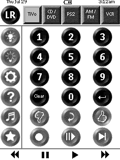 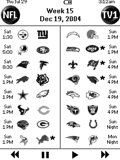
For: Philips Pronto NG By: John Brandt | John Brandt's Custom PCF A pretty clean setup with mostly original buttons (except for the favorite icons and the help pages which were "borrowed"). The unique part is the NFL setup: I've filled in the entire DirecTV NFL Sunday Ticket 2004/2005 regular season schedule by week, with icons for each team. The icons are linked to channel buttons to allow simultaneous control of two TVs for "Picture and Picture" action every Sunday. |
|
 |
 
For: Philips Pronto NG By: Russ Budro | Russ Budro's Original Layout This was my first original design which included a lot of time and effort in Photoshop. All bitmaps are 100% original, and none of the internal button labels were used. I wanted to make it uncluttered and simple to use, so I utilized macros and discrete on off commands. I also wanted to make full use of the joystick, so you will not see it on the touchscreen. |
|
 |
More System PCF Files: [ < Back | Next > ]
Return to the Complete System Setup Files index. |

