|
 |
 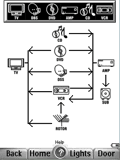
For: Philips Pronto NG By: Herb Crane | Herb's PCF v7.06.01 Like my previous version but with the following improvements. Thanks to all contributors for ideas and bmps especially Daniel.- Better DVD sleeve picture macros
- Wait screens on macros
- Graphical Switching/Power page
- Screen clean page
- User tutorial
- Hard button identifier pages
- Floorplan based lighting controls |
|
 |
 
For: Philips ProntoPro NG By: Julian Croot | Julian's Total Control PCF This is an extensive update to my previous PCF. I have changed a few of my components, and thought it was time to give the graphics and functionality some development time. Pop-up screens now appear telling you what the remote is doing during macros. High quality images of each component appear as they are turned on / off. There are 3 viewing modes: Full AV with TV, Full AV with Projector, and TV Only. A PIN is requiired to prevent unauthorised use of the projector (the PIN for this upload is 5555). The Plasma only mode is now completly isolated and smarter looking. The page tabs have been cleaned up and the top area of the screen is more logically laid out. Finally, the 5 activity groups (Power, Audio, TV, Projector, Device) have a different image when selected to stand out better. I spent far too much time on this! Hope you find it useful! |
|
 |
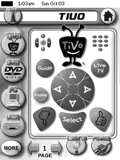 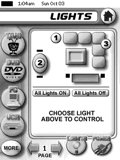
For: Philips Pronto NG By: Christopher Crucitti | Christopher Crucitti's System Drawing from previous full system PCF contributors, and mostly inspired by Daniel Tonks' design, I created this simple system configuration (including most of the graphics) for my modest home theatre system. The most noteable features include a lighting control device, a listing all delivery restaurants in my area of NYC for quick ordering, plus a favorites directory with icons for RCN Manhattan Digital Cable service. |
|
 |
 
For: Philips ProntoPro NG By: Stephen R. D'Angelo | Stephen R. D'Angelo's Playroom I made alot of this PCF with button maker and pieces of other PCFs I found here on RC. Thanks to all of the people I borrowed graphics from. I tried to make a file that was easy to see and easy to use.I renamed HOME to PUSH ME and only put one button on the system page so if the remote reboots the only thing you see is PUSH ME and that takes you to the Welcome screen. I also made sure every component supports discrete on and off. I use the far right hard button for OFF so no matter where you are its easy to turn off the system. I would appreciate any comments! |
|
 |
 
 
For: Philips ProntoPro NG By: Dave D'Arche | Contest Entry #04: Clean & Simple I have developed a very clean, simple and neat Activity-based configuration, which is also fully functional. It features simple custom graphics and custom-labeled buttons. In addition, it includes my first attempt to develop a transport graphic which was derived from a digital photograph, from one of my OEM remotes. My configuration features 100% .png graphics which all utilize a transparent background, for that custom look. My .pcf features 10 devices on 42 pages. The Yamaha device contains some 30 + discrete codes. |
|
 |
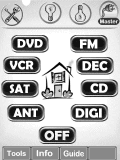 
For: Philips Pronto NG By: Dave D'Arche | Dave D'Arche's 2nd PCF This PCF is an activity-based system, which can help those challenged by complex home theaters to work their way through changing devices, etc. It asks for user for input on "what do you want to watch" and "what is on now", to make the necessary decisions to turn on the correct devices and change inputs. Utilizes all of the hard buttons available on the new TSU-3000, particularly the joystick. |
|
 |
 
For: Philips ProntoPro NG By: Darkbreak | Darkbreak's iPhone PCF An iPhone-styled system file with the following devices. |
|
 |
 
For: Marantz RC5400 By: Paul Davis | Paul's Onkyo System Nothing special about this, had to set it up for my dad, so depressingly simple layout. |
|
 |
 
For: Philips ProntoPro NG By: Steven Davis | Steven's Batman PCF A complete system file for my TSU7500. It's designed to be clean in appearance and reasonably simple to operate, using the left side hard keys to toggle between device pages. The "No IR" button on the home page can be used to switch devices. The background images are from some of my favorite Batman artists, and each device is (mostly) dedicated to a single artist. Images (copyright DC Comics) are from the internet and resized for use with Pronto. Buttons are borrowed from all over Remote Central's file section and MUCH THANKS to those who came before me. |
|
 |
 
For: Philips Pronto NG By: Tim Davis | Tim's Discrete Workaround PCF The main reason for uploading this configuration is show one way of working around lack of discrete on/off codes for devices. I wanted a shut down all button but with the normal power on/off toggle this didn't work too well. A device that was off during shut down would power up. This is a configuration that will accomplish the task, albeit not as cleanly as one would like. |
|
 |
More System PCF Files: [ < Back | Next > ]
Return to the Complete System Setup Files index. |

