|
 |
 
For: Philips ProntoPro NG By: Andrey Ponomarev | Andrey Ponomarev's iPhone PCF A complete color system PCF in an iPhone-style design for the following components. |
|
 |
 
For: Philips ProntoPro NG By: André Pfannenschwarz | André's Color TSU7000 Layout This personal PCF file for the Philips Pronto TSU7000 is a mixture between Daniel's beautiful layout and some homemade graphics. The layout, with the devices on the left margin and the tv providers/programs on the upper mergin, is very simple. Especially for German owners of a color ProntoNG the channel logos (Arena and Premiere Pay-TV included) should be interesting. |
|
 |
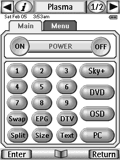 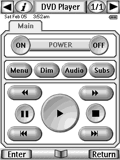
For: Marantz RC5400 By: Andy Phillpot | Andy Phillpot's RC5400 A complete system setup for the following devices. |
|
 |
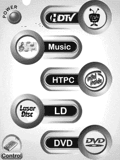 
For: Philips Pronto NG By: Chris Poppy | DCPoppy's Activity-Based High-Def PCF Thanks to David Shaw and Daniel Tonks for design elements and John Brandt for the NFL Sunday Ticket which I tweaked and updated for 2005. |
|
 |
 
For: Philips Pronto NG By: David Pickett | David's Home Theater Mark 5 Yep that's right, I'm back... with all new gear and some more fun pages and ideas. This includes a new iPod dock with a homemade ipod touch screen and a brilliant new Xbox 360 "Master Chief" welcome page. Thanks to everyone again, and feel free to leave comments. Please enjoy! |
|
 |
 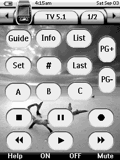
For: Philips Pronto NG By: Mark Patton | Mark Patton's Activity PCF My second pass at a true one-touch activity-based config that asks no questions of the user. (Has the ability to switch activities with a single touch with no questions asked). Now updated with a Clyde Butcher background on all screens, as well as new buttons and layout as the family expressed that they did not like the smaller buttons. In addition, cleaning screens have been added. Feel free to try. It still does have customized help functions for each activity type in case a command isn't understood. Most pages are hidden to simplify choice selection for the family. Most of the devices controlled are TOADS. The config takes this into account and does not need to ask the user any questions. |
|
 |
 
For: Philips ProntoPro NG By: Mark Patton | Mark Patton's Tropical PCF An updated activity based Tropical themed TSU7000 config. This update is to include a bunch of new AV equipment. Still a true one touch config that does not need to ask the user any questions to switch from 1 activity to another. Most pages are hidden to simply the user experience. So easy to use that vistors have zero problems with 1st usage. Feel free to try it and offer your feedback! |
|
 |
 
For: Philips ProntoPro NG By: Nigel Painting | Nigel's Remote Duplication PCF To help coax my family into using the Pronto rather than the collection of various TV, Cable, Xbox etc. remotes, I decided to exactly duplicate each remote on the Pronto. This PCF file contains the two I've photographed and edited into working buttons so far. There are two sizes of button for each device, the smaller version allows space for a row of buttons across the bottom of the screen. By the way, the idea worked! :-) |
|
 |
 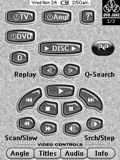
For: Philips Pronto NG By: Nitro Press | Nitro Press' System Layout System PCF with separate component-control and user-mode page groups. Includes ON and OFF macro buttons and detailed help pages with startup buttons in sequence. Complete controls for all items, VERY extensive controls for Denon 2105 and Sony 985! Created using Daniel's icons, Paul Friedlander's IR Code Generator (for the Denon stuff), and forum help - thanks, all! NOTE: All components except the PTV are RF-enabled, and nearly all component-page buttons include short delays to help avoid RFX-6000 lockups. IR-only users will want to modify these items. |
|
 |
 
For: Philips ProntoPro NG By: Richard Peters | Richard Peters' ProntoPro NG First of all, a big thank you to Mike Ventimiglia's and his 'Envision' which was the inspiration for my first Pronto NG setup. I however had to start from scratch for backgrounds and menu buttons so I could customise everything for my equipment (Sky+ etc). In keeping with a simple layout I don't think I need to explain how this setup works, if I needed to do that the remote would be too hard to operate I feel. Plus I think you'll enjoy exploring the menus yourselves. I have designed everything so you can never really get 'lost'. Some of the features though, include: 1) Colour coded backgrounds for each area so you know where you are at a glance. 2) All devices can be fully operated from one screen. 3) Over 20 custom made 'menu' buttons each with a pressed and released state. 4) Very clear and intuative layout making it easy for anyone to operate and reduce the chance of getting lost. 5) A nice little animation of sorts as the system is turned on and off. There are a couple of things I have not finished yet. If anyone would like a photoshop psd file of the master menu button or background so you can quickly make your own changes to suit your equipment (replace pictures of my amp/plasma etc with ones of your own) then please feel free to email me. |
|
 |
More System PCF Files: [ < Back | Next > ]
Return to the Complete System Setup Files index. |

