|
 |
 
 
For: Philips ProntoPro NG By: Ralph Martinez | Contest Entry #16: Mostly Chrome I like chrome so most of the layouts are that. For the CD I used a copper layout. For the Tuner and DV Cam I used transparency. From the Home page, short transaction animations are used.On the Devices page you will find more stuff including the VCR and the DV Cam. I like my 5.1 speaker balance page which you can get to from most devices by pressing the 4-speaker button. You just select the speaker you want to adjust and use the left or right arrow keys. If you click the "RECEIVER SETTINGS" button you'll get to a page where I was experimenting with nature buttons. Looks like it could use some cloud buttons! |
|
 |
 
 
For: Philips ProntoPro NG By: Tom Molstad | Contest Entry #22: Chloe SECOND PLACE WINNER! Chloe is a device oriented PCF for TV, DVD, VCR, AMP and LIGHTING. The file has a unique colorful 3D interface with transitional animations. Each device has a single page and makes use of the “firm” buttons, which are labelled on the LCD screen. Included is a template page for other devices or to flesh out included devices. All buttons have “delay” placeholders. Try it in the simulator to see the animations! |
|
 |
 
 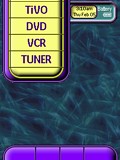
For: Philips ProntoPro NG By: Mitch Mrvos | Contest Entry #23: Sliding Tabs My system design is based in a completely custom operating environment with all custom graphics and animation. It was designed for ease of use and to have a high WAF rating. (That’s Wife Appreciation Factor!) It can operate on either device or action based depending on the user’s preference.Device based operation is accessible by simply touching the device banner at the top of the screen and selecting the desired device from the list. Action based operation, including system power, is accessed by pressing the home button. The lower left hard action buttons are direct access to a surround mode and a multi zone page. All page navigation within each device can be accessed with either the side toggle or the 4 screen hard buttons, which have selection feedback to identify each page. All page transitions use a simple morphing animation. I believe that the design’s best feature is that my wife actually uses it to control my bedroom system without my help and with very little explanation of how it works. |
|
 |
 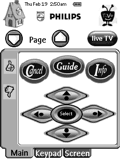
For: Philips Pronto NG By: Roddy McGavin | Roddy McGavin's Simple PCF A complete system PCF for the following files. |
|
 |
 
For: Philips Pronto NG By: Gerald Maxwell | Gerald Maxwell's Layout A neat GUI that I snagged from GUIStuff.com, so I can't take credit for any of the graphic work other than remote buttons. The rest is a complete file, including macros already set up - simply drop in your IR commands and you "should" be ready to go! Drop a line on the email to let me know what you think... Thanks! |
|
 |
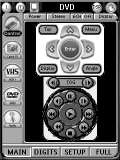 
For: Philips Pronto NG By: Steve Martin | Steve Martin's Unique PCF Unique design approach that attempts to include frequently used buttons on all panels and to minimize movement between panels. Other unique features include efficient navigation of 100 plus channel and music choice logos; extensive use of extended IR codes for Yamaha RX-V3300 including volume and home banks; Have also created interesting remote IR xmit animation. |
|
 |
 
For: Philips Pronto NG By: Steve McNally | Steve McNally's Customized PCF My first Custom PCF. I modified the system bitmap files to match my homepage buttons and changed the battery meter. Lots of channel icons in here for those that of you are interrested. I'm not sure of the exact models of the eauipment because it was a quick job I did for a friend. |
|
 |
 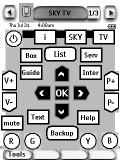
For: Philips Pronto NG By: Martin Murphy | Martin Murphy's RU950 Setup A setup for the Pronto NG RU950. |
|
 |
More System PCF Files: [ < Back | Next > ]
Return to the Complete System Setup Files index. |

