|
...Continued from Page 18.
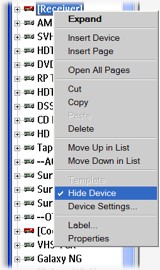
Hiding devices. |
Final layout options.
Two important features in ProntoProEdit NG are the ability to hide devices and individual pages. Hiding an item does not prevent access to it, however its contents can only be reached if specifically requested from another button.
Why would you want to hide anything? Well, one example would be a device whose purpose is only to hold learned codes. All “real” devices would alias to these codes, making it easier to update with different equipment later and, if you plan on sharing the file with others, aiding the integration of their codes with your layout. Since normal access to this device is not required or even desired, hide it. A similar reason for hiding pages would be a “Help” page that should only appear if requested, and not while using the scroll buttons on the side of the remote.
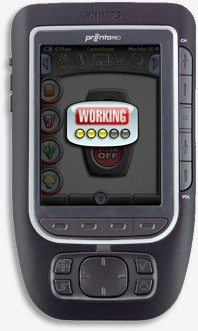
The TSU7000 emulator. |
A final option is to make the device a “Template”. Template devices cannot be accessed on the remote, not even via an alias. The only reason for even thinking about templates is for the remote’s onboard “Add Device” function. Without templates, it’s impossible to create new devices via the remote’s setup menu. If you only plan on making use of ProntoProEdit NG to edit your file, templates are of no value to you and can safely be ignored.
If you’re designing a layout or thinking of purchasing a TSU7000 and want to get a feel for how the actual remote works, ProntoProEdit NG includes a fully functional emulator that demonstrates exactly how any configuration file will look and operate – complete with a picture of the remote and functional hard buttons. The emulator no longer integrates with a connected TSU7000 for “live” code testing and learning, as the TSU6000’s emulator did.

Defining RC5 codes. |
Turbo charging the tortoise.
While the CCF file format of old represented the actual data as downloaded to the remote, the new PCF file format is merely an intermediary step – in fact it’s an ordinary zip file containing a single XML (text) file and multiple image files. Whenever ProntoProEdit NG emulates a layout or downloads a file to the remote, it processes the PCF file into a different binary format.
While the new XML file structure is nowhere near as efficient as the original binary CCF format, Philips has been working hard to improve the situation. When we first reviewed ProntoEdit NG, opening my converted ProntoPro CCF as a PCF took 1 minute and 49 seconds. Now, with ProntoProEdit NG, that time has been slashed to just 9 seconds. I call that serious improvement! Still, the CCF version only takes a half second with ProntoEdit v4.0...
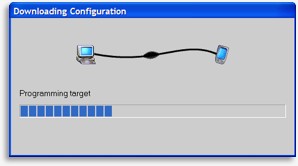
Downloading a PCF. |
File transfer times have also fared well. Transferring my converted Pro CCF over USB originally took 3 minutes and 50 seconds with the TSU3000, but that time has been slashed to just 20 seconds on the TSU7000. Even the TSU3000 has improved slightly since the original review, down to 3 minutes and 8 seconds with newer firmware. Despite the fact that both remotes use USB 1.1, it’s interesting how much faster the TSU7000 is for downloads.
The amount of available user memory on the TSU7000 is excellent, exceeding the normal “effective” space offered by previous models. Using a large configuration file with a good mix of custom graphics and plenty of pages, a 4-shade version of the file occupies 60% of the memory on a 2mb TSU2000, a 16-shade version uses 53% of the memory on a 4mb TSU3000, a 256-color version occupies 27% of the memory on the 8mb ProntoPro TSU6000, while a 16-bit color version occupies a mere 9% of the memory on a 32mb TSU7000. Now that’s room to grow!
| 
