|
 |
 
For: Philips ProntoPro NG By: Matt Mellor | Matt Mellor's Aussie TSU7000 In this configeration i used some of the icons from Daniel Tonks version of the 6000 and 7000 and combined so you can see through the device buttons into the background. I also have Australian FTA TV channels and radio icons for melbourne. There is a sleep section which guides you through the steps and set the timer on the reciever and tv, and a zone 2 section to activate the second set of speakers smoothly. |
|
 |
 
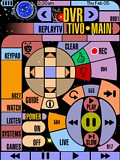 
For: Philips ProntoPro NG By: Keith Michaels | Contest Entry #10: Trek7000 This PCF design is based on LCARS (Library Computer Access and Retrieval System), the graphical computer interface seen on certain Star Trek TV series. There are control pages for a TV, DSS receiver, TiVo, ReplayTV, Receiver, DVD player, LaserDisc player, 2 VCRs, CD player, tuner, tape deck, video games, lights, and curtains.A few of the standard system items have been replaced to take advantage of the whole LCD and create a complete design: - The activity icon is now a Star Trek phaser and pops up while the Pronto transmits.
- The battery gauge is a functioning LCARS-style battery gauge.
- Pressing and holding the circular blue logo for 3 seconds takes you to the Pronto's setup pages.
Additional Info:To go to the Home page at any time, press the lower-right "Home" hard button. I tried to leave all device functionality as generic as possible, hopefully allowing most people to use this PCF in their own system without much customization beyond programming their device's IR codes. To simplify programming, a "Codes" page under each device contains buttons with the IR codes for that device. The actual device buttons link to these buttons for their IR codes. |
|
 |
 
 
For: Philips ProntoPro NG By: Tom Molstad | Contest Entry #22: Chloe SECOND PLACE WINNER! Chloe is a device oriented PCF for TV, DVD, VCR, AMP and LIGHTING. The file has a unique colorful 3D interface with transitional animations. Each device has a single page and makes use of the “firm” buttons, which are labelled on the LCD screen. Included is a template page for other devices or to flesh out included devices. All buttons have “delay” placeholders. Try it in the simulator to see the animations! |
|
 |
 
For: Philips ProntoPro NG By: Frank Moors | Frank Moors' Color System A color version of my system PCF. |
|
 |
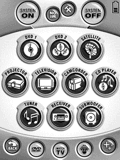 
For: Philips Pronto NG By: Frank Moors | Frank Moors' System I use the "watch TV" and "watch dvd" buttons on the home panel for projector setup. |
|
 |
 
For: Philips ProntoPro NG By: Ben Morehead | Big Buttons for Big Hands No tiny buttons here, just a simple layout with primary colors. |
|
 |
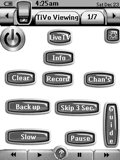 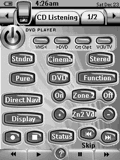
For: Philips Pronto NG By: Aldo Morell | The Morell Family Configuration This is a complete, multi-room configuration based on Daniel's classic design. The first page of each activity is a simplified, wife-friendly version, the following pages are more complete. A picture-in-picuter section for the Pioneer Plasma TV uses separate pages for each of three consecutive PiP alternatives. There is also a security screen implementation (the code is 326). There are several backgrounds used. The guide button is often used, so it is enlarged and verticle along the lower right corner for ease of access. The DVR in the Study can send it's output to the Gym and bed room where the remote sends control signals via RF. |
|
 |
 
For: Philips ProntoPro NG By: Aldo Morell | Rolex Controller This is an original system design with custom graphics. The system is activity based, but from each activity section you can switch to another activity, another page of the activity or to a specific device control section. It is so easy to use that my wife says she can finally use the controller. The graphics are based on stainless steel background and gold trim like a Rolex Datejust watch. At the top of the activity pages there are tabs with icons for other activities such as watch DVD, listen to CD, Steam Music etc. On the left side there are tabs with icons for each device. And along the bottom, above the hard button labels, there are tabs with icons for each page of the activity section. |
|
 |
 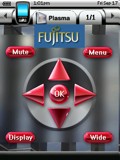
For: Philips ProntoPro NG By: Marc Morgenthaler | Marc Morgenthaler's TSU7000 I have spent considerable time on custom backgrounds bitmaps and layout. Many features such as entry into device pages are designed to look like they scroll, device buttons have been custom designed etc... |
|
 |
 
For: Philips ProntoPro NG By: Gary Morris | HTPC with Mouse Controls and Close Button My TSU7000 uses learned keys from the Microsoft Keyboard, all of the individual system remotes including the Microsoft Remote and one additional remote that allows 8 direction Mouse Movements and the much desired "close" button. Please note that in order to make this work right, you must purchase the Microsoft Keyboard and Mouse and the USB IR Dongle that comes with it and the Mouse Remote (B001M56DI0) and the USB IR Dongle that comes with it [Link: Amazon.com]. |
|
 |
More System PCF Files: [ < Back | Next > ]
Return to the Complete System Setup Files index. |

