|
...Continued from Page 13.
The back of the MRF-200 sports a DC power-in port, plus six numbered phono jacks for plug-in infrared emitters. The MX-800 remote ships with all 6 wires, each 10 feet long. Each wire has a single stick-on IR emitter (plus one spare sticky pad). Universal Remote Control decided to defy convention and use extra-small 2.5mm jacks instead of the industry standard of 3.5mm, which corresponds to most headphone jacks. Custom installers requiring different wires than those included (such as ones with dual emitters) will need to purchase the appropriate adaptor. Universal Remote should consider redesigning the unit to use standard parts.
In addition to the six wired jacks, the front of the transceiver features an astonishing six built-in infrared emitters: two pointing forwards and four pointing upwards. Although these particular emitters may be used in close quarters, URC has made it possible for the unit to be placed clear across the room – they even scored an impressive 3.5 on our MTBF test. The manual cautions that they may actually overpower some equipment.
The top of the unit has two LEDs, one for power and another to indicate signal reception. Located on the bottom of the MRF-200 is a small dial that can be set to one of 16 numbers – the ID of this particular RF unit. Buy 16 transceivers and it’s possible to broadcast to 96 individual devices! This is a great solution for working with multiple identical components that would otherwise respond to each others’ commands.
The official RF range as specified by the manual is 75 to 100 feet, however due to local conditions this number could vary widely. If you have thick walls, lots of wiring or just a busy RF environment, reception range could suffer accordingly. In testing I was able to control devices reliably from throughout my house; however this does not guarantee that the MX-800 system will work as well in your conditions.
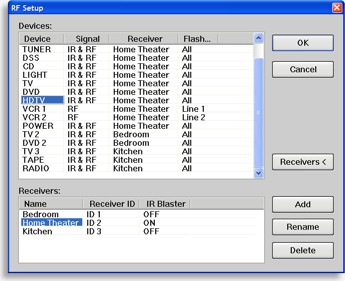
RF Setup Screen.
|
A new MX Editor.
The former MX Editor has now been split into two separate versions: MX-700 Editor and MX-800 Editor. Both are essentially identical, with the MX-800 version merely identifying the remote as the MX-800 and adding a single screen for RF settings. I’m not sure why this functionality couldn’t have been incorporated into a solitary software version, as that would have been easier for custom installers to use and even for Universal Remote Control to keep updated.
The new programming step number 9 displays RF settings for all controlled devices, including the Main page. Each device can be configured to transmit IR from the remote, RF to the transceiver, or both. If one of the two RF options are chosen, any of the 16 receivers can then be specified, followed by where to send the signal – to all IR emitters or one of the six in particular. The unique ability to choose specific IR emitters is something not typically found in products at this price range. Universal Remote Control’s lower end MX-600, an RF-enabled non-computer programmable remote, won’t feature that capability. Of note, MX-700 and MX-800 files can be cross-loaded between both editor versions, so file compatibility is not an issue.
| 
