|
 |
 
For: Philips ProntoPro NG By: Juan J. Aristy | J.J.'s System Layout After learning to configure my TSU3000 and continuing on and buying the color TSU7000 remote you will notice that I have duplicated the famous "Home Page" on the TSU7000 just as Daniel's TSU3000. I have changed a few things in other places. For example: the Device, Power and Lighting pages are divided into 3 zones as per my tiny NY City apartment (Living Room, Bedroom and Other Rooms [bathroom, kitchen and hall-way]). I have also created a bunch of channel buttons for most of Queens, NY (Time Warner Cable HDTV) users. I have also created the exact layout of my tiny apartment for the Living Room lighting, Bedroom lighting, and Other Rooms lighting (bathroom, kitchen and hall-way) using a nice piece of software called Smartdraw. That's all for now ENJOY. |
|
 |
 
For: Philips ProntoPro NG By: Paul Austin | Paul's Beaker XP Wood A combination of a few peoples buttons and styles with a few tweaks of my own. Based on a Windows XP look and feel with Mousie's buttons and a splash of David Shaw's "Forever Blue". I also give you all Photoshop content, so you can modify this to your heart's content. |
|
 |
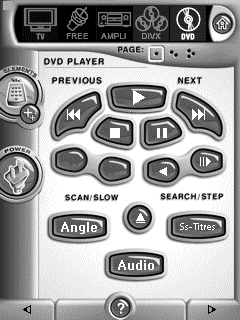 
For: Marantz RC5400 By: Alien1213 | Alien1213's First Configuration A modified version of Daniel Tonks' brilliant TSU3000 configuration for a Marantz RC5400. Very Simple... |
|
 |
 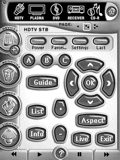
For: Philips Pronto NG By: Juan Jose Aristy | J.J. Aristy's Layout Daniel's TSU3000 configured to my devices with a few changes. |
|
 |
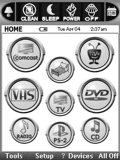 
For: Philips Pronto NG By: Joe Alan | Joe Alan's B&W System Updated with a new receiver. I tried to make this so it would require the least amount of manual page swapping as possible. All pages are hidden, except the first page of each device (because I bump the side page buttons everytime I pick it up). The device title takes you to Page Overview (my own) so I can still go to any page manually if I need to. |
|
 |
 
For: Philips ProntoPro NG By: Joe Alan | Joe Alan's Color System I tried to make this so it would require the least amount of manual page swapping as possible. Most pages are hidden, except the first page of each device (because I bump the side page buttons when picking up the remote). The device title takes you to Page Overview (my own). Also added a lock. |
|
 |
 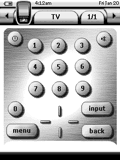
For: Philips Pronto NG By: Axel | Axel's System PCF A complete system setup for the following devices. |
|
 |
 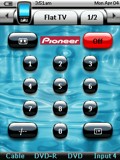
For: Philips ProntoPro NG By: Juan J. Achutegui | Juan Achutegui's System Full audio & video control, based mainly on the Philips default config and graphics, with most IR commands learnt from original remotes for fairly new components. |
|
 |
 
For: Philips ProntoPro NG By: Paul Antico | Paul Antico's Custom Color PCF This is version 2.0 of my configuration. It uses a clean, crisp 100% custom graphic design (with the exception of corporate logos.) It is designed for a new home theater I built, and includes some new components. I kept the pages for the old components in there for people's reference as well. The only difference between this and my operating config is the removal of some personal family-related graphics. |
|
 |
 
For: Philips Pronto NG By: Nick Allen | Nick Allen's Simple PCF This is an original system PCF, designed to be extremely simple to use. I have found that while looking awesome, a lot of the configuration files are difficult to operate. It doesn't look fancy, but it works. Not all codes are on here, again as I wanted a simple program. The bitmaps I have used are simple too, therefore my complete file is only 23k which means it is quick in operation. Macros work from the home page to switch products on without having to go through power up processes. |
|
 |
More System PCF Files: [ < Back | Next > ]
Return to the Complete System Setup Files index. |

