|
 |
 
For: Philips ProntoPro NG By: Rainer Siess | Rainer's Chrome Extension This PCF offers an extension to the crome buttons of the standard 7500 gallery. It includes chrome transport and chrome toggles, which are missing in the standard. A second set of buttons has a transparent HP-calculator-style, which is good to read and recognize. |
|
 |
 
For: Philips ProntoPro NG By: Claudio Santulli | Claudio Santulli's Current PCF v5.03 Made some layout and funtionality changes, for easier handling. Added new components. Contains a large image library of fullscreen background images. And lots of new custom made buttons and modified buttons. New HD digital sound format logos. Some minor tweaks and fixes, and some cleaned up codes! |
|
 |
 
For: Philips ProntoPro NG By: Splankiss | Splankiss' Black & Blue A simple PCF from Brazil with black and blue buttons. |
|
 |
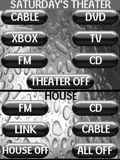 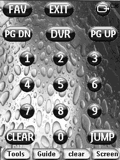
For: Philips Pronto NG By: Phillip Saturday | Phillip's Simple & Easy A simple but easy layout that works. |
|
 |
 
For: Philips ProntoPro NG By: Philip Saturday | Fire and Ice I took a few of the elements of the others and combined them to match my system with my programming style. |
|
 |
 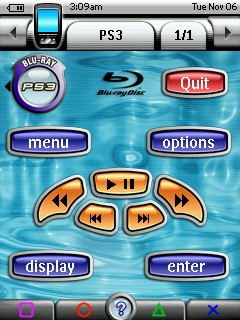
For: Philips ProntoPro NG By: Stipus | Stipus' PCF The CD-Juke section has a catalog with icon for each CD in the CD changer. Just choose one of the icons to start the disc. Thanks to Daniel Tonks for the icons. |
|
 |
 
For: Philips ProntoPro NG By: Paul Simms | Paul Simms' New Theme This is an update to my published PCF with a revised GUI and new battery icon. Includes DirecTiVo IR codes for addresses #1 and #2. |
|
 |
 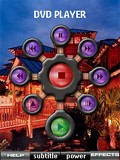
For: Philips ProntoPro NG By: Gary Stevens | Herb's Theater A mix of some favorite remote control files with my own twist. |
|
 |
 
For: Philips Pronto NG By: Jonathan Schalliol | Jonathan Schalliol's System A complete system featuring a keyboard for the SlimDevices SqueezeBox and Macros for setting of inputs on three zones. Thanks to johnsfine and Bruce Hartly for all the assistance. |
|
 |
 
For: Philips ProntoPro NG By: Scott Slater | Scott Slater's XP Styled Layout This design uses an XP theme with a Start menu to assist in transitioning to different activities. All On and All Off buttons are always available. Many of the graphics and icons were found in commercial icon packs which I own however a lot of the device control button were borrowed from Daniel's excellent library. This is my second custom layout and my first on my new 7500. |
|
 |
More System PCF Files: [ < Back | Next > ]
Return to the Complete System Setup Files index. |

