|
 |
 
For: Philips ProntoPro By: Chris Morse | Chris Morse's Second WinTV CCF This is probably my last PDA-specific setup for the Dell Axim as it does take so much time! Again, this is a Pronto Pro file being used with WinTV. Things to note: The Dell has it's own hard menu button so there isn't one present on-screen. The Dell doesn't have a seperate Macro sidebar so they are included on the home page and device pages. |
|
 |
 
For: Philips ProntoPro By: Chris Morse | Chris Morse's WinTV CCF This is a setup I created for use with my Dell Axim PDA using WinTV. It uses Pronto Pro CCF files but has a lot more memory and better colour. For years I've been using Daniel Tonks' files but when I bought my LaserDisc player I thought it was time to make my own up. And because the PDA doesn't have a macro side bar I've included them on the main screen panels. |
|
 |
 
For: Philips ProntoPro By: Chris Williams | Chris Williams' Nevo CCF This color CCF is based on the UI of the new NEVO device (http://www.mynevo.com). I don't have an actual Nevo, but I thought it had a very attractive UI. I've modified a lot of the Nevo bitmaps taken from screen capture to fit the screen size of the ProntoPro. In addition, I created new bitmaps for new devices and layouts. Hope you enjoy it. |
|
 |
 
For: Philips ProntoPro By: Claudio Santulli | Claudio Santulli's Color CCF There are 3 Parts in this file: My new "Pronto Pro look" (Verion V.2.0); My former full color (Version 1.36); a background gallery. A lot of trimmed buttons for use with backgrounds in all my files. Please feel free to use any of it! |
|
 |
 
For: Philips ProntoPro By: Craig Hart | Craig Hart's ProntoPro Revised version for the Pro. Clean screens and simplified navigation using modified ph2 gallery (smaller numerics and cursor converted to transport, etc). Labels follow standard Pro on-screen look. |
|
 |
 
For: Philips ProntoPro By: Craig Sawyer | Craig Sawyer's System This is a complete color system CCF, based on Andrew Jewell's Pronto Pro graphics and menus. It includes all TV and many FM station logos for SF Bay area and as many discrete IR codes as are available. Also includes the ability to watch analog TV directly off cable at main station and digital TV via set-top box at remote station-useful if remote wants Music Choice while main wants football! |
|
 |
 
For: Philips ProntoPro By: Dale Crawford | Dale Crawford's Amazing ProntoPro This latest version is more streamlined for easier editing. The home panels feature an innovative "Shortcut Menu" that allows access to your four most commonly used activities using only the two hard buttons. |
|
 |
 
For: Philips ProntoPro By: Dale Crawford | Dale Crawford's EasyTheater v1.3 EasyTheater mimics a "Home Theater Operating System" by presenting a totally new activity-based navigation system. Color-coded activities feature large, standardized Pop-Up cursor and transport controls, letting you channel and menu surf without looking at the remote. The graphical style compliments the ProntoPro interface for a unified appearance. Best of all, EasyTheater makes customization a snap for experiences CCF programmers. Comes with an illustrated manual to guide customization. Also, see the grayscale files area for a grayscale version! |
|
 |
 
For: Marantz RC9200 By: Dale Crawford | Dale Crawford's RC9200 EasyTheater v1.3 EasyTheater mimics a "Home Theater Operating System" by presenting a totally new activity-based navigation system. Color-coded activities feature large, standardized Pop-Up transport controls, letting you control playback without looking at the remote. Best of all, EasyTheater makes customization a snap for experienced CCF programmers. Comes with an illustrated manual to guide customization. Includes versions optimized for Marantz RC9200 and RC5200, with a separate version for RC5200 to allow cursor-pad navigation of the EasyTheater menus. |
|
 |
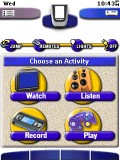 
For: Philips ProntoPro By: Dale Crawford | Dale Crawford's Second ProntoPro This color CCF uses the concepts of my original CCF, but has a new 3-D style for the graphics designed to compliment the existing ProntoPro interface. (If you prefer a "harder" look, check out my Version A color CCF.) All tabs are now the same width and height for easier editing. And this time, the font you see is a TrueType font (Vonnes Extrabold Condensed). The home panels feature an innovative "Shortcut Menu" that allows access to your four most commonly used activities using only two hard buttons. What appears as multiple copies of the same device actually allows easy scrolling using the hard buttons. |
|
 |
More Color System Files: [ < Back | Next > ]
Return to the Complete System Setup Files index. |

