|
...Continued from Page 8.
Make your “Subtitle” mean “Subtitle”!
Next is the [Label] menu, which offers three selections: label button, label device or label page. The first option is likely to be the most used – especially since the layout designer at Philips seemed to have a phobia of capital letters.
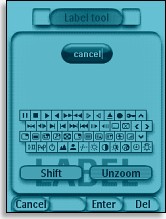 
The on-screen QWERTY labelling keyboard. |
The main labelling screen displays a graphical preview of the button on top, with a miniature QWERTY keyboard below. The virtual keyboard operates in a similar manner as the one on the original Pronto: tap a general region and it zooms in, expanding to a huge size with about 12 keys per screen. Press the intended letter and the keyboard un-zooms, ready for the next character. Although a stylus or other pointy object might allow one to type on the keyboard without all this zooming in and out, it’s not possible to disable that behavior.
A [Shift] button switches between four different keyboard character sets containing a particularly wide assortment of letters and symbols. The first keyboard includes lowercase letters, numbers and basic punctuation. The second keyboard adds uppercase letters, additional punctuation and standard keyboard symbols. The third provides access to transport, menu, display and other assorted symbols, while the fourth includes even more audio symbols and international characters. This is by far the largest and most useful character set available on any remote control!
Labelling on the Pronto, as opposed to in ProntoEdit NG, imposes several limitations. For example, it’s impossible to change font sizes – whatever a button is set at, is how it will remain. It is similarly impossible to change font colors. Labels, both here and in ProntoEdit, are single line only and centered in the middle.
The final two label choices, device and page, are handled in a similar manner. Re-labelling a device to something that’s more appropriate for your system (turn “VCR” to “JVC SVHS VCR”) can add a more personalized feel to the remote. Labelling pages is a new option on the TSU3000. Each page in a device can have a custom descriptive name, displayed whenever the “Page Overview” is requested.
Stringing it all together.
Once devices have been created and commands entered, it’s time to link everything together via macros. A macro is used to automate sequences of repetitive commands, such as the steps for turning on a home theater or playing a movie. The TSU3000 permits macros of essentially unlimited length to be placed on any regular in-device key – although it does not allow assigning power and input-switching macros to devices (although rest assured that this can be done in ProntoEdit NG).
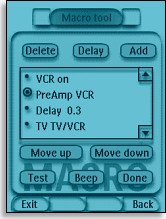
The macro editing interface. |
The macro editing interface on the Pronto NG is surprisingly complete, but some may find it frustratingly slow. Once a button has been selected for editing, the remote displays a screen itemizing the commands (if any) assigned to that key. Individual commands can be deleted or rearranged. Commands are added one at a time – select “Add”, find the button you want to record, then tap it. The remote beeps and returns to the macro overview screen... after each and every command. It’s not really fair to call the process “macro recording” so much as “macro assembly”. Other macro functions include delays, which can be adjusted from 0.1 seconds to 10.0 seconds, and beeps. A [Test] button can be used to give the macro a test run before saving.
Several of the Pronto NG’s important macro features are not available with on-remote programming, such as page jumps and multiple learned commands. Thus, ProntoEdit NG is really a must for anything beyond basic editing.
| 
