|
...Continued from Page 10.
ProntoEdit NG
The Pronto advertises the unique opportunity of fully customizing its user interface, but if you truly want to take it up on that offer you’ll need to abandon the primitive on-board setup facilities and move over to the real powerhouse, ProntoEdit NG. With this puppy you can completely – and I do mean completely – adapt the TSU3000 to your needs.
Yet the necessity of using ProntoEdit NG can also create a predicament: some people just aren’t creatively or technically inclined. The catch is, many will find the default interface lacking and want to go further. If you think that ProntoEdit NG may not be for you there are alternatives, such as paying someone else to program the remote, but chances are you’ll want to at least try configuring it yourself. In this section I’ll be describing the software features required for creating a file from scratch, so you’ll be able to get a feel for how ProntoEdit works. Also, remember that there’s an active user community of Pronto NG owners here that can help with any questions.
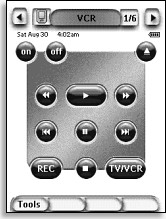 
An example of how screens can be customized with PENG (original on the left). |
Although at the time of this writing the latest version of ProntoEdit NG is v1.2.4, many TSU3000 remotes ship with an older version on CD. If your remote came with version 1.0, do not use it – there’s a well known problem where it may suddenly and irreversibly corrupt an active configuration file. Always check Remote Central or Philips’ site for the latest software and firmware versions, and remember to save your configuration often to different filenames.
Although ProntoEdit NG is quite similar to the original ProntoEdit application, Philips has rewritten the program from scratch – which might explain why the download is now 6 times bigger than ProntoEdit 2.0. ProntoEdit NG does add many new features, but others have been lost in the translation. In some cases the missing items are no loss, but in others they’re more significant.
Installing ProntoEdit NG v1.2.4 is simple – pick a directory and away it goes. After installation the program is associated with the new .PCF file format, files that contain a complete copy of your remote’s configuration. Much like a Microsoft Word document, when you “save” the file to the remote it overwrites everything that was previously there.
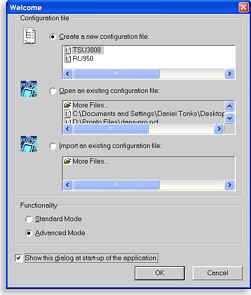
The welcome screen. |
Welcome to your new hobby.
The new “Welcome” window offers three main choices – create a new configuration file for the TSU3000 or RU950, open an existing configuration file (a one-click list will be populated over time as files are opened), or import an existing Pronto CCF configuration file. Although it’s possible to mine the huge selection of available Pronto CCF files for a quick system setup, doing so will not take advantage of the TSU3000’s two main improvements, a larger editable screen and more greyshades. At the bottom of the Welcome screen is the option to run in “Standard” or “Advanced” mode. Standard mode merely removes useful features, so I typically recommend Advanced mode.
After choosing to create a new file, ProntoEdit NG displays a large, white, and rather empty window. This, my friends, is the main editing interface. Along the top of the screen is a standard text menu bar – File, Edit, View, Insert, Layout, Tools, Window and Help. Below that is an iconic toolbar with 18 quick links to oft-used features such as save, download to remote, undo, emulate and gallery. ProntoEdit NG supports the simultaneous editing of multiple PCF files, so several resizable windows can be visible at once.
| 
