|
...Continued from Page 13.
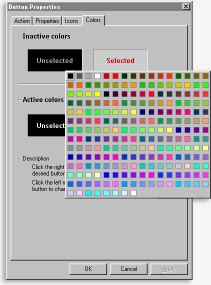
Selecting Colors |
What exactly to do with color...
Finally, we come to the fourth tab, "Colors". As was mentioned, ProntoProEdit shows a total of 216 possible colors. This matches up with early reports surrounding the remote, which indicated that it would use a "web safe" palette. However, in reality, the ProntoPro uses more than reported. The 216 "web safe" colors are certainly there, but the remote's true palette also adds a large number of grays, pinks, blues and purples that the remote uses in its interface. For best image quality, you should save the color palette from one of ProntoProEmulator's screenshots to a palette file for use on your custom images. If an image uses colors not supported by the remote, ProntoProEdit will simply convert the image to its palette - resulting in a lower quality image.
Although the screen resolution of the ProntoPro is identical to that of the TSU2000 at 240 by 320 pixels, the change from 4 to 256 colors represents a huge increase in terms of perceived resolution. For example, take a look at the two photographs below. Both are exactly the same size. One has been converted to the TSU2000's color palette, the other has been converted to the ProntoPro's palette. Combine this increase in possible detail with the ProntoPro's generally clearer screen and you'll find smaller labels and buttons that would have been an end-user nightmare on the TSU2000 are perfectly acceptable on the ProntoPro. And, of course, the increase in "usable" resolution also means that the quality of images used on the ProntoPro now matters much more.

TSU2000, 4 Colors |

ProntoPro, 256 Colors |
So what about memory?
When the initial specs were released for the ProntoPro, the amount of memory was said to be 4 megabytes - twice that of the TSU2000. But after the ProntoPro's new on-board programs were written, 4 total megabytes would have only left 2 free megabytes for user configuration. With the additional overhead required by color, that simply wouldn't be enough. So, Philips increased memory to 8 megabytes - resulting in an impressive total of 6144kb of free space. But how exactly does that compare with the TSU2000, which had 940kb free, in regards to "real" usable space?
To begin, I tested using my black and white configuration - an average mix of graphics and panels. On the TSU2000 with 2-bit graphics it occupies 256kb, or 27% of the remote's total space. On the ProntoPro with graphics converted to 8-bits, it occupies 788kb, or 20% of total space. Moving on to my Galaxy game, which contains few graphics but many panels and buttons, 354kb or 37% of total memory was used on the TSU2000, but 526kb or only 14% on the ProntoPro. Continuing on to a large gallery file - lots of graphics but few panels - I found one that used 691kb or 72% of the TSU2000, and 2,581kb or 65% of the ProntoPro.
So, no matter what, it seems as if the ProntoPro contains more bona fide usable space than the TSU2000! Color images do take up significantly more room than before, but enough memory has been included to more than make up for this. If a design is light on graphics, users can expect more then double the possible number of buttons and panels when compared to a TSU2000 - which is already two and a half times larger than the first TS-1000 model. With that said, there's so much space on even the original 1 megabyte Pronto that users have to do much more than merely replicate remotes to use it up.
| 
