|
|
 |
|

The following page was printed from RemoteCentral.com:
| Topic: | DVD Jacket Displayed This thread has 284 replies. Displaying posts 196 through 210. |
|
| Post 196 made on Sunday January 15, 2006 at 12:07 |
Lyndel McGee RC Moderator |
Joined:
Posts: | August 2001
12,999 |
|
|
Easiest Job may be to work on Widescreen Monitor and possibly resizing the pages using Ctrl-0, Ctrl-1, Ctrl-2, etc. (See keyboard shortcuts in Help File).
The other trick to get positioning just right (works for me in my LowPro Look-Alike config) might also be to turn on Grids with the largest grid settings possible 47x63 with no border.
I also suspect that Lowpro keeps DVD Profiler and PPENG up side-by-side to see where everything goes.
|
Lyndel McGee
Philips Pronto Addict/Beta Tester
|
|
| Post 197 made on Monday January 16, 2006 at 17:25 |
Lowpro Select Member |
Joined:
Posts: | March 2004
2,081 |
|
|
On January 15, 2006 at 10:24, glendagary said...
I have merged your DVD Lobby and macros with my
PCF (I have 500 titles) and everything is working
perfectly. My question is regarding adding future
movie titles (jackets) to the All Titles and various
genres...and wanting the new title to be alphabetical
order. This appears to be an ongoing and daunting
task. Do you have a trick you use for inserting
new movie alphabetically? There is no trick for inserting a new movie alphabetically unfortunately. The only way to do it is to move the frame overlay pic seen below (or whatever you are using) to the back of a given page, use it to align placement as you jog a letters worth of DVD cover images down making room for a new title, then move the frame overlay pic back to the front.
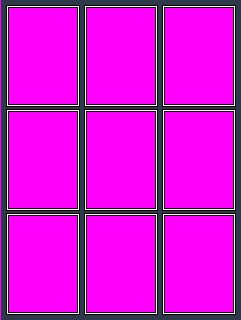 The "All Titles" DVD Lobby device is really the only one you should find takes any real time depending of course on how many pages you have for a given letter already and where the new title falls alphabetically. Adding that new title to the appropriate genre devices should go very quickly as those devices don't have half the pages per letter that the "All Titles" device has. On average it takes me 5-10 minutes to update my configuration file with new titles, and that includes the time it takes to load the file, and download to the remote. I can have long sessions which take upwards of 20 minutes or so. Just depends on how much I have to add. When I first started doing this the process was a bit tedious as I recall, so I can understand how this task my feel daunting to you. Hopefully after some time the process will feel much less so for you. All in all I really enjoy my time with the editor, and look at it as a break from everything else I do day to day. To speed things along for you my only suggestion would be to make sure you are sliding 2 DVD cover images over at a time on a given row when possible. When doing so use a horizontal movement with your mouse only, so that you don't have to worry about vertical placement. If you do need to adjust your placement after you let go of your mouse use the arrow keys on the keyboard and not your mouse. The arrow keys will give you better control allowing you to easily adjust placement of a given button one pixel row per key press.
Last edited by Lowpro on November 21, 2011 21:37.
|
LP Related Links:
View my profile to access various
links to key posts and downloads. |
|
| Post 198 made on Sunday January 22, 2006 at 22:41 |
Lowpro Select Member |
Joined:
Posts: | March 2004
2,081 |
|
|
For anyone interested I updated the download link for my .pcf file today. It now includes full page descriptions for all the box sets in my DVD collection.
Last edited by Lowpro
on April 2, 2006 01:27.
|
LP Related Links:
View my profile to access various
links to key posts and downloads. |
|
| Post 199 made on Monday January 23, 2006 at 22:03 |
Lyndel McGee RC Moderator |
Joined:
Posts: | August 2001
12,999 |
|
|
On thing that I've noticed is that image placement can be made very simple by enabling the grid and choosing the maximum values for row and column.
I've been working on a LowPro knock-off PCF that uses basically the same concepts. Before anyone gets their feeling hurt, remember that this is research for something that I hope will come to fruition before Philips changes the PCF file format to something else.
|
Lyndel McGee
Philips Pronto Addict/Beta Tester
|
|
| Post 200 made on Saturday February 25, 2006 at 05:12 |
Lowpro Select Member |
Joined:
Posts: | March 2004
2,081 |
|
|
I just posted a new version of my PCF today. :-) It includes several big updates over the last version. To learn more and to download hit up the link in my signature area below.
Last edited by Lowpro
on April 2, 2006 01:27.
|
LP Related Links:
View my profile to access various
links to key posts and downloads. |
|
| Post 201 made on Saturday February 25, 2006 at 09:32 |
I like the update, very interesting ideas you have in place. I am currently working on my PCF and borrowing some of your ideas. I also use DVD Profiler to keep track of my DVDs, as well as two other ways. I have a DVD List in Excel, that I keep more up to date for a quick and easy e-mail to other people, and I just created an Access Database to help "sort" my movies for my PCF. I think you might benefit from my access database, provided you have Access installed. What I do is export my DVD Profiler Database to CSV, only dumping the following fields (only owned titles): Title, Collection Number, Running Time, MPAA Rating, Genre 1-3 Once I have this information in CSV format, I then import it in to my Access Database (after I remove all previous records). I have a few buttons that help me sort and setup my DVD screens, which all generate reports based upon your 9 DVD's per page. So you click button "All Titles" and it sorts the entire collection by Alphabetically grouped by Alphabetical Letter, and again grouped in to 9 DVDs per section, and continually borrowing from you, placing a "A1" by the first group, "A2" by the second page of A's, and so on. Basically this builds your entire PCF structure. It's all done in a report and based upon the information from DVD Profiler. Once I put the "pretty" on this, I plan on submitting it here for other people to use to help sort and create their PCF Page layout, but if you or a few others would be interested, I would love another person to test it and see if it matches their collection, just to make sure. I need someone with an existing collection to try it to make sure it matches their current pages, and you of course need Access (at least version XP). EDIT: It might be a while before I can send it, I did find one flaw that I am working out. It deals with the Multiple Disks in DVD Profiler. I do it the same way that you do, create another disk for the Supplemental/bonus/extra disks. This will also use those on those pages. Right now I am manually pulling them out, but I want to change it so the database automatically pulls the disk, and doesn't include it, but somehow notes it next to each disk that needs a subpage. I have a good idea on how to do this, but it will take me a while to implement it.
Last edited by mrailing
on February 25, 2006 09:43.
|
|
| Post 202 made on Monday February 27, 2006 at 20:10 |
Lowpro Select Member |
Joined:
Posts: | March 2004
2,081 |
|
|
Very cool regarding your access database. I could perhaps see how having a record of the A-Z page layout for each genre via an access database could be helpful. I'd have no particular need for it, but thanks for sharing. Sounds very cool indeed. I'm only really concerned with keeping a record of each individual disc in my collection. Assigning each disc a collection ID in DVD Profiler gets the job done for me nicely and requires the least amount of work. I also use DVD Profiler to determine what genres a given disc needs to be included under. If I ever need to know after the fact what genres a given DVD cover is under I simply filter in DVD Profiler by genre. Easy enough. On the subject of multiple discs and DVD Profiler... I don't like the way DVD Profiler deals with multiple discs at all. I did not like that it did not take multiple discs in to account before with the earlier versions of the software, and I don't like how it does deal with it now. If any given title added to DVD Profiler contains multiple discs I think that each of those discs should have it's own collection ID, not the title itself. The title in cases such as this could show a range for the collection ID or even open up revealing all the discs under it perhaps, each with their own collection ID. At 1,289 discs in my collection I will continue giving each disc its own collection ID in DVD Profiler, simply ammending the title to show (Disc 01), (Disc 02), and so forth after it. It will never be worth it for me to go back and use whatever DVD Profiler comes up with to deal with this. I did just put out another update to my PCF by the way. I spent the last couple days on file optimization as I'm running low on memory. Ended up reducing my PCF's file size by over 3 megs without removing anything. This equaled 2% additional free memory in the remote. For now I've done about all I can do short of hacking things out or purchasing a TSU7500. I will be good for another 6 months or so however, so all is good.
Last edited by Lowpro on November 21, 2011 21:57.
|
LP Related Links:
View my profile to access various
links to key posts and downloads. |
|
| Post 203 made on Monday February 27, 2006 at 20:54 |
jcl Advanced Member |
Joined:
Posts: | January 2003
997 |
|
|
A little off topic but have you thought of an outboard DVD controller? The downside is they only work with the 777es changers but they catalog and sort everything for you as well as let you browse by genre and see a synopsis of the movie. Some that I have worked with are a little slow and I'm not crazy about the user interface but I am very happy with mine. I just upgraded my two 985s for two 777es' and an Elan DVDJ and now I don't have a need for the covers in my pronto.
|
Jon
Too many toys, too little time. |
|
| Post 204 made on Monday February 27, 2006 at 23:08 |
Lowpro Select Member |
Joined:
Posts: | March 2004
2,081 |
|
|
On February 27, 2006 at 20:54, jcl said...
A little off topic but have you thought of an
outboard DVD controller? The downside is they
only work with the 777es changers but they catalog
and sort everything for you as well as let you
browse by genre and see a synopsis of the movie.
Some that I have worked with are a little slow
and I'm not crazy about the user interface but
I am very happy with mine. I just upgraded my
two 985s for two 777es' and an Elan DVDJ and now
I don't have a need for the covers in my pronto. Prior to purchasing my Pronto I did contemplate an outboard DVD controller solution. I also took a look at the DVD Lobby software in conjunction with my HTPC. DVD Lobby ran unacceptably slow with larger collections, and was simply not flexible enough to suit my needs. The outboard DVD controllers available at the time were limited to 3 or 4 changers and only supported the 777es units. That has not changed much. The 777es units had also not been out for long and were three times the price of the 985's. Then there was the cost of the outboard controller itself. Whatever solution I decided to go with in the end I also needed a good remote control. Not only would the remote need to control all my other home theatre components, but it also needed to house the DVD management interface. I was not interested in an on-screen only solution. The last big requirement I had was that specific information on each disc in a box set be part of the DVD management interface. This was something no one offered. I'd say it is a safe bet that most still don't offer this. After calculating the cost, pro's and con's of each solution available I basically scrapped the whole idea of automating my DVD collection. After all, what else would I line my wall with floor to ceiling if it were not DVD's? :-) So shortly after scrapping the whole idea I saw one of the ProntoNG remotes at my local electronics retailer. It was the coolest remote I'd ever seen. I immediately went home and downloaded the editor to see what was possible. I also stumbled upon Remote Central. Probably from doing a google search on the remote. Without RC I doubt I would ever have bought my first ProntoNG remote. The examples I found here of what could be done with these remotes really sold me. Later that week I purchased my first ProntoNG remote, the TSU3000. The rest is history. For less than the price of 2 777es changers at the time I purchased 3 985's (all with 5 year service plans), a HDTV component video switch, some IR equipment (did not know about the RF extender .. doh!), all the cables I would need, and my TSU3000. (I shortly thereafter upgraded to a TSU7000. Was able to return my TSU3000 for the TSU7000.) I was all set. I was also already using DVD Profiler. Planning ahead I had all the work required in DVD Profiler done and my DVD's lined up ready to be loaded in the changers. My initial PCF as I recall took about a week to work up. All in all it was a very smooth process. The big thing for me that I get with using my TSU7000 for DVD management is flexibility. When it comes time to purchase a 5th changer for instance I won't have to purchase another outboard controller. There are also no limits on the types of changers I can go with, which means I don't have to go with more expensive changers if I don't want to. (The 985's can now be had for $250 on average.) Most importantly, having that control over both the layout and function of the DVD management interface is what I like most. I would not trade that for anything. The icing on the cake for me is being able to include custom submenu screens for box sets. No other DVD management solution out there offers custom sub-screens for every title in ones collection which contains two discs or more, least that I know of. Mine does, and for 1,289 discs no less. Sure I have to do all the work, but what fun would it be if someone else did the work for me. :-P Guess that turned into more of a testimonial than a simple response to your reply JCL. I can get carried away sometimes. I did stop by the ELAN home page and read up on the VIA!®dvdj. Looks like a very nice DVD management solution. At some point I might like to add an on-screen DVD management solution as well, but it would have to support more than 4 changers. I will be adding a 5th changer in the next 6 months or so along with my upgrade to the TSU7500. The ELAN website states that the VIA! supports both RS-232 and IR. Wonder what that's all about. The website only mentions support for the 777es via RS-232. Hmmm. I was especially interested in the Dealer Administration PC tool they talk about used to view and edit cover art and DVD data. Have you used that tool yet? How much can you do with it? It would interesting for grins to see what could be done with the web interface. Sounds like the VIA! is working out wonderfully for you. Thanks for sharing JCL. I had not heard of it till now. Learn about something new everyday eh.
Last edited by Lowpro
on February 28, 2006 18:27.
|
LP Related Links:
View my profile to access various
links to key posts and downloads. |
|
| Post 205 made on Tuesday February 28, 2006 at 19:13 |
jcl Advanced Member |
Joined:
Posts: | January 2003
997 |
|
|
The DVDJ does communicate with the changers through RS-232. It has IR ports but they aren't used yet. The PC management tool is actually built into the controller and you access it through any networked PC. It allows you to view all movies and edit all information such as title, genre, director, etc. It also lets you add cover art that will be displayed on screen. Honestly, I don't know if I would get one if I had to pay full price. I work for a dealer so the price I paid made it worthwhile. I still have probably 600 cover art pictures in my pronto however I don't use them anymore. My next purchase will be the wireless VIA touchpanel which will let me see and operate the DVD controller from it. This piece will also be pretty pricey, about three times as much as a color pronto but will let me control my security system, lights, whole house audio, etc.
|
Jon
Too many toys, too little time. |
|
| Post 206 made on Tuesday February 28, 2006 at 20:28 |
Lowpro Select Member |
Joined:
Posts: | March 2004
2,081 |
|
|
For all flippers in my collection I've ripped the flip side and included it as a seperate disc so as to avoid having to physically flip any discs over in my changers to access the flip sides. I also capture HD content from my DVR via the firewire port and make DVD's out of them now. Those types of DVD's are certainly not going to be identified by whatever database the VIA! uses. Having access to the management tool via any networked PC has to be sweet. I'd be all over that for sure if I had one. That brings to mind what backup options are available. After all the data entry are you also able to backup the database on your pc via the management tool? I would not want to spend any substantial amount of time editing with the management tool without an option to back it all up. Also curious if the VIA! can play the main movie file directly bypassing the FBI warnings, movie trailers, and DVD menus. With RS-232 control I know this is possible. Just curious. While I doubt I'd ever own a solution such as this myself I like to keep up on technology.
|
LP Related Links:
View my profile to access various
links to key posts and downloads. |
|
| Post 207 made on Tuesday February 28, 2006 at 20:37 |
jcl Advanced Member |
Joined:
Posts: | January 2003
997 |
|
|
I haven't used the backup yet but the manual says I can download a zip file to my computer containing an archive of all the dvd info and cover art. You can then upload this archive back to the controller if needed.
I've only watched a handfull of movies so far but everyone has started with the movie bypassing everything else. I don't know if its as simple as using the stop, stop, play method or if RS-232 allows some other direct method.
|
Jon
Too many toys, too little time. |
|
| Post 208 made on Tuesday February 28, 2006 at 20:40 |
Nitro Lurking Member |
Joined:
Posts: | February 2006
1 |
|
|
On February 27, 2006 at 20:10, Lowpro said...
On the subject of multiple discs and DVD Profiler...
I don't like the way DVD Profiler deals with multiple
discs at all. I did not like that it did not
take multiple discs in to account before with
the earlier versions of the software, and I don't
like how it does deal with it now. If any given
title added to DVD Profiler contains multiple
discs I think that each of those discs should
have it's own collection ID, not the title itself.
The title in cases such as this could show a
range for the collection ID or even open up revealing
all the discs under it perhaps, each with their
own collection ID. At 1,289 discs in my collection
I will continue giving each disc its own collection
ID in DVD Profiler, simply ammending the title
to show (Disc 01), (Disc 02), and so forth after
it. It will never be worth it for me to go back
and use whatever DVD Profiler comes up with to
deal with this. Well, I tried DVD Profiler and do not like the way it tries to add multiple discs. I have been using this other program for a few years now and it is called Whereisit that is available at http://www.whereisit-soft.com/ that does a better job of adding multiple discs. You just drop in the disc and it reads from the disc title, then you just the assign a new disc name for your multiple discs. You pull the movie data directly from IMDB. Besides DVD's it does audio cd's discs too, or any other piece of software that you own. I believe that DVD Profiler report section is better, but it is not very user friendly. Nitro
|
|
| Post 209 made on Sunday March 12, 2006 at 19:13 |
Lowpro Select Member |
Joined:
Posts: | March 2004
2,081 |
|
|
The updating never ends. Talk about an addiction. :-P This latest update to my PCF took 8 hours to implement. I think you will like the results. For all the juicy details and to download go here.
Last edited by Lowpro on November 21, 2011 21:58.
|
LP Related Links:
View my profile to access various
links to key posts and downloads. |
|
| Post 210 made on Sunday March 12, 2006 at 19:52 |
wjjz106 Long Time Member |
Joined:
Posts: | September 2005
268 |
|
|
On March 12, 2006 at 19:13, Lowpro said...
The updating never ends. Talk about an addiction.
:-P This latest update to my PCF took 8 hours
to implement. lowpro - The screens look great, thank goodness I only have 425 DVDs. I'm having a hard time keeping up with you :-). Please, for your health sake (and mine too), check yourself into the Pronto Pro Clinic for some rest and relaxation :-p. -- wjjz106
Last edited by wjjz106
on March 12, 2006 23:06.
|
DVD 12 Step Member [Link: invelos.com] |
|
 |
Before you can reply to a message... |
You must first register for a Remote Central user account - it's fast and free! Or, if you already have an account, please login now. |
Please read the following: Unsolicited commercial advertisements are absolutely not permitted on this forum. Other private buy & sell messages should be posted to our Marketplace. For information on how to advertise your service or product click here. Remote Central reserves the right to remove or modify any post that is deemed inappropriate.
|
|

