|
...Continued from Page 1.
Unlimited Screens
Philips calls each screen a "template" in that while buttons can be removed and re-labeled, you can’t move or adjust their actual placement or size. Some templates are designed with specific functions in mind, while others are simply pages of customizable blank buttons.
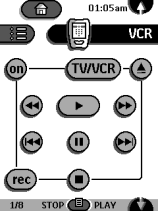 I began by programming my VCR, and while the Pronto provides up to 10 screens of buttons I found only four of them were required to reproduce every button on the VCR’s original remote. Fortunately, the Pronto can hide whole screens that aren’t in use, keeping the interface uncluttered. Another major features is that every single button can be custom labeled to whatever you want.
I began by programming my VCR, and while the Pronto provides up to 10 screens of buttons I found only four of them were required to reproduce every button on the VCR’s original remote. Fortunately, the Pronto can hide whole screens that aren’t in use, keeping the interface uncluttered. Another major features is that every single button can be custom labeled to whatever you want.
Buttons range in size from a single character to the whole screen’s width. I found with this setup there was typically more than enough room to provide a legible description -- some of mine include "Spectra Sonic", "Auto Tracking" and "Close Captioning". The buttons are actually quite large and well spaced, and even those with large fingers (like mine) will find hitting the wrong button to be a rare event.
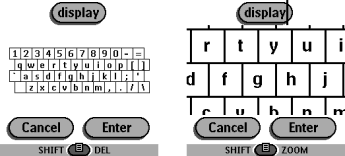 Virtual keyboard
Virtual keyboard
Speaking of labeling devices, Philips has come up with a most innovative method to accomplish this: a virtual, miniature QWERTY keyboard that appears on screen. While too small to actually type on, it zooms in when you hit the general area of the key you want, from where you hit the exact key. You’ll soon notice that the letter you want is in exactly the same spot on the zoomed screen as it was on the tiny screen, so you don’t have to reposition your finger to hit it again. With an hours’ worth of experience I was able to type very quickly and accurately. Separate keyboards are provided for uppercase and lowercase letters as well as icons.
Once you’ve completed customizing all devices, it’s time to set up a few macros. With an unlimited number of macros each using up to 255 commands, the Pronto is a great way to automate everything in your home theater. When you enter "Record" mode you can navigate all devices on the Pronto, and select those commands you want. The Pronto beeps to confirm when a command has been stored.
 Made a mistake? Don’t worry, the Pronto allows you to delete, move and add commands at any time to a macro. Also, since it sends out sequenced signals very quickly there’s the ability to insert custom-timed delays between commands, or even stop one while it’s playing. Once you’re done, label the Macro as anything you want, such as "Turn System On" or "Watch a DVD". You can file up to 25 macros each under an unlimited number of custom labeled groups, for example "System," "Movies," and "Music".
Made a mistake? Don’t worry, the Pronto allows you to delete, move and add commands at any time to a macro. Also, since it sends out sequenced signals very quickly there’s the ability to insert custom-timed delays between commands, or even stop one while it’s playing. Once you’re done, label the Macro as anything you want, such as "Turn System On" or "Watch a DVD". You can file up to 25 macros each under an unlimited number of custom labeled groups, for example "System," "Movies," and "Music".
Rechargable Batteries
The review unit also came with Philips’ optional rechargeable battery pack ($80 USD), which consists of a snazzy desktop charger and a NiMH battery. Not only do you get a great place to display the Pronto when it’s not in use, but you’ll never have to worry about replacing alkaline batteries again. Even if the rechargeable battery is low you can still use the Pronto while it’s docked.
Philips appears to have left nothing out of this remote. They even thought to put the learning eye on the bottom of the unit so that when you are programming signals both remotes are always right-side up. Plus, there’s a customizable light sensor that automatically enables the backlight in dim ambient lighting conditions and a battery level meter with low-battery warning.
As it costs roughly the same as a mid-range SVHS VCR, Philips isn’t targeting the average consumer with the Pronto. Rather, they are appealing to folks with a wide assortment of higher-end audio/visual components and one too many remotes on the tabletop. If you aren’t deterred by the $400 USD list price tag, I heartily recommend the Philips Pronto.
| 
