|
 |
 
For: Philips ProntoPro By: Rui Costa | Rui Costa's ProntoPro A Pronto Pro system CCF with the following devices. |
|
 |
 
For: Marantz RC9200 By: Buddy Cramer | Buddy Cramer's RC9200 Layout A color version for the Marantz RC9200 based upon Daniel Tonks' color CCF. The DirecTV functions are stolen from somebody else. The main rooms all utilize an RF extender. The bedroom is IR, except for DirecTiVo functions. On all equipment, the hard volume and channel buttons are reversed (same order as Pronto Pro). |
|
 |
 
For: Philips ProntoPro By: Dale Crawford | Dale Crawford's Amazing ProntoPro This latest version is more streamlined for easier editing. The home panels feature an innovative "Shortcut Menu" that allows access to your four most commonly used activities using only the two hard buttons. |
|
 |
 
For: Philips ProntoPro By: Dale Crawford | Dale Crawford's EasyTheater v1.3 EasyTheater mimics a "Home Theater Operating System" by presenting a totally new activity-based navigation system. Color-coded activities feature large, standardized Pop-Up cursor and transport controls, letting you channel and menu surf without looking at the remote. The graphical style compliments the ProntoPro interface for a unified appearance. Best of all, EasyTheater makes customization a snap for experiences CCF programmers. Comes with an illustrated manual to guide customization. Also, see the grayscale files area for a grayscale version! |
|
 |
 
For: Marantz RC9200 By: Dale Crawford | Dale Crawford's RC9200 EasyTheater v1.3 EasyTheater mimics a "Home Theater Operating System" by presenting a totally new activity-based navigation system. Color-coded activities feature large, standardized Pop-Up transport controls, letting you control playback without looking at the remote. Best of all, EasyTheater makes customization a snap for experienced CCF programmers. Comes with an illustrated manual to guide customization. Includes versions optimized for Marantz RC9200 and RC5200, with a separate version for RC5200 to allow cursor-pad navigation of the EasyTheater menus. |
|
 |
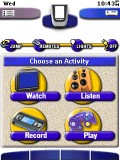 
For: Philips ProntoPro By: Dale Crawford | Dale Crawford's Second ProntoPro This color CCF uses the concepts of my original CCF, but has a new 3-D style for the graphics designed to compliment the existing ProntoPro interface. (If you prefer a "harder" look, check out my Version A color CCF.) All tabs are now the same width and height for easier editing. And this time, the font you see is a TrueType font (Vonnes Extrabold Condensed). The home panels feature an innovative "Shortcut Menu" that allows access to your four most commonly used activities using only two hard buttons. What appears as multiple copies of the same device actually allows easy scrolling using the hard buttons. |
|
 |
 
For: Marantz RC9200 By: Chad Crocker | Chad Crocker's Color Marantz Setup This is a Marantz 9200 CCF file. It is obviously based on Daniel's CCF file with some modifications to fit the 9200 and some other modifications (resize, reverse, color, etc.) to Daniel's graphics. Pressing "play dvd" on the home page executes a countdown animation sequence. |
|
 |
 
For: Marantz RC9200 By: Julian Croot | Julian Croot's RC9200 CCF Ok, I'm going to proudly (and modestly) proclaim this, version 4 of my RC9200 CCF, very good indeed. It includes enhanced 'selected' button graphics, highlighted menus, nearly 100 UK channel icons (categorised), discrete & toggle power menus, very logical layout & quick operation, new device buttons, an A-Z DVD library, and more... Try it, I think you'll love it! |
|
 |
 
For: Philips ProntoPro By: David DelMonte | David DelMonte's ProntoPro CCF This is my ProntoPro CCF, which makes extensive use of macros. Thanks to everyone, especially Andrew Jewell and Stewart Allen (Tonto). |
|
 |
 
For: Philips ProntoPro By: Brett DiMichele | Brett's Big Easy CCF This system CCF is loosely modeled after the RCA universal learning remotes. It features large and easy-to-read buttons that are logicaly placed in order of impotance. All art work is original and each button has an active and inactive .bmp associated with it. At the top of each device pannel there is a direct device jump area which saves you from having to use the drop down device menu all the time. Special features include X10 lighting control and One Touch Macro's. |
|
 |
More Color System Files: [ < Back | Next > ]
Return to the Complete System Setup Files index. |

