|
 |
 
For: Philips TS-1000 By: Bryan Williams | Bryan Williams' Pronto Setup I've gone function over form here. This program does it all -- scrolls through tedious Toshiba video inputs, turns off and on devices through logical paths, etc. Not all learned functions work well, but logic is excellent. If you interrupt one step it will lose its place requiring a manual fix, but it knows what is on and what is off from any point. Will switch from one component to any other with 2 button presses. The sundial is for switching components, the lightening bolt is for power off, and the circled R is for recording with DISH IR blaster (doesn't work so hot in my room). Made most buttons from scratch using Power Point and internet images. |
|
 |
 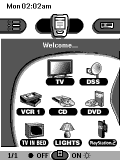
For: Philips TS-1000 By: Bryan Zada | Bryan Zada's Pronto This is a new CCF with borrowed bitmaps and some original artowrk! It is extremely simple and easy to use, it took me weeks to figure out how to create a simple CCF that could control evrything. It has good spacing between buttons and full control for the following devices. |
|
 |
 
For: Marantz RC9200 By: Buddy Cramer | Buddy Cramer's RC9200 Layout A color version for the Marantz RC9200 based upon Daniel Tonks' color CCF. The DirecTV functions are stolen from somebody else. The main rooms all utilize an RF extender. The bedroom is IR, except for DirecTiVo functions. On all equipment, the hard volume and channel buttons are reversed (same order as Pronto Pro). |
|
 |
 
For: Philips TS-1000 By: Burkhard Germer | Burkhard's Pronto CCF Due to my move to a new apartment, where I can receive many more television and radio stations, I think it's time to post my CCF again. It has undergone lots of changes and additions to the one from January 2000. Everything is "stolen" from this page, so I'd like to thank all the people I grabbed ideas from.Amplifier: Yamaha AX-892, CD: Grundig CD-8400, DSP: Yamaha DSP-E492, DVD: Sony DVP-S725D, Television: Sony KV-36FS70, Tuner: Yamaha TX-590RDS, VCR: Sony SLV-E820 |
|
 |
 
For: Philips TSU2000 By: Butch Searle-Spratt | Butch Searle-Spratt's System This is an update of my previous system config. It now has more sports team logos from NYC and more channel & manf. logos. |
|
 |
 
For: Philips TS-1000 By: Cameron Gundrum | Cameron Gundrum's Layout MD editing is almost completely automated via macros and page jumps. Receiver sound fields and speaker setup have macro work-arounds, since no discretes available. Discrete power codes whenever possible. No original BMPs - many thanks to those I borrowed them from. Tried to make the layout logical and consistent. Hope you find it helpful! |
|
 |
 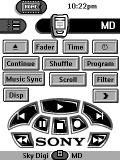
For: Philips TS-1000 By: Carl Roseby | Carl Roseby's First CCF This is the first one I have made took about a week, then the odd day to smooth it out a bit. Contains DDS Channel Logos for sky, DVD multi-region selection, X10 lighting control, macros for turning on and off the sleep timer for the TV and amp, etc. |
|
 |
 
For: Philips ProntoPro By: Carlos Abreu | Carlos Abreu' Color ProntoPro CCF This is my Pronto Pro color CCF. Graphics have been improved. Features include: south eastern zone DirecTV channel accessible through alphabetical index and browsing and heavy use of discrete codes. |
|
 |
 
For: Philips ProntoPro By: Carlton Bale | Carlton Bale's Tabbed CCF This CCF has a completely tabbed interface and several simple macros for automation of common commands. The TiVo device panel will work with all TiVos except those from Sony. Advanced TiVo macros (enable 30 second skip, etc.) are included but not all have been tested. |
|
 |
 
For: Philips TS-1000 By: Caroline Summers | Caroline Summers's Sky CCF This configuration is designed for the Sky digital satellite user. Most panels give direct access to the various devices and sub-menus. Each device is contained on only two pages. Each page has TV on/off and other common buttons always in the same position for ease of use. Left hard button is used for changing TV extention and right hard button for screen size. I'm very pleased with it as it works very well and is very user-friendly. Home page shows devices on left for cinema room and devices on right for lounge. |
|
 |
More System CCF Files: [ < Back | Next > ]
Return to the Complete System Setup Files index. |

