CEDIA: As some of you may know, the CEDIA Expo (Custom Electronic Design & Installation
Association) is being held this week in Indianapolis. Though I myself won't be able to attend,
I have it on good word that at least
three brand new LCD remotes will be exhibited. Some
will not be available until next year, however I know of at least one that will be out before
Christmas. I have a few spotters who promise to keep an eye out for appropriate products, but
by all means if you go and see something that would be of interest please make a note of it!
I've been in contact with a few manufacturers regarding their upcoming remote products and
hope to have lots of information to post in the next few weeks. I'll be reviewing these remotes as
they are released on the market (earlier, where possible).
Now, many of the leads I get are provided courtesy of helpful visitors that happen to spot a new
product while browsing the web, or when reading one of the many H/T-related magazines. I called
a few "new" companies and after mentioning who I was and where I was from they immediately
recognized me. Which is odd, since I'd never heard of -- or from -- them. Most were interested in
having their products covered as soon as possible. So, an open invitation to everyone else:
if you represent a manufacturer of consumer electronics devices and would like to see one of your
products on Remote Central don't sit on the sidelines: drop
me a line -- I'd like to hear from you!
DVD Review: My in-depth look at The Prince of Egypt's
amazing new special-edition DVD release from Dreamworks. You can't
miss this one!
Contest: Don't miss September's contest here at Remote
Central. AVsmarts.com is sponsoring a Panasonic
Gigarange cordless phone with caller ID and answering machine - a $240 value! Enter today!
European Pronto: Yes, it seems as if the new silver-colored European Pronto is now
shipping across Europe. Philips now has a special version of ProntoEdit up on their site,
giving the rest of us a preview of a few new features.
- The new ProntoEdit version is 1.04b2, an update from the current 1.03. The firmware used in
the emulator has application version 4.8b13t, dated September 10th. No update file is provided for
other Pronto owners, though Philips promises one shortly.
- The clock is now configurable between 12 and 24 hour time. It can also be disabled. While in
the Home screen, it displays the current day.
-
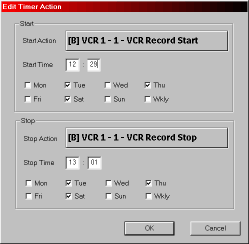 The day, you say? What purpose would that have besides... for timers? Yup! Though they are only
configurable via ProntoEdit, a new option available on a button's property screen is TIMER.
When you press that a window opens with configuration options for the start action (an alias to
another macro), what time to run it on (in 24-hour format) and on what days. An identical set of
options is provided for a stop (or end) command.
The day, you say? What purpose would that have besides... for timers? Yup! Though they are only
configurable via ProntoEdit, a new option available on a button's property screen is TIMER.
When you press that a window opens with configuration options for the start action (an alias to
another macro), what time to run it on (in 24-hour format) and on what days. An identical set of
options is provided for a stop (or end) command.
While in the Pronto, when you activate a button containing a timer it plays a low beep that
signifies that the timer is now enabled. There does not seem to be any way to disable a timer
that has already started or see which one(s) are currently running in the background. When the
pre-determined time arrives an alarm clock logo appears at the top of the screen and the macro
runs. No word yet on how many active timers can be kept running at the same time, or what impact
this has on overall performance.
This new feature's usefulness in such an early state is quite limited. I'd like to see options
to view currently running timers, cancel a timer after it has started and -- most importantly --
enter start and stop information directly on the remote. Also, as you must enter a hard time
you cannot have a timer that runs "in 5 minutes", a slightly different variation that I would
also like to see.
-
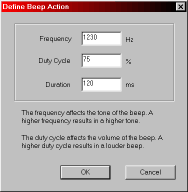 Another new feature is sound, added via the BEEP button which is just above the timer
function. You can select the frequency (between 200 and 10,000Hz), the duty cycle (better known
as "volume", in percent) and the duration (length, between 0 and 2550 milliseconds). I haven't
been able to get this function working correctly on the emulator and as I don't have matching
firmware it will not work on my own Pronto. I can just see new galleries full of music and
little tones to accompany macros or even everyday buttons!
Another new feature is sound, added via the BEEP button which is just above the timer
function. You can select the frequency (between 200 and 10,000Hz), the duty cycle (better known
as "volume", in percent) and the duration (length, between 0 and 2550 milliseconds). I haven't
been able to get this function working correctly on the emulator and as I don't have matching
firmware it will not work on my own Pronto. I can just see new galleries full of music and
little tones to accompany macros or even everyday buttons!
As mentioned above, no update file is included with this version of ProntoEdit, meaning that the
rest of us Pronto and Marantz RC5000 owners can't flash our remote to add this new functionality.
Such an update
is promised, however I have no information on when it will be released.
Marantz (or Pronto) & CCF files with hidden panels: There have been a lot of messages
lately with people describing a problem where a download CCF file, when loaded into RC5000
Setup or the physical remote, gives a "corrupt or not valid CCF file" error message. The answer
to this question can be found on our RC5000 FAQ, question
number 7: "How can I use hidden panels with the RC5000?". If you are seeing this problem on
the Pronto, all you need to do is download the latest version of ProntoEdit and use the TOOLS |
UPDATE PRONTO menu option.
CCF files: Three new Pronto/RC5000 system CCF files from
Charles Dupont, James Akins
and Todd Derr are now available in the File
Archives.
Whew! That's a long update for one day. I'll be away for two or three days starting
Tuesday, so I won't be able to respond to email or forum posts. If something breaks by all means
email me, however I won't be able to do anything about it until I get back. Thanks for
understanding, and I hope you all have a great week.
That childhood favorite is back in a new Timmy video.

