|
|
 |
|

The following page was printed from RemoteCentral.com:
| Topic: | MX-810/MX-880 Custom Icons Tutorial This thread has 259 replies. Displaying posts 241 through 255. |
|
| Post 241 made on Monday November 19, 2012 at 12:23 |
that's why I can't find it.
any chance you could post the steps here? or pm me with the some pointers?
thanks!
|
|
| Post 242 made on Monday November 19, 2012 at 20:52 |
I was able to figure it out and add an icon for my sage tv system. it was actually pretty trivial to do.
Next up I'll add a new theme to replace the hideous green and rust one.
|
|
| Post 243 made on Sunday December 9, 2012 at 13:20 |
Greg Dawson Lurking Member |
|
|
On October 24, 2012 at 12:06, Darnitol said...
I'm still amazed at what you folks have been able to get this remote to do. If you had any idea how badly the memory architecture of the remote is screaming, "No, no, I don't wanna," you wouldn't have ever even tried this stuff. I designed the graphics architecture to fit within the available memory and I'm scratching my head wondering WHY any of this works.
I gotta take my hat off to installer ingenuity! I am still loving this remote. Using this remote and following this thread has resulted in the best remote available, period, at least for me. I have 4 of these remotes with 2 RF base stations, 6 zones, 3 receivers, 5 squeezeboxes, 1 computer, 3 Blu-Ray Players, 2 Dish DVRs, 6 displays, and I have not yet found anything I cannot get this thing to do. (oh, I love having Devices/Activities and this is the only one setup that way). Yesterday, I accidentally discovered how to change the font size for the standard buttons. I had my Windows PC configured in the 125% DPI setting when I downloaded into my remote and, guess what?, the fonts came out bigger. I like the bigger fonts so I re-downloaded to all my remotes and now I have bigger fonts on the standard buttons. After some experimentation, 120% DPI works best (125% clips lower case descenders.), but 125% works best for all upper case.
|
RGDawson |
|
| Post 244 made on Saturday February 16, 2013 at 01:22 |
Chuck_IV Founding Member |
Joined:
Posts: | January 2002
107 |
|
|
The only issue I have yet to figure out with this method is when using specific lines on my RF base station.
I have told the MX-810 that my XBox changes the channel and to set all other buttons to the XBox device. I currently have my XBox signal to only output through line 3 on my RF base station.
When I use this type of activity, all the hard button's signal for the XBox activity are passed to line 3, which is the XBox assigned line and is correct.
HOWEVER, when I manually assign a command to the ON Screen custom icons of the XBox activity, by dragging a command in the browser, THOSE commands are inexplicably outputting its signal through line 4, which is for my Directv receiver. I cannot seem to make the onscreen custom button commands output their IR signal through the proper line 3 to match the hard buttons.
I'm currently forcing the XBox to output its ir signal to all lines to get around this but I'd sure like to know how to force the on screen icons to output to the proper line.
|
|
| Post 245 made on Saturday March 16, 2013 at 10:15 |
PBC Long Time Member |
Joined:
Posts: | November 2002
71 |
|
|
On November 20, 2007 at 16:17, dsp81 said...
Here are the layouts I've done. Right click and save. Put them in the /stationlogo directory (See #3 above). If you want the WZR files, I can email those. Playstation (uses same PNG for spots 1, 2, 5, & 6): Just trying to reconfigure my brothers MX-880 which the dealer put a fairly basic program for and gave him the CCP program should he need to make changes (he also purchased a 1200 and owns a 980 which he bought years ago). What I'm basically setting up is an "Activities" page using the Watch function where he can click on say "Play XMBC" and it will do a Macro to switch inputs, etc. What I'd love to do is add some icons to the page 1 screen so that there is a image of the XBMC (similar to the above for the Playstation) but it won't let me drag and drop icons onto the Page 1 screen? E.g., put up 7 different icons that creates a cool little image. I can't tell from the original post if this is only possible with the 810, or if it is also possible with the 880? Thx
|
|
| Post 246 made on Thursday June 6, 2013 at 23:35 |
Lowpro Select Member |
Joined:
Posts: | March 2004
2,081 |
|
|
On March 16, 2013 at 10:15, PBC said...
Just trying to reconfigure my brothers MX-880 which the dealer put a fairly basic program for and gave him the CCP program should he need to make changes (he also purchased a 1200 and owns a 980 which he bought years ago). What I'm basically setting up is an "Activities" page using the Watch function where he can click on say "Play XMBC" and it will do a Macro to switch inputs, etc.
What I'd love to do is add some icons to the page 1 screen so that there is a image of the XBMC (similar to the above for the Playstation) but it won't let me drag and drop icons onto the Page 1 screen? E.g., put up 7 different icons that creates a cool little image.
I can't tell from the original post if this is only possible with the 810, or if it is also possible with the 880?
Thx It's possible with the MX-880 as well. Just finished working up a CCP file this evening for a system, each page consisting of a collage of 6 buttons (*.png) which make up both the background and any button/text areas of the page. Not using any editor based text in this case. Used Photoshop CS3 to do all the graphics work. Created a PSD file which consists of a number of layers making it a snap to create a collage for any given page. Takes all of 2 minutes or so to create a set of images and thanks to an action I created in Photoshop, of that 2 minutes it only takes 2.5 seconds with one click of the mouse to actually generate the 6 individual image files for use with CCP. Gotta love me some Photoshop! So once the images have been created it's a simple matter of adding those images to the "Alpha" theme folder within your own sub-folder (C:\Program Files (x86)\Universal Remote Control, Inc\Complete Control Program\MX-880\Images\Alpha\Icons\LP_Custom), so that when launching CCP they are available to choose from when going to add 6 new devices to the project via "Program\Create & Name Devices". I'll just bump to a fresh page from there, add my 6 custom images as devices to the page, save my changes invoking the new activities page and individual devices to be created, copy the resulting activities page to my target device, then going back to the new activities page deleting each of the device buttons from the page which in turn deletes the devices themselves before I then delete the actual page. Done deal. Screenshots provided below from CCP to give you a better idea.    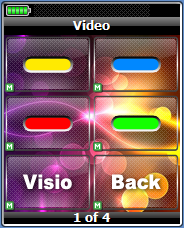   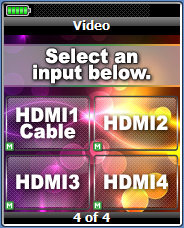 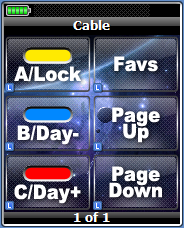    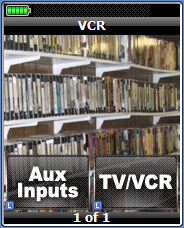 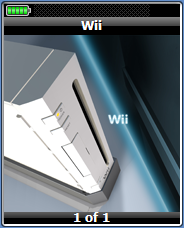   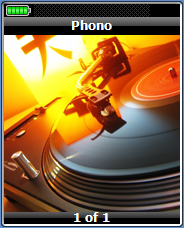  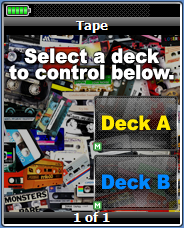
Last edited by Lowpro on September 1, 2013 15:59.
|
LP Related Links:
View my profile to access various
links to key posts and downloads. |
|
| Post 247 made on Friday June 7, 2013 at 16:51 |
Jottle Long Time Member |
Joined:
Posts: | November 2006
96 |
|
|
Those are some beautiful graphics lowpro. Would you be willing to share them with the rest of the forum perhaps? Maybe you could post them in the graphics section of this site, or post an upload link?
|
|
| Post 248 made on Saturday June 8, 2013 at 16:18 |
Lowpro Select Member |
Joined:
Posts: | March 2004
2,081 |
|
|
On June 7, 2013 at 16:51, Jottle said...
Those are some beautiful graphics lowpro. Would you be willing to share them with the rest of the forum perhaps? Maybe you could post them in the graphics section of this site, or post an upload link? I can work something up to make available for download, sure.
|
LP Related Links:
View my profile to access various
links to key posts and downloads. |
|
| Post 249 made on Sunday June 9, 2013 at 16:10 |
Lowpro Select Member |
Joined:
Posts: | March 2004
2,081 |
|
|
Today I worked up another set of images, this time for use with the "FAV" device. Not crazy about the fact that CCP doesn't allow the "FAV" button to be programmed for the MX-880. Makes no sense from a programming perspective as the inability to program the "FAV" button just throws the activity based structure right out the window. The end user may not even be engaged in the activity the "FAV" device is intended for, yet they can hit the button up at anytime going there completely out of context. Granted the end user can just use common sense and hit up the "Watch TV" activity first or whatever, but that's not the point. If I can't program the "FAV" button to run an activity based macro first if needed prior to jumping to the device I'd just assume not use it for that purpose. So in any event, in this case I'll be using the "FAV" device instead as a consistent means for the end user to get their system back in sync with the remote in the event things ever do get out of sync. The system I programmed the MX-880 for consists of very old equipment aside from a new Visio display which fortunately offers a full set of discretes. The rest of the gear only offers power toggles, so I'll be using variables to track those in conjunction with a MRF-350 so that line of sight is not required. That being said, initially I had renamed the "FAV" device to "SYNC" as that's what it will be used for. In the process of looking for a cool image to use I'm sitting here listening to Sting and it just hits me. Proceeded directly to Google to find an image of the album "Syncronicity" by The Police and the rest is history! I thought it was pretty clever anyway. See below. :-) 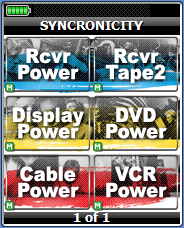 As far as offering a favorites activity, I already have a "Fav" button on the first and only page of the "Watch TV" activity which in turn invokes the favorites function of their HD DVR. If they'd prefer a favorites activity on the remote instead I'll have the "Fav" LCD hard button on a short button press take them to a "Favorites" activity consisting of one of more hidden devices while still retaining the "Fav" function of their HD DVR when performing an extended button press. Example shown below. 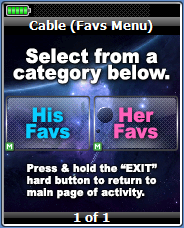  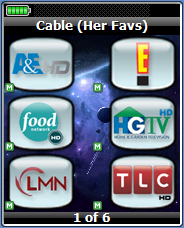
Last edited by Lowpro on September 1, 2013 15:46.
|
LP Related Links:
View my profile to access various
links to key posts and downloads. |
|
| Post 250 made on Wednesday June 12, 2013 at 15:31 |
Lowpro Select Member |
Joined:
Posts: | March 2004
2,081 |
|
|
Received the MX-880 yesterday which I worked up this CCP file for and I must say, this is a great looking remote! Very impressed all around. Had no issues installing the drivers for Windows 7 64-bit and downloading my CCP file to the remote. The custom graphics I worked up look great and the graphical text can easily be read from halfway across the room! The only thing I was a little concerned about was memory capacity. To be honest I didn't even know how much memory the MX-880 had. Fortunately I still had room to spare (Total: 4096 kb / Used: 3583 kb / Free: 512 kb) even after updating the FAV device today which I'm using as a "Help" activity instead. As far as the "Help" activity goes, today I decided to go with the standard question based approach. When hitting up the FAV hard button the end user will be asked 4-5 questions. Selecting "Yes" or "No" to a given question results in the particular variable being set accordingly, then a page jump to the next page/question, the final page letting them know that the remote is now in sync and to choose "Exit" which takes them to the "Listen" or "Watch" page respectively (using a variable to determine which page they are taken to), so that they can select their activity again. The custom button sets I worked up for this are shown below. 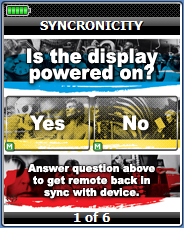 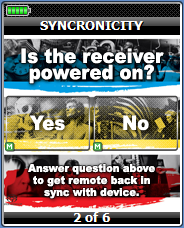 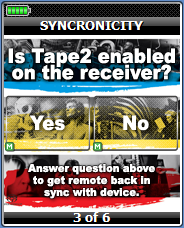 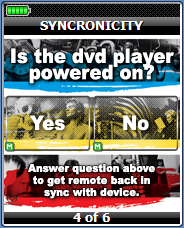 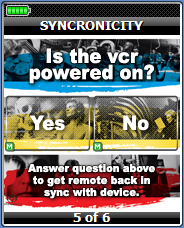 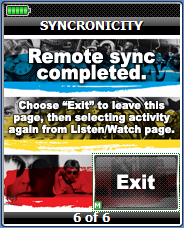
Last edited by Lowpro on September 1, 2013 15:48.
|
LP Related Links:
View my profile to access various
links to key posts and downloads. |
|
| Post 251 made on Thursday June 13, 2013 at 12:56 |
Lowpro Select Member |
Joined:
Posts: | March 2004
2,081 |
|
|
Finally put the final touches on this CCP file here I've been working on. The last matter I had to attend to was the "Please Wait" pages. I didn't care for the stock "Please Wait" pages or the fact that they were integrated into the jump functionality of the editor. Preferred to simply jump to a regular page which offers far more flexibility obviously. I also like the fact that going this route allows for the system areas to still be shown. Decided in this case to go with two different "Please Wait" pages, one dedicated for the "Listen" page and any "Listen" associated activities and another for the "Watch" page and its associated activities. Storing each "Please Wait" page in its own hidden device that way when displayed on the remote the page numbering always shows as "1 of 1". Using the same background images that I'm already using for the "Listen" and "Watch" pages. Provides for great continuity don't you think. :-) See below.  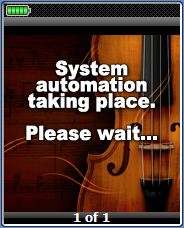  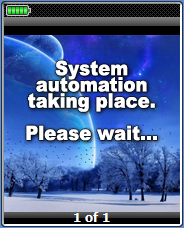
Last edited by Lowpro on June 13, 2013 17:10.
|
LP Related Links:
View my profile to access various
links to key posts and downloads. |
|
| Post 252 made on Saturday June 22, 2013 at 10:32 |
PBC Long Time Member |
Joined:
Posts: | November 2002
71 |
|
|
Those look awesome ... any chance you can email the files? I've tried uploaiding my 780 files (when I had it) to this site but for some reason they were never added. Not sure if new files are being added to the site in the last while.
|
|
| Post 253 made on Saturday June 22, 2013 at 15:30 |
Lowpro Select Member |
Joined:
Posts: | March 2004
2,081 |
|
|
I could make the images and CCP file available as an example, but I'm not sure what good they'd be to someone else. These aren't buttons using editor based text which are laying on top of a separate background image. The 6 buttons per page form a collage which creates the background and button/text areas seen on the page as a whole. For those with Photoshop I could make my PSD file available as well though which makes for very quick work creating a collage of images using whatever background and text that you'd like.
|
LP Related Links:
View my profile to access various
links to key posts and downloads. |
|
| Post 254 made on Tuesday December 17, 2013 at 20:51 |
FrogAV Long Time Member |
Joined:
Posts: | March 2012
419 |
|
|
Using the VFDTools program when trying to extract I keep getting the following error, no matter where I attempt to extract to: Error: Access to the path 'C:\(whatever path I try)' is denied I have tried on Windows 7 and 8. Tried setting properties on the exe file to Run as Administrator. Tried it from an Administrator command prompt. Feels like something easy I am missing. Anyone have any tips?
Last edited by FrogAV on December 17, 2013 21:42.
|
Ryan Posner
Frog AV |
|
| Post 255 made on Tuesday December 17, 2013 at 21:19 |
dalto Long Time Member |
Joined:
Posts: | July 2005
435 |
|
|
|
 |
Before you can reply to a message... |
You must first register for a Remote Central user account - it's fast and free! Or, if you already have an account, please login now. |
Please read the following: Unsolicited commercial advertisements are absolutely not permitted on this forum. Other private buy & sell messages should be posted to our Marketplace. For information on how to advertise your service or product click here. Remote Central reserves the right to remove or modify any post that is deemed inappropriate.
|
|

