Today I worked up another set of images, this time for use with the "FAV" device. Not crazy about the fact that CCP doesn't allow the "FAV" button to be programmed for the MX-880. Makes no sense from a programming perspective as the inability to program the "FAV" button just throws the activity based structure right out the window. The end user may not even be engaged in the activity the "FAV" device is intended for, yet they can hit the button up at anytime going there completely out of context. Granted the end user can just use common sense and hit up the "Watch TV" activity first or whatever, but that's not the point. If I can't program the "FAV" button to run an activity based macro first if needed prior to jumping to the device I'd just assume not use it for that purpose.
So in any event, in this case I'll be using the "FAV" device instead as a consistent means for the end user to get their system back in sync with the remote in the event things ever do get out of sync. The system I programmed the MX-880 for consists of very old equipment aside from a new Visio display which fortunately offers a full set of discretes. The rest of the gear only offers power toggles, so I'll be using variables to track those in conjunction with a MRF-350 so that line of sight is not required. That being said, initially I had renamed the "FAV" device to "SYNC" as that's what it will be used for. In the process of looking for a cool image to use I'm sitting here listening to Sting and it just hits me. Proceeded directly to Google to find an image of the album "Syncronicity" by The Police and the rest is history! I thought it was pretty clever anyway. See below. :-)
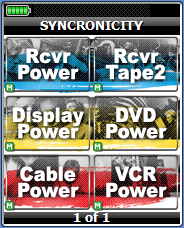
As far as offering a favorites activity, I already have a "Fav" button on the first and only page of the "Watch TV" activity which in turn invokes the favorites function of their HD DVR. If they'd prefer a favorites activity on the remote instead I'll have the "Fav" LCD hard button on a short button press take them to a "Favorites" activity consisting of one of more hidden devices while still retaining the "Fav" function of their HD DVR when performing an extended button press. Example shown below.
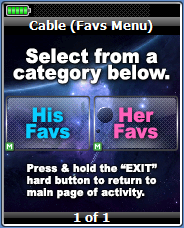

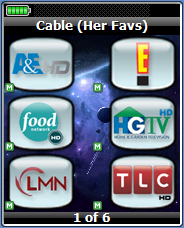
Last edited by Lowpro on September 1, 2013 15:46.

