On January 2, 2013 at 23:32, GotPronto said...
Are you saying that your router allows you to connect WEP and WPA at the same time. Or are you saying it gives you both options and you chose WEP. Also, would you mind sharing what router you use?
Yes. I have a dual band wireless router. The first band I have configured for WEP128 which I use for all my Pronto remotes and any other wireless devices on my home network that don't support WPA. The second band I have configured for WPA which I'm using with any mobile devices that support WPA in addition to guest devices brought into my home on occassion. All other devices on my home network use ethernet which includes all of my RFX9x00 extenders. See below.
Router: NetGear N600 Wireless Dual Band Gigabit Router (Model: WNDR3700)
1. Wireless Network (2.4GHz b/g/n)
Security Option: WEP
Security Encryption: 128-bit
2. Wireless Network (56Hz a/n)
Security Option (WPA2-PSK)
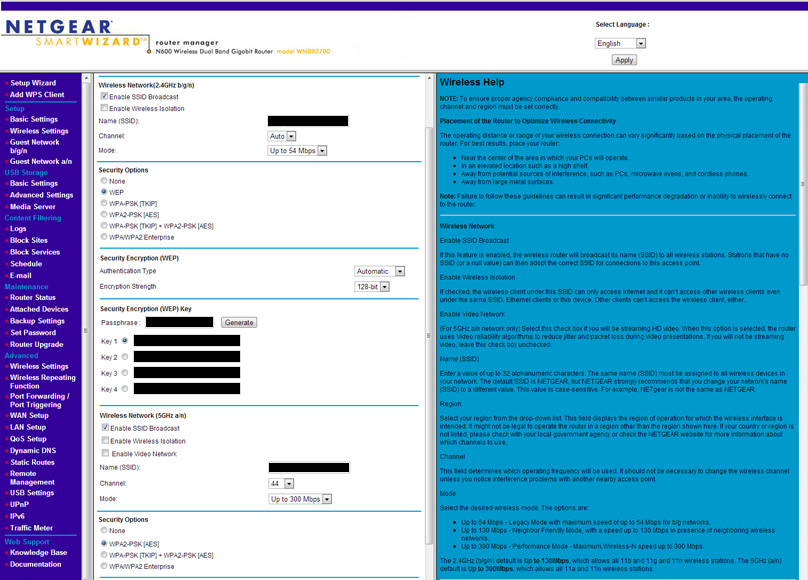
Last edited by Lowpro on January 3, 2013 09:47.

