I'm having an issue with my MX-980 in my personal setup. I have never noticed the issue with a client's setup.
I have several IF/Else steps in my macros to make my system behave the way I want it too and to supposedly make macros faster when the system is already powered on.
The system functions as it should but the macros take much longer to run than it seems they should. I have ignored this for quite a while but today I was determined to figure this out. I simply cannot figure out what is going on.
Take the "Media Center" macro, my most frequently used. When I add up all of the delays in all of the steps I get a total of 4.2 seconds from a cold start with everything off. This should be all that is required. If the system is on it should only take 1.3 seconds to run the macro.
Regardless of whether the system is on or off the macro takes 15 seconds to run every time and will sit on the "Please Wait" screen for the full 15 seconds.
Here is a screenshot of the macro:
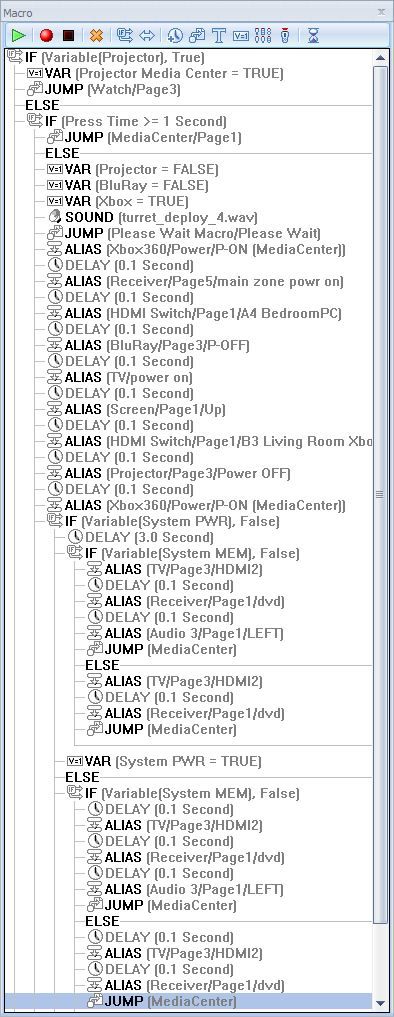
Any ideas why this takes 15 seconds to run? Am I nesting things incorrectly? I'm using an MRF 350 and everything is RF except the projector.
Last edited by CI256 on December 2, 2012 16:53.

