On June 15, 2013 at 15:34, Ernie Gilman said...
Let me suggest something about time delays.
If you find that you need a particular time delay, you might need to change it at some time in the future. If the stuff ages, you might need a longer delay. And what I'm going to suggest lets you experiment in a wholesale way with time delays.
Somewhere in one of your devices create a command named toime or something else that distinguishes it from a normal time delay. Then assign a delay to that command.
When you make your macros, instead of putting in time delays, alias to the toime command. Now if you want to see what happens with longer or shorter delays, or if something changes, you can change the value of that time delay and it will change ALL of the time delays in all of the macros all at once.
This is an old Pronto TS1000 trick that Yamaha tuner and DirecTV channel macros forced me to discover.
Great minds think alike. See below. Who says you can't program a URC remote like a Pronto. :-)
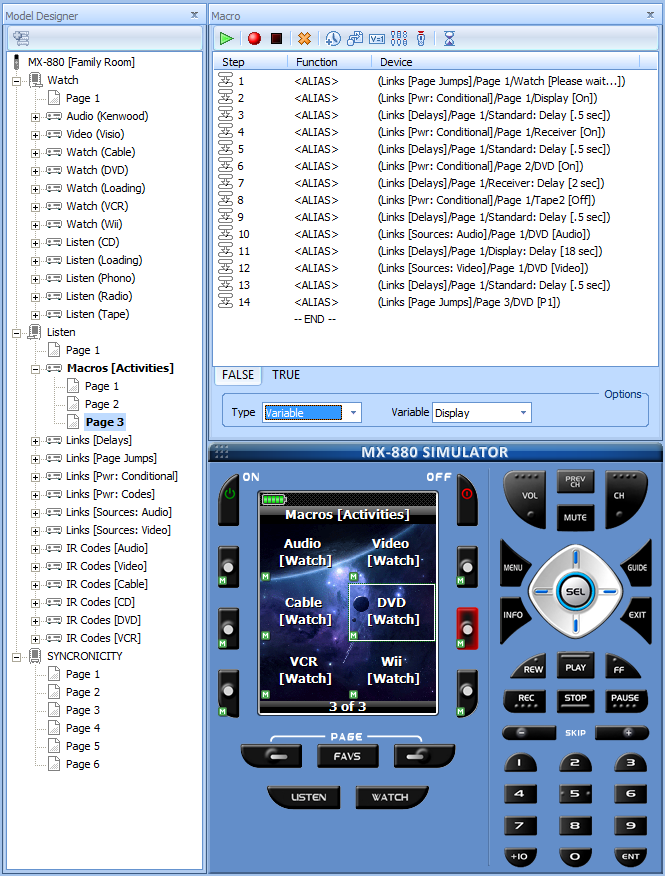
Note as well per the above that my activity macros are made up completely of aliases to other buttons, the buttons located within the devices named "Links". I call this the Function layer. Those buttons in turn alias to the buttons within the Code layer (...the devices named "IR Codes" used to store each IR codeset) and GUI layer (...the devices under the "Watch" section of the tree intended to be displayed on the remote), the GUI layer in this case containing only aliases to the buttons within the Function and Code layers. Following this practice keeps the internal structure of the file intact. In the event something changes within the Code or GUI layers it then just becomes a simple task of updating the particular action list (...Pronto terminology) under the Function layer, all the while the activity macros and conditional use of variables for powering things on and off (...the devices named "Links [Pwr...]") remaining completely intact. This is the way I've always programmed Pronto remotes. CCP by design doesn't encourage this practice, but that doesn't stop those of us who know better anyway. :-P
Additional note...
For anyone interested in checking out the custom graphics I worked up per the above example feel free to hit up "
Page 17, Post 246" of the thread found
here.
Last edited by Lowpro on June 16, 2013 14:36.

