Thanks - so setting T to 1 will get the other version of the Media Center flavor (it's so nice that Microsoft decided to come up with yet another protocol) of RC-6 toggle codes then.
Understood that all functions from that remote were listed. I thought I saw elsewhere that there were a few other functions available, but I think I actually have everything I need anyway. I've been using the Crestron driver I created with these codes for a week now without any problems at all which is something I can't say for other Crestron drivers I had found for the XBOX 360. I've posted the Crestron IR driver to the Yahoo Crestron group if anyone should have a need for it.
Thanks again,
Geoff
On June 4, 2010 at 20:36, Jasonvp said...
All Functions should listed in Post 3 for the remote in Post 1.
The Guide Button should be the Yellow Button.
YELLOW Y D GUIDE (T=0)
Device Code: 116.15 Function: 38 (T=0)
0000 0073 0000 0020 0060 0020 0010 0010 0010 0010 0010 0020 0010 0020 0030 0020 0010 0010 0010 0010 0010 0010 0010 0010 0010 0010 0010 0010 0010 0010 0010 0010 0010 0010 0010 0010 0020 0010 0010 0010 0010 0010 0010 0020 0020 0010 0010 0010 0010 0020 0020 0020 0010 0010 0010 0010 0010 0010 0020 0020 0010 0010 0020 0010 0010 0020 0010 09AC
I used
MakeHex to generate the Hex Codes. Below are the settings I used for the new
MakeHex GUI (place in the same Folder as MakeHex).
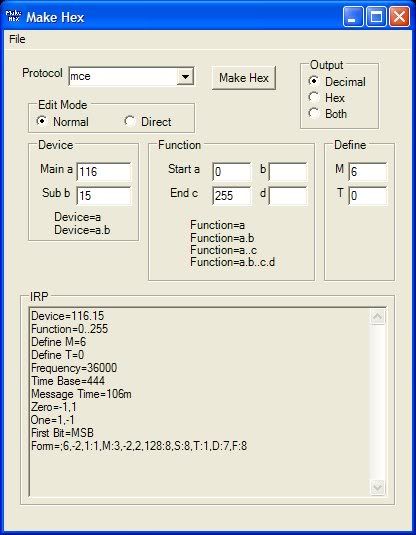
Cheers
Jason

