|
|
 |
|

The following page was printed from RemoteCentral.com:
| Topic: | What happened to the talented touch panel graphics? This thread has 81 replies. Displaying posts 31 through 45. |
|
| Post 31 made on Wednesday July 7, 2010 at 08:01 |
ejfiii Select Member |
Joined:
Posts: | July 2003
2,021 |
|
|
On July 6, 2010 at 19:16, Audible Solutions said...
Sorry EJ but you continue to miss the point of this thread. You like Command Fusion, use them. You dislike the Crestron app, don't use it. This is not about one app vs an other. The strength of one app vs the other has nothing to do with the design of the graphics running on the iPad. Sorry Alan, but you again are the clueless one here. What GUI are you going to use with the Crestron app when the landscape only in wall dock from Trufig and Iport ships next month? You're right - it has nothing to do with GUI design. Further, you obviously haven't seen our (and other's) sample gui video if you really believe gestures have noting to do with GUI design. My points have a direct impact on GUI design that you are clearly clueless about with your head buried so far into the code looking for spelling mistakes that you can't see the bigger picture.
|
|
| Post 32 made on Wednesday July 7, 2010 at 09:05 |
Fiasco Senior Member |
Joined:
Posts: | July 2009
1,283 |
|
|
Btw gestures are inbound for commandfusion.
|
Pump House on Facebook: [Link: facebook.com] |
|
| OP | Post 33 made on Wednesday July 7, 2010 at 09:25 |
Audible Solutions Super Member |
Joined:
Posts: | March 2004
3,246 |
|
|
On July 6, 2010 at 21:22, gwstudios said...
Just for the record, the Crestron supplied iPad template is missing volume controls of any kind...... kind of important for a GUI, dont you think? Eh, what do I know................. There are lots of problems with the GUI. The absence of volume is one, the DVR page requires imporovement as does the DVD page. I'd prefer circular transport buttons in place of the rectangluar. The lighting page required significant reworking. I'd happily send you my reworking of it since I've now succeeded in getting you guys to look at the design. Yes, not having volume control is a major failing. How hard would it be for you graphics jockeys to design a volume animation bar and surround it by volume up, down and mute buttons? If I could do it I suspect you guys could fix this too. Getting clip art for an iPod not connected to an iServer might be an other problem, since I believe Amazon has made using it as a server for images rather more difficult. You guys have also made the point that this particularly GUI ain't gonna work on every panel and business plans require a template for TPS4, 6/6x/6L, 8x/8L, to say nothing of the older panels like ST/STX panels, TPS 4000/5000/6000. There isn't space for the cool images he's using on the iPad. You cannot divorce a GUI from the GUI code. That's why I don't want you guys trying to make these choices. EJ is stuck on this idea, but as usual he's suck in neutral. Destiny is predicated on a scrolling list. You scroll though a list of rooms and sources. Thus it solves Stamp's issues of fitting lots of rooms and sources on to any sized panel. EJ is stuck on this and no one is denying that gestures are going to be necessary in an Apple enviorment. Yet EJ does have a graphics guy that does understand even if he has too much plaque on his brain to get it. There is a gesture macro in the iPad code. It's coming. But the purpose of this thread, EJ, is design. Crestron's graphic artist does benefit from working with coders who will shape the GUI. I suspect most of you guys do not code and do not work regularly with someone who does. I altered the GUI significantly to fit the job I was using it. Inevitably, every template will require editing. You guys have all made that point and you are correct. Look at what this guy gets right--and he gets a lot right. Then fix what you think he's missing. At least you all are looking at his work. Alan
|
"This is a Christian Country,Charlie,founded on Christian values...when you can't put a nativiy scene in front fire house at Christmas time in Nacogdoches Township, something's gone terribly wrong" |
|
| OP | Post 34 made on Wednesday July 7, 2010 at 10:22 |
Audible Solutions Super Member |
Joined:
Posts: | March 2004
3,246 |
|
|
On July 6, 2010 at 20:28, 39 Cent Stamp said...
Your mention of yellow jacket and cock pit and nitrate have me thinking your looking for something like these. Hopefully they show up.. im hotlinking from deviant art so they may not display here.  I think this a horrible example of panel design. Some may like it but this is most certainly not what I'm suggesting your work product imitate. It contains some of the elements to which I've been pushing you guys to consider but it's so far over the top that it would be the graphical equivalent to a reductio ad absurdum argument. In fact, I'd suggest you run from this as fast as you can. The only benefit to a design like this would be to convince someone you have mastered the graphics suites. But it'll give the wrong impression with respect to good touch panel design. An other bad example, even though it's cool. I am in no way suggesting that you move to this sort of design. I am suggesting you take the design that you like and frame your buttons with odd shaped borders, borders that a few shades lighting or darker than those buttons. My Garmin GPS does this. This actually comes close to the idea of what I'm getting to but in no way am I suggesting you incorporate into your design but I am in no way suggesting that you use this specifically. It would be a less than optimal audio or video server GUI. But it does use differently shaped buttons, an interesting curved image that frames the space. It has texture and depth. Think about how you could add those ideas into your current work. You don't have to go over the top to add the design elements I'm suggesting are missing from your work into it. I like this stuff also but after years and years of trying to fit every aspect of a crestron system on to a TPMC-8X.. there just isnt space for it. Even with the additional space and higher resolution on the iPad i wont be moving outside of the 'boring' box. Instead i will use the additional space to eliminate page flips within a given device menu like i did with DirecTV above. The job im at has 16 sources so far and they still haven't decided on what media server to use. If they do 4 zones we end up with 20 AV icons. Even on the 15&17 panel there just isnt space to do anything other than a rectangular icon. There are a number of ways to handle this in code--and not all of them work with the iPad. You can split them into sub-pages and have left/right buttons call them up. You can use multi-mode and left/right buttons. You can move to scrolling list. I'd happily suggest some of them to you off line. 2 Major reasons why you dont see this sort of cool/3D design yet. I am hardly suggesting you move to cool/3D designs. #1. Control system touchpanel displays suck. Crestron recently replaced between 10-15 of their models so its not as bad as it was. The TPMC-8X was ok but you didnt get decent graphics until you moved up to the 15 & 17" panels. Anything before the TPMC-8X didnt support transparent PNG and had fewer colors. Here is some touchpanel info.
ST-1550C 8 bit 256 colors
ST-1700C - TPS-2000 16 bit 64000 colors
TPMC-8X 16 bit 64000 colors
TPS-12 18 bit 256,000 colors
TPS-6X is 18 bit 256,000 colors
TPMC-17 24 bit 16,700,000 colors
V15 panel 24 bit 16,700,000 colors
iPad....not sure but it looks like its at least 16,700,000 colors
Before the iPad you were severely limited in terms of what was possible unless you were using the large wired touchpanels. Since the iPad will replace the TPMC-8X and will eventually wind up in-wall.. we are not limited anymore. Existing templates will look crisp and new templates will take advantage of the higher resolution panel.
Designers have worked within the narrow little box that control system panels forced them into. Every panel design you look at now is all about rectangles and efficiency. Which is why I suggested looking at Destiny and Nitrate. These designs are visually interesting and still fit on to many lower resolution panels. No one said it didn't require creativity. I'm suggesting that Crestron's guy is on to something you guys are missing. #2. Space and flexibility. My templates have a status bar at the top, navigation menu at the bottom and the full width of the touch panel to display a device or source menu page. This layout allows me to do just about anything i need to. The company i work for has a vertical navigation menu on the left. This caused constant issues with trying to "skin" ARQ or KSCAPE so that it would fit. I always had plenty of height but never enough width. My goal is to get everything on one page. The only exception i make is with channel favorites. I will usually put those on a second page for DirecTV or Cable. Tell your boss to give me a call. I might be able to suggest any number of ways of incorporating these design goals into your touch panel designs. I do not disagree that fewer navigation steps are better. It's actually one of the many flaws in the Crestron iPad design. Nor do I disagree that relegating secondary control options such as channel presets to their own page is an idea with which I agree. But here we are speaking of GUI issues, not graphical design. I am trying to get you guys to focus on the page layout of the buttons and the elements in that design. On a touch panel with buttons you can off load volume and mute to buttons. On a panel with lots of buttons like a 6x or 3x you can remove all sorts of soft buttons from your design. I'm not speaking to this sort of design. I'm trying to get you guys to focus on the design of the buttons you put on the panel. The fact is that you would not have to junk your entire designs. You'd add graphical elements to it. Separating cursor from keypad with borders that have shape and color differences, highlighting areas that display indirect text with colored backgrounds ( eg Destiny HVAC temperature background border ), incorporating more varied button shapes. You know how to reach me if you need some additional clarification. I am less happy with top/side navigation. I also use top/bottom menus and I'll call up the particular I want using logic. I do think using icons on your navigation bar adds shape and color to the design. I have not had as many issues adding 16 sources to my audio GUI. I am attempting to focus less an GUI navigation as I am about layout and page design. You cannot separate the GUI design from the GUI code. That is why I'm suggesting you worry a bit less about that. Of course, your design has to presuppose it's operation, which demands you imagine how the design will flow. Obviously, the larger the panel and the greater the resolution and colors, the more you can shine. But you page layout doesn't depend on the underlying GUI code. I've coded just about every possible GUI. Single page and sub-pages, page for every device and sub-system room, sub-system page and multiple sub-pages. I've coded device GUI that popped up individual buttons around common device ( common cursor that had individual buttons on individual sub-pages surround it. Even though it looked like an integral design it wasn't. The point was to limit the file size on memory challenged panels. I'd suggest that the lone advantage Crestron's graphic artist has it that he is working with coders who can make his designs come to life or who can suggest alternative ideas to GUI design. He's not coding in isolation. He has access to lots of co-workers, particularly programmers, who can make suggestions and provide alternatives to his own preconceptions. As a lone wolf coder I can appreciate how this stimulation of co-workers different ways of viewing the world can add to your work. Alan
|
"This is a Christian Country,Charlie,founded on Christian values...when you can't put a nativiy scene in front fire house at Christmas time in Nacogdoches Township, something's gone terribly wrong" |
|
| Post 35 made on Wednesday July 7, 2010 at 14:35 |
gwstudios Senior Member |
Joined:
Posts: | June 2004
1,377 |
|
|
I am not offended by any comments on here, nor do I want to make it seem like my way of doing things is the only way. But I do believe in keeping things simple and easy to understand for clients who ulitmately end up using one of my templates. I always try include as many pre-made source pages as possible and make them easy to reconfigure for the programmers who bring them to life. It's really as simple as that.
Alan made a few valid points and is certainly entitled to his opinion but I dont like to add graphical elements just for the sake of adding them, I prefer clean lines and sharp edges with an uncluttered look. Most of the programmers I know will show various designs to client and let them decide on which one they like best.
|
|
|
| Post 36 made on Thursday July 8, 2010 at 03:29 |
nerieru Long Time Member |
Joined:
Posts: | January 2009
233 |
|
|
Alan, I'm apparently missing a lot. Could you show us one of your magnificent designs? Maybe that'll make things clear.
You seem to base everything on your views, maybe you should try basing them of your client's. They're the ones that end up using the GUI.
Again GUI = Graphical User Interface. "Panel design" is GUI. If you're sheerly talking about UI you should say UI and not GUI. UI is just the way it works and what it does, GUI is also about the looks. (note the 'also')
Btw, why did you completely ignore my previous posts? Did I come with too valid arguments? Not worth your time?
According to your posts, my client's should be completely displeased with what I make. They shouldn't be going, "wow, that looks nice/awesome". They shouldn't be able to use it from the first time they get it in their hands.
Do you know why that little player doesn't work for "regular" people? Because they don't know where to go. They don't know how to control it, and they don't want to waste their time trying.
Honestly you can make the GUI as appealing as possible, but when it's completely impossible to use normally for regular people, it's a bad UI. You can better have a good UI and crappy G, than the other way around.
Btw UI is the way your client interacts with your system. Gestures and what not are also part of that.
If I come across annoyed, that's because I am.
Bah, maybe I'm just wasting my time.
|
"All of the books in the world contain no more information than is broadcast as video in a single large American city in a single year. Not all bits have equal value." - Carl Sagan |
|
| OP | Post 37 made on Thursday July 8, 2010 at 10:20 |
Audible Solutions Super Member |
Joined:
Posts: | March 2004
3,246 |
|
|
On July 8, 2010 at 03:29, nerieru said...
Alan, I'm apparently missing a lot. Could you show us one of your magnificent designs? Maybe that'll make things clear.
You seem to base everything on your views, maybe you should try basing them of your client's. They're the ones that end up using the GUI. As do we all, unless one is citing someone Else's opinion ( as I did Peirce ) to support his own view. Prima fascia, Crestron's graphic artist is doing something with his designs that you guys are not. Again GUI = Graphical User Interface. "Panel design" is GUI. If you're sheerly talking about UI you should say UI and not GUI. UI is just the way it works and what it does, GUI is also about the looks. (note the 'also') Then let's call it UI. The layout of a page, its composition. Will this allow us to move on and examine the real issue at play? Or should we focus on my poor spelling, as well? Btw, why did you completely ignore my previous posts? Did I come with too valid arguments? Not worth your time? I was not aware I had been so impolite. I had thought I had posted more than enough words in this thread to answer just about everyone, even EJ. Please accept my apologies for my impoliteness. However, might you be kind enough to suggest which points of yours I so rudely ignored and I shall do my best to respond? According to your posts, my client's should be completely displeased with what I make. They shouldn't be going, "wow, that looks nice/awesome". They shouldn't be able to use it from the first time they get it in their hands. How is this a usful comment? I can give the worst GUI in the world to a client and teach them how to use it. Having learned to use it they will be happy with it so long as it works. It doesn't mean a thing save that your attempt as sarcasm doesn't do much save to highlight your defensiveness. If the design is elegant, as is the case with most of your work, the client will surely be satisfied. He has no a priori assumptions and no a postiori experience. Even if the design is inelegant, as long as it works the client will be happy. All of which does little to help us move toward an elegant and visually interesting panel design. What I have found is that the first person to impose structure on the system is what the client internalizes and finds "natural." It's natural because it's familiar. Again, knowledge is habit and having learned one way to operate a device one is loathe to learn a second. Moreover, you are resorting to a reductio ad absurdum argument. Visually boring does not mean the design is not elegant or pleasing. No one is going to look at Stamp's work and say it looks bad. It does not. Which doesn't mean it could not be made to look better by borrowing elements from someone else. The iPod and AppleTV have, in my opinion, a very bad GUIs. Why would menu also serve as return or drill up? Play is also select. Will you know that play is also pause? Maybe after you press play but its utilitarian but not very good. You'd call this intuitive. I think not. Yet it matters not a hoot because it's quite easy to learn. No GUI is as you claim, rising out of Zeus's head whole, so intuitive that no client need any instruction to operate, as least in my experience. All GUIs require some degree of education in how they work, often because the device under control requires some knowledge about how it is to be used. If you have no idea why there are red, blue and yellow buttons on the DVR page someone will need to tell you. If you don't know the List button is how you navigate to your recordings someone will need to show you. Having had to "teach" clients who have both cable and satellite DVRs the different presses needed to manage the recording process I have some reason behind the straw dog you have raised. The more involved the feature set the more education that is required. Do you know why that little player doesn't work for "regular" people? Because they don't know where to go. They don't know how to control it, and they don't want to waste their time trying. What "little player." I little clarity, if you might be so kind as not to ignore this mitigating speech? Or are we making an example but failing to make the statement evident? We can debate this part forever as it is chicken/egg in some respects. All devices require some editing. In the best of worlds you'd be able to pop up only those buttons that are required to operate the device at that moment. Only Kaleidescape's GUI does this and for most of the devices we install it's not possible to achieve because they don't provide state feedback. How do you get the cable DVR to record? How do you find what has been recorded and watch? Do you really want to include the "A" "B" and "C" buttons? What about "D?" It's on T/W remotes but to date is not in use. What of numeric keypads and Blurays? I haven't tested lately but last time I did they did not work. Do you include them and if you do, will the client understand the number of presses you need to use to go directly to track 12? Honestly you can make the GUI as appealing as possible, but when it's completely impossible to use normally for regular people, it's a bad UI. You can better have a good UI and crappy G, than the other way around.
This is a straw man. An ugly button works just as well as a sex button. Let's not move this into a false duality. You can have a visually interesting and pleasing UI that is also a good GUI. You can also have a gorgeous UI that is not a good GUI. Btw UI is the way your client interacts with your system. Gestures and what not are also part of that. Agreed. Please email EJ, since he's the one who has continually brought this up. If I come across annoyed, that's because I am.
Bah, maybe I'm just wasting my time.
If I had a server to host the images I'd post. I gave you the url to download this work product and gwstudio did. You asked for the link and I sup pied it. Did you bother to look at the file? Are you more interested in making an argument that defends your pattern of thought? Or would you rather ignore the real point and focus on peripheral matters such as my misuse of GUI instead of UI, despite you having made the point already? Are you asking for this to be acknowledged? What dialog are you expecting? I sat in a Land Rover last night and glanced at the GPS. It had many of the design elements I'm suggesting are missing from the templates many of you are selling. On my way home I turned on my Garmin to listen to a book. It also contains these design elements. Among these elements are mixing round and rectangular buttons, situating those buttons on curved, textured borders; having those borders lighter and darker shades of the same color of the theme. Some of you wish to debate unnecessary points. Everyone will want to make some changes to the template. Good design does not mean a good GUI. Gestures may be demanded by consumers but the client that picked up my modification of the Creston UI had no complaints about this, so happy was he with the look. What the gesture primarily does is remove the need for page up/down, first/last buttons. It may be cool but being able to edit out buttons gives me space to do other things. The issue is not what he gets wrong but what he gets right. It's not that your designs are bad but that they could be made better. On the iPad UI he uses images very effectively to enhance the visual experience. But images take up space and you do not always have space. But if you look across his work, he has employed a number of tricks that do work on space challenged panels. Destiny with it's top menu bar populated by colorful icons. Situating buttons on shaped images or backgrounds. Using round buttons, and differently sized rectangular buttons. Using images on which his indirect text and analogs are displayed. Drawing these images so that they are lighter or darker than the page background and which have some movement in them. If I had a server to host images I'd post them. However, look at Destiny HVAC page. Note the image where TSTAT status is framed. Note the images that reside above and below the top/bottom menu bars. Note how buttons are segments with vertical images of lines. Stamp could take his very good UI and bring it into the stratosphere were he to borrow some of these ideas and incorporate them into his designs. Yes, these are my opinions. Feel free to remain committed to your habits of thought. I have some experience in this field. More importantly, I watch clients use their systems. I'm not that CAIP who sits in his office coding without experiencing a client using the panel he created. I am suggesting that many of you are following a priori assumptions that you may want to reexamine. I am pointing you to a colleague's work product to examine, internalize, and make your own who gets the UI right more often than not, even when the UI is unappealing or the GUI less than optimal.
Last edited by Audible Solutions on July 8, 2010 10:28.
|
"This is a Christian Country,Charlie,founded on Christian values...when you can't put a nativiy scene in front fire house at Christmas time in Nacogdoches Township, something's gone terribly wrong" |
|
| Post 38 made on Thursday July 8, 2010 at 10:38 |
sofa_king_CI Super Member |
Joined:
Posts: | June 2009
4,230 |
|
|
Alan,
Why not use photobucket to share some pix?
|
do wino hue? |
|
| OP | Post 39 made on Thursday July 8, 2010 at 11:08 |
Audible Solutions Super Member |
Joined:
Posts: | March 2004
3,246 |
|
|



Have at it, boys. Tell me these designs are not visually attractive in ways that your designs are not.
It even has volume control. Despite how it looks on my computer and in this screen shot the volume annimation is transpartent on the panel. Even one with limited graphics sutie skills was able to modify it. I'm certain you graphics jockies could do much better.
I do wish to thank Blackwater Designs for the free transport graphics that looked much better before my clumsy effort to resize them. For that I apologize to him. The rest of this is right out of Crestron's Graphic Artist iPad UI. I edited his work, added volume and removed his header in place for mine. The bad channel icons are my fault. Had the client more icons I'd have used subpages. As with Stamp, I prefer to use one page for everything.
In fact where you see DVR or iPod search, is in fact an indirect text field indicating the room currently under control, as in MBR DVR or Media Bluray.
I edited these. To have done the same for the Destiny HVAC example would have taken longer than I wished to spend in this debate.
The different backgournd images for each page were a client request. Yes, sir, I will violate any and all rules as long as the client writes the check.
All off in the bottom left was something the salespuke insisted on. I could have used press and hold on the power icon or used the power icon as all off. In this UI, there is global conrol of all systems including audo and video. The power icon is how you turn the zone off. I find press and hold completely non-intuitive.
Last edited by Audible Solutions on July 8, 2010 11:49.
|
"This is a Christian Country,Charlie,founded on Christian values...when you can't put a nativiy scene in front fire house at Christmas time in Nacogdoches Township, something's gone terribly wrong" |
|
| Post 40 made on Thursday July 8, 2010 at 11:18 |
ceied Loyal Member |
Joined:
Posts: | February 2002
5,753 |
|
|
alans are much easier to navigate than some of those other designs.... keep it simple stupid!!!!
i think alans gui is kinda boring but the ui is easy to navigate and that is what its all about..... if the customer cant use it easily.... its just a really expensive paper weight!
|
Ed will be known as the Tiger Woods of the integration business, followed closely with the renaming of his company to "Hotties A/V". The tag line will be "We like big racks and tight holes"... |
|
| OP | Post 41 made on Thursday July 8, 2010 at 11:22 |
Audible Solutions Super Member |
Joined:
Posts: | March 2004
3,246 |
|
|

Here is an example of modified Destiny right out of vt pro, complete with code. So you are seeing all the digital, serial and analog joins.
You can see the image in the center that contains all the status information on set point, current temp and call status. You can see the irregularly shaped image on which the adjustment buttons sit below and run and hold temp buttons above. You have top and bottom menu bars.
For some my preference to include outdoor and indoor temperature and humidity makes the screen too crowded. This is actualy what is running in my home and I personally like this information. This info is on every page, which is why current room temp and humidity is included. The design is still monochromatic with a darker blue background on which lighter blue buttons sit. Then you have the borders and top and bottom images and you have a panel that while not perfect is not boring. Yet it doesn't have too many elements either.
Note that the image in the border holding the status info has texture. It's subtle but it's there. Yet it's all shades of blue on black with occational white text. This is merely my editing of Crestron's graphic artist's work. Please note that it contains the design elements I think your designs are missing, particularly the use of texture and depth and the use of curved images.
For clients there I don't give all the data on the bottom left. This was customized to my wishes becuase it's in my home.
I'm sure given the level of talent as evidenced in your work you could add these missing elements easily. Moreover, you could put to shame my paltry attempts as evidenced here. My lack of talent does not suggest that Crestron graphic artist is not on to something you guys are leaving out.
Rant on, boys.
Alan
Last edited by Audible Solutions on July 8, 2010 11:32.
|
"This is a Christian Country,Charlie,founded on Christian values...when you can't put a nativiy scene in front fire house at Christmas time in Nacogdoches Township, something's gone terribly wrong" |
|
| Post 42 made on Thursday July 8, 2010 at 11:46 |
sofa_king_CI Super Member |
Joined:
Posts: | June 2009
4,230 |
|
|
Alan, these are from GUIFX, and while I've read complaints about there flow, I want to look at these examples just from the design/aesthetics stand point.  This one has many different shapes and colors and also adds a great deal of depth and shading. While at the same time, these elements look like they could be easily used to create a great interface. 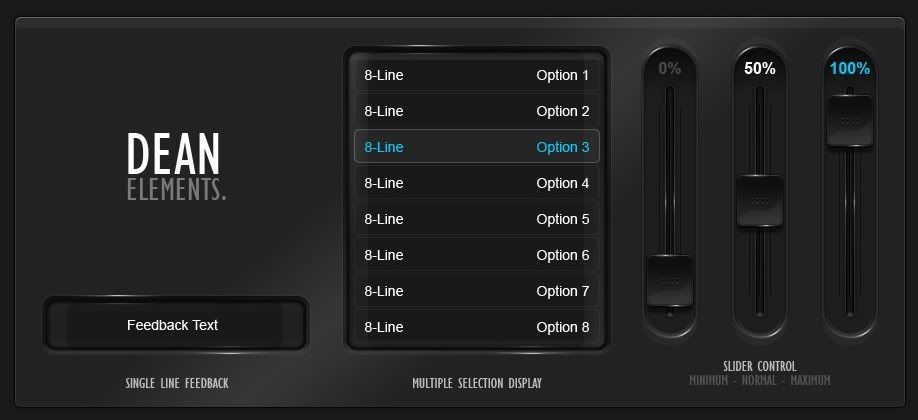 I really like the look and shading of these graphics, however it's so dark and with all the added shading, the buttons themselves are actually small. These are just some quick examples that came to mind.
|
do wino hue? |
|
| Post 43 made on Thursday July 8, 2010 at 12:00 |
fonzanoon Active Member |
Joined:
Posts: | March 2007
646 |
|
|
Alan, I like your panels but have a question that my customers always used to ask me. Can you add the words Play, Pause, Stop etc. under the icons on your Blu-Ray and DVR pages? Believe it or not, most "normal" people just can't get their heads around the icons for some strange reason. When I used to do RTI remotes I was constantly asked to put these buttons on the touchscreen even though they already had the hard buttons on the reomte (T2C). I always hated this and thought it made the remote look too cluttered on top but that's what a lot of people requested.
Is there a reason you don't do this, or just use the words instead? Do you get the same responses from customers or am I the only one getting the stupid ones who can't grasp the icons that are on every remote control in the world?
|
Cedia Certified King of the Ring |
|
| OP | Post 44 made on Thursday July 8, 2010 at 12:07 |
Audible Solutions Super Member |
Joined:
Posts: | March 2004
3,246 |
|
|
Stamp posted this link to GUIFX and I then posted a very long screed that expressed some of my thoughts. While it contains many of the elements to which I am referring I hate the term "activities." I seem to also have a viceral dislike for GUIFX that may not be rational. You may want someone else's opinion. Mine may be too biased.
The design has depth and texture but is overly mono-chromatic. It is elegant and I suspect most every client would find it acceptable. I think it a less than perfect GUI, paticularly the Distribute button in the top middle your screen shot leaves out.
There is also too much symetry in the design which accounts for its elegance also makes it bit boring. All of the buttons are the same size and shape. While there are borders they are both the same size.
I am particularly less than happy with GUIFX's decison to make the icons on the bottom of the page a shade of the dominent color. Save the silver "activities" button, which is sexy, it's all shades of brown. There is no color to bring the design to life.
What I think makes the Crestron iPad design exciting are the colored images included in the design. The GUIFX is also for a large panel. It's a design decision. Which of the above seems to have movment and rhythem? Both are elegant. One is perfectly fine. The other is sexy.
The second effort looks fine but I have my suspicians of it as a global room control. I doubt a client would not be happy with either of those UIs but I think there is something special about what the Crestron guy is doing.
If you were asking me to chose, excepting the Crestron work, I'd pick Stamp's design. It is very good and other than missing some borders and perhaps differently shaped buttons, it is one I like more. But that is a quick response, but with aesthetics your immedate impression is often the one that is right.
Just make sure you have your geek gene in control. Often the UI that is high tech is the one we like but is also one that is less than optimal.
The fact is there is not much separating the work I am championing and those other template designers. I'm asking for more color, shape and movement than is in their designs.
Alan
|
"This is a Christian Country,Charlie,founded on Christian values...when you can't put a nativiy scene in front fire house at Christmas time in Nacogdoches Township, something's gone terribly wrong" |
|
| OP | Post 45 made on Thursday July 8, 2010 at 12:20 |
Audible Solutions Super Member |
Joined:
Posts: | March 2004
3,246 |
|
|
On July 8, 2010 at 12:00, fonzanoon said...
Alan, I like your panels but have a question that my customers always used to ask me. Can you add the words Play, Pause, Stop etc. under the icons on your Blu-Ray and DVR pages? Believe it or not, most "normal" people just can't get their heads around the icons for some strange reason. When I used to do RTI remotes I was constantly asked to put these buttons on the touchscreen even though they already had the hard buttons on the reomte (T2C). I always hated this and thought it made the remote look too cluttered on top but that's what a lot of people requested.
Is there a reason you don't do this, or just use the words instead? Do you get the same responses from customers or am I the only one getting the stupid ones who can't grasp the icons that are on every remote control in the world? First of all, it's not my work. If there are problems I'll take the blame but the credit should go to the graphic artist at Crestron who did the work. I edited it and I'll take the blame for that work. I could have added these descriptive text info and on most of our work we do. Please note that on the icons on the top menu this information is included. I made a decision with this client not to do so because he didn't need it and it does screw up the look. In just about any other case we do that. One of the points these designers made is that you cannot please everyone. Some room for individual expression has to be given when you are selling a item to so many people. Thus the template designer has to pre-suppose that some may want to add descriptive text and others will not. Sometimes you fall in love with the look and allow it to win out over the ratonal brain that knows you have to provide descriptive text. To the template designers: I know 3 comments do not a poll make. But I hope you will see the initial responses to this iPad design as motivation to rethink your design assumptions. It's not just me. And it's not an out of the world design. What would it look like on a 6L/6x? It would not work since you don't have the space to give away to an image that does nothing. But the Destiny example may give you some ideas that given your creativity and talent you may be able to use to bring us even better designs. Alan
|
"This is a Christian Country,Charlie,founded on Christian values...when you can't put a nativiy scene in front fire house at Christmas time in Nacogdoches Township, something's gone terribly wrong" |
|
 |
Before you can reply to a message... |
You must first register for a Remote Central user account - it's fast and free! Or, if you already have an account, please login now. |
Please read the following: Unsolicited commercial advertisements are absolutely not permitted on this forum. Other private buy & sell messages should be posted to our Marketplace. For information on how to advertise your service or product click here. Remote Central reserves the right to remove or modify any post that is deemed inappropriate.
|
|

