Hi everyone,
I just got my first MX-810 and love it! Thanks to this thread, I've been able to build some custom graphics for my setup, and I figured I'd post them here to help others.
I only just learned how to do things like layers and transparency in my image editor (Paint .NET - an awesome free tool!), so they're probably not as slick as they could be. They look good enough for me though, so I figured I'd post them here for others to use if they so wish!
Here's my activities page:
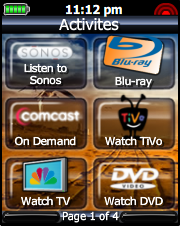
Here are the icons in the correct 88x59 .png format, just right-click to download them and save them to your own system:
Here's my Sonos activity page icons:
EDIT Nov 2010 to add more:
I just got a Pioneer VSX-1120 which has iPod Control, so I added the following:






I also got a Panasonic Plasma that has Skype video call functionality, so my activity icon is this:

And my activity page looks like this:






Enjoy 'em! If I build others, I'll be sure to post them here as a way to say thanks for this excellent forum :)
Last edited by stewie on November 24, 2010 00:38.

