|
...Continued from Page 7.
The number of options on each LCD square ranges from 2 to 4 words or symbols, with a total selection of 78 labels. Choices include DVR commands like [Thumbs Up/Down], [Live TV] and [EPG]; television functions [Wide], [PIP Swap] and [PIP Mode]; DVD player commands [Subtitle], [Audio] and [Title]; 12 receiver inputs and much more. The number of LCD labels goes up to 90 if you include the numeric keypad’s alternative function as sound controls, with up and down arrows for center, rear, subwoofer, front balance, rear balance and sound effect. Those particular labels are automatically displayed for receivers and can’t be activated manually.
If none of the labels match a key’s content, the RM-AV2500 does not offer a blank key outline option as some other fixed LCD remotes do.
A macro’s the thing.
A cornerstone feature required on any high-end remote control is macros. Macros are used to automate repetitive operations: turning a home theater system on or off, dimming the lights and starting a DVD movie, or entering favorite channel numbers. The RM-AV2500 fulfills that requirement by including two main types of macros: “System Control” and “Component Select”.
The RM-AV2500 can hold up to 12 System Control macros. The hard buttons marked [A], [B] and [C] can be used for direct access to three of these. For the other 9, first press the [More] button and then select a number on-screen. There are also 12 Component Select macros, one for each of the device buttons at the bottom of the remote. Each time a device is selected that macro can be automatically played back.
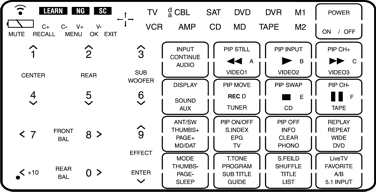
An approximation of all available labels.
|
To begin recording System Control macros, hold [Commander Off] and press [More]. The screen will flash with the 12 available locations – 1 to 9 and A through C. Choose a button to record on, select the device with the first command, and begin entering steps in the exact order you want them duplicated. Component Select macros are recorded by holding [Commander Off], [Volume Up] and a [Device] button, and following the same procedures as used for System Control macros.
Each macro can store up to 32 commands including device changes. There’s no way to add a lengthy pause before a command if needed, but the delay between steps can be adjusted later on a macro-by-macro basis, from the quick default of 100ms up to a positively plodding 900ms. To save a macro, press the [Commander Off] button. If you try to program on the same button again, the remote will graphically play back all previously recorded steps, indicating the device and exact command. This visual feedback also occurs when macros are played during normal use, indicating that something is happening, please wait.
By default, System Control button [A] contains a long macro that will turn off all Sony components via discrete codes, while button [C] turns everything on. Unlike the RM-AV2100 or RM-AV3100, there’s no way to access these discrete Sony power codes for use in your own custom macros.
If you have no use for macros on the System or Component buttons, you can alternatively teach a single learned command on each.
| 
