[ < Back | Next > ]
[ Page: 1 ] |
Sort by: [ Title | Date | Author ] |
|
 |
|
 |
 
 
For: Philips ProntoPro NG By: David Shaw | Contest Entry #02: For Ever Blue RUNNER UP! This PCF is a modified version of the one I use on my remote. It has continued to change and be enhanced almost every day for two months! Most of the buttons have been redone several times to look right on the actual remote. Things you might miss a first glance are: Buttons that blend into the background (on the side and top bars). Shadows on some buttons and text. On the actual remote the home page buttons actually seem to float above the background. In the �Power Center�, rocker switches that seem to work when pressed. All buttons have a �pressed� state. �Filmstrip� Dish Network TV icons on the favorite pages �Visual� independent lighting control for the Home Theatre. Password protection lockout sample on the home page; click on the padlock. Animated countdown timers runs in macros, giving user feedback to wait. Magnifying glass on help page. A tools �mini remote� page for the basic TV and AV receiver functions from most devices. Cursor buttons on the screen as well as the hard buttons. My wife likes the soft buttons and I like the hard buttons. One remote does it both ways! Full... (more) |
|
 |
 
 
For: Philips ProntoPro NG By: David Shaw | Contest Entry #15: One For All If you're looking for animations and wild colors, then this PCF is not for you. It was designed with the older generation in mind, with nice big buttons, large text and a simple but effective layout. All buttons have a pressed and released state image. As on all of my PCFs, I have included the cursor buttons on the screen as well as the hard buttons. XaraX was used entirely for the design. |
|
 |
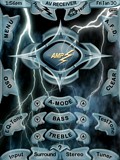 
 
For: Philips ProntoPro NG By: David Shaw | Contest Entry #25: Black Lightning I decided to do something a little different on this PCF! You will find very few buttons that are ovals, circles or rectangles. Each type of button has its own unique shape and shading. Most of the text is on a curve to match its button. Almost every button is semi transparent to some degree using the PNG alpha-transparency. Most buttons have a pressed and released state. The pressed and released buttons are interchangeable, so you could change the color scheme of the PCF by changing these two buttons around.There are sequences of lightning strikes that can be "animated" into your macros, so it looks like a lightning storm when the macro runs. The cursor buttons are both on the screen and the hard buttons. |
|
 |
 
For: Philips Pronto NG By: David Shaw | David Shaw's Dark PCF Here is my Midnite PCF (black ground with lite colored buttons) for the Pronto 3000. The buttons are all original (except for a couple that I borrowed elsewhere). All the buttons have been tweaked for display on the remote. It has several wait pages for when a long macro plays. All devices have discrete power on and off. I have duplicated the cursor buttons on a lot of the screens because the wife has trouble pushing the "Hard" buttons with her arthritus. |
|
 |
 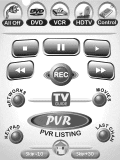
For: Philips Pronto NG By: David Shaw | David Shaw's Light PCF This is a PCF for the Pronto 3000. It contains 99% original graphics in the 16 shade pronto palette. It also has several test pages for expermentation of graphics and different ideas. The background will be changed on future versions. |
|
 |
 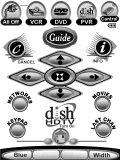
For: Philips Pronto NG By: David Shaw | David Shaw's White PCF This is a "White" version of my Midnite PCF. There have been some new bitmaps added, many modified, and a few minor changes.Just about any page is only 2 or 3 button pushes away. I even used rocker switches for my power on and off buttons! It has been cetified as wife friendly. The PCF has been tested in the 3000 remote and most of the bitmaps had to be darkened for best viewing. There is a lot of difference between the simulator and the actual remote views. |
|
 |
PCF Programs - Paintshop Pro Color Palette For: Philips Pronto NG By: David Shaw | PENG 16 shade palette for Paintshop Pro along with detailed instructions for use. |
|
 |
User Written Documentation - How I Make a Button For: Philips Pronto NG By: David Shaw | This is a Word document that goes into great detail on how I make a bitmap button for the Pronto 3000. It has a lot of screen shots provided (a picture is worth a 1000 words). It tells what programs I use and where you can get them. |
|
 |
Applied Digital Home Automation Controller Ocelot For: Philips Pronto NG By: David Shaw | Used to control X-10. Part of a complete system PCF file. |
|
 |
Dish Network DSS Receiver Echostar 6000 For: Philips Pronto NG By: David Shaw | Set to code #1. Part of a complete system PCF file. |
|
 |
Dish Network DSS Receiver/DVR DishPVR 501 For: Philips Pronto NG By: David Shaw | Set to code #5. Part of a complete system PCF file. |
|
 |
RCA VCR VR611HF For: Philips Pronto NG By: David Shaw | Part of a complete system PCF file. |
|
 |
Sony DVD Player DVP-NS700P (Remote model RMT-D129A) For: Philips Pronto NG By: David Shaw | Part of a complete system PCF file. |
|
 |
Sony RP Television KP-57HW40 For: Philips Pronto NG By: David Shaw | Part of a complete system PCF file. |
|
 |
Sony Receiver STR-DE1075 For: Philips Pronto NG By: David Shaw | Part of a complete system PCF file. |
|
 |
| Return to the index of all files. |

