|
...Continued from Page 1.
Devices
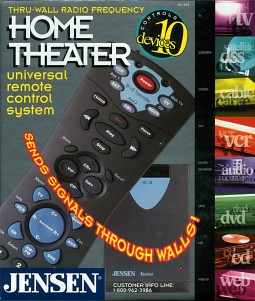 The SC-595 provides control for up to 10 devices - VCR, TV, Satellite, Receiver, Cable, DVD, Web TV, CD, plus two auxiliaries. Each auxiliary button can be assigned any component button, however the rest must be the same as the label. This is a slight inconvenience, since I have no use for the primary Satellite or Cable buttons and would rather have used them for the otherwise secondary DVD and VCR2 devices. The two top LEDs let you know which device you’re using – primary or secondary – and whether you’re in normal or "Action" mode.
The SC-595 provides control for up to 10 devices - VCR, TV, Satellite, Receiver, Cable, DVD, Web TV, CD, plus two auxiliaries. Each auxiliary button can be assigned any component button, however the rest must be the same as the label. This is a slight inconvenience, since I have no use for the primary Satellite or Cable buttons and would rather have used them for the otherwise secondary DVD and VCR2 devices. The two top LEDs let you know which device you’re using – primary or secondary – and whether you’re in normal or "Action" mode.
My system is fairly simple, consisting of a Sony TV, Sony Receiver, Sony DVD, two Hitachi VCRs plus a Sony Cassette Deck. I discovered that programming the SC-595 couldn’t be any simpler. The first step, configuring the TV, went fine. While most secondary functions including PIP were missing, everything else of importance was duplicated. The next component was the receiver. I was a bit concerned at first when only three out of the five input selection buttons worked – missing were "TV" and "DVD". Since 9 different codes are provided for Sony receivers I tried them all. Every one would turn the unit on and control the volume, but only the second from the last provided functional TV and DVD signals. Testing the buttons, the only secondary functions I could access were center and rear levels. Some of the other 9 templates I happened upon would allow me to select soundfield genre and mode. Alas, the one that finally worked with my receiver would not.
The configuration of the next device, DVD, went smoother since there is only one possible code provided for Sony players. The DVD key placement guide shows everything I could ever want, however for some reason not all were included with the actual setup. The channel up/down buttons – which normally operate chapter selection – have been left blank. Instead, the FF/RW buttons do this. To access actual fast forward/rewind functions you must instead press the Action button to use the secondary keypad which, except for these two buttons and "Title", is inexplicably empty. The circular cursor controls work well for menu selection, but illogically the "Enter" button is blank which means you must use "Play" to confirm selections. Subtitle buttons are provided, but no display, audio track or other advanced functions were functional.
| 
