|
|
 |
|

The following page was printed from RemoteCentral.com:
| Topic: | TVGOS in GTA This thread has 27 replies. Displaying posts 1 through 15. |
|
| Post 1 made on Saturday March 14, 2009 at 14:50 |
sirroundsound Senior Member |
Joined:
Posts: | November 2003
1,097 |
|
|
I have read a couple of posts about changes to the OTA TVGOS and am wondering if anyone here can tell me how to get it back on my plasma.
I have a Pioneer Kuro, and I did have the guide working fine untill awhile ago.
I then had a choice of 2 guide feeds, neither had any US channels, they both seemed to have only Canadian feeds. So I changed my settings and went with a Buffalo Zip code thinking I would get a US guide. My OTA antenna is aimed to pick up more US stations and I get a few Canadian. My settings tell me that it can take awhile to get the listings so I waited. Every time I would turn the set on it would come up with the settings page showing the progress, but it never would actually get the guide. Always showed a time for the next upload, and I could check again after that time, and it just show another upload time.
So, I put it back to my Burlington postal code about 5 days ago, and all I get are the same things, progress screen but never getting a guide.
Are there certain channels I have to be getting a strong signal on to ensure the TVGOS works? I can move my antenna, it's on a small tower outside but not hard to get to.
Thanks.
|
|
| Post 2 made on Saturday March 14, 2009 at 19:26 |
Daniel Tonks Wrangler of Remotes |
Joined:
Posts: | October 1998
28,781 |
|
|
The Buffalo guide is broadcast from WNED (PBS 17). I don't know if your Kuro is capable of accepting a digital TVGOS signal (17-1 AKA 43-1), because in April WNED's analog signal is going away for good.
I also have a Pioneer Kuro, but it's not connected to OTA, just cable, where it gets the guide from CTV who for some reason recently stopped showing US off-air channels. If that change isn't accidental, then it seems a lot like dirty pool.
|
|
| Post 3 made on Monday March 16, 2009 at 12:44 |
el gran chico Long Time Member |
Joined:
Posts: | November 2007
148 |
|
|
sirroundsound, on this same topic, as I mentioned on another thread here, I am getting the digital TVGOS signal from WNED but I'm only getting data for 10 stations (all US 8 main channels plus 2 subchannels). I am missing data for 15 stations - 10 Canadian and 5 US (all subchannels).
Unfortunately I can't tell if the data is in the stream and my device can't interpret them, or if it really is missing from the stream.
I've sent a message to the email address at tvgos dot com slash support but received no reply yet.
|
|
| Post 4 made on Monday March 16, 2009 at 18:41 |
Daniel Tonks Wrangler of Remotes |
Joined:
Posts: | October 1998
28,781 |
|
|
I'm sure the data is in the stream. I'm picking up guide information for 420 channels from WNED (of course the vast majority aren't enabled). It *seems* that there's just no way to enable them on your device. :-/
|
|
| OP | Post 5 made on Monday March 16, 2009 at 22:40 |
sirroundsound Senior Member |
Joined:
Posts: | November 2003
1,097 |
|
|
I tried a different zip code 14201 and voila, TVGOS loaded overnight and is working fine. Same issues, almost all US only stations, but at least it's something. From reading about WNED and the fact that there are up to 500 channels of info, next I have to figure out how or if I can get it to show all the channels I receive.
|
|
| Post 6 made on Monday March 16, 2009 at 23:33 |
Daniel Tonks Wrangler of Remotes |
Joined:
Posts: | October 1998
28,781 |
|
|
I have 2 TVGOS enabled devices... a Sony DHG-HDD500 DVR and a Pioneer Elite plasma... and both have a "Setup" menu along the top of the user interface, with a "Change Channel Display" option for this.
Also I always use 14202 for Buffalo, and 14302 for Niagara Falls.
|
|
| Post 7 made on Tuesday March 17, 2009 at 07:47 |
Ernie Bornn-Gilman Yes, That Ernie! |
Joined:
Posts: | December 2001
30,104 |
|
|
On March 14, 2009 at 19:26, Daniel Tonks said...
If that change isn't accidental, then it seems a lot like dirty pool. You guys in those sleepy little border towns really suffer a lot, don't you? I just imagine you now, slumbering in your sombreros, freezing through siesta time and hoping for a US guide to come your way. I have to remember never to post at this time of day.
|
A good answer is easier with a clear question giving the make and model of everything.
"The biggest problem in communication is the illusion that it has taken place." -- G. “Bernie” Shaw |
|
| Post 8 made on Tuesday March 17, 2009 at 12:01 |
el gran chico Long Time Member |
Joined:
Posts: | November 2007
148 |
|
|
On March 16, 2009 at 18:41, Daniel Tonks said...
I'm sure the data is in the stream. I'm picking up guide information for 420 channels from WNED (of course the vast majority aren't enabled). It *seems* that there's just no way to enable them on your device. :-/ Daniel are you able to see the particular channels? I wouldn't ask you to check all 420, but is it possible to check for CBC for example? Does it have both analog 5 and digital 5.1, but just not enabled? How about WNGS? Does it refer to both analog 67 and digital 7.2? Any possibilities of a screen shot? I'm having a hard time visualizing this.
|
|
| Post 9 made on Tuesday March 17, 2009 at 19:04 |
Daniel Tonks Wrangler of Remotes |
Joined:
Posts: | October 1998
28,781 |
|
|
No, there are no Canadian -DT channels in the guide (actually that's wrong, I think there MIGHT be CBC, but there's definitely CBC French). But for the most part there are no -DT versions.
I believe there is an analog WNGS, but believe it or not they actually added a pre-configured 7-2 version. :-)
In my guide I have everything I want enabled except for a few Canadian channels that aren't there - City, Sun, OMNI2.
No screenshots right now; maybe later.
|
|
| Post 10 made on Tuesday March 17, 2009 at 23:49 |
Daniel Tonks Wrangler of Remotes |
Joined:
Posts: | October 1998
28,781 |
|
|
OK, time for some photos (please excuse the quality, I just took them with a pocket cam). My normal guide, from WNED: 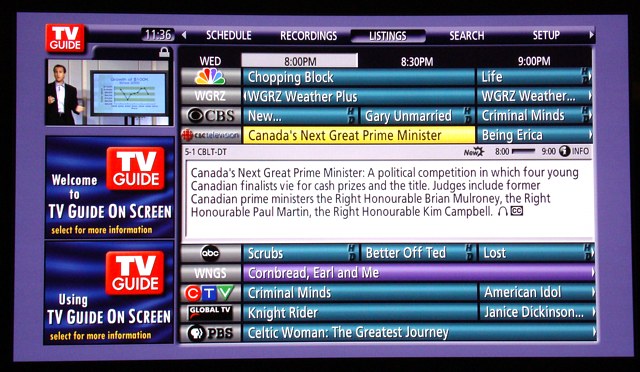 The setup menu option that accesses the channel editor: 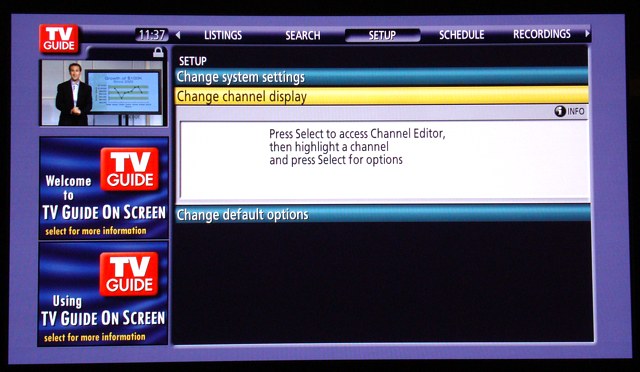 Near the top, where I have the channels I want enabled, and others "off": 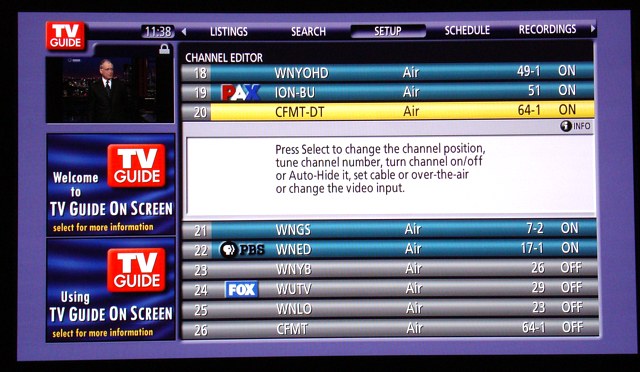 At the bottom of the channel editor - note the number on the left, which shows that 420 channels can be enabled: 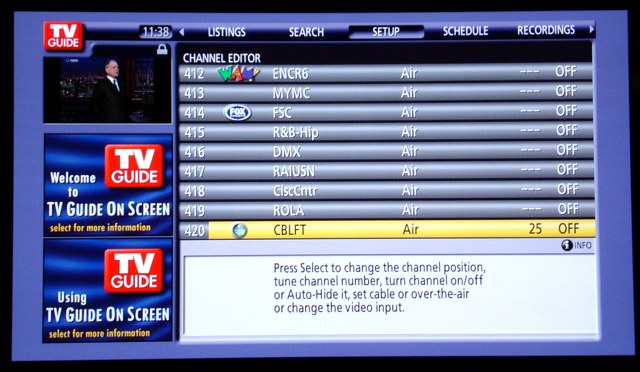
|
|
| Post 11 made on Wednesday March 18, 2009 at 12:17 |
el gran chico Long Time Member |
Joined:
Posts: | November 2007
148 |
|
|
Thanks Daniel. Are you using a Canadian postal code? The DTVpal DVR only accepts US zip codes. Perhaps the Canadian channels aren't available to US zips?? But that doesn't explain why WNGS doesn't show for me ....
Last edited by el gran chico on March 18, 2009 12:49.
|
|
| Post 12 made on Wednesday March 18, 2009 at 16:32 |
donnyjaguar Long Time Member |
Joined:
Posts: | January 2008
352 |
|
|
This looks way cool. Are there any OTA DTVs that can receive this information? AllI get it is what's playing at the time, how long 'til its done, time of day and resolution. No mention of any of the above in the maual either, go figure.
|
Donny Jaguar |
|
| Post 13 made on Wednesday March 18, 2009 at 18:05 |
Daniel Tonks Wrangler of Remotes |
Joined:
Posts: | October 1998
28,781 |
|
|
On March 18, 2009 at 12:17, el gran chico said...
Thanks Daniel. Are you using a Canadian postal code? The DTVpal DVR only accepts US zip codes. Perhaps the Canadian channels aren't available to US zips?? But that doesn't explain why WNGS doesn't show for me .... You have to use a zip code if you want to receive data from WNED. They don't cover any postal codes, so your TVGOS guide wouldn't see it as an appropriate match. As I mentioned earlier, it has all Canadian broadcast channels *except* for City, Sun and Omni 2. Similarly, if you want to receive CFTO's version you must use a postal code. But of course the last time I checked they had turned off all US broadcast channels. On March 18, 2009 at 16:32, donnyjaguar said...
This looks way cool. Are there any OTA DTVs that can receive this information? AllI get it is what's playing at the time, how long 'til its done, time of day and resolution. No mention of any of the above in the maual either, go figure. That sounds like the standard PSIP guide - taken from data broadcast from the station. TVGOS is a feature the manufacturer pays to have integrated in their product.
|
|
| Post 14 made on Thursday March 19, 2009 at 17:35 |
el gran chico Long Time Member |
Joined:
Posts: | November 2007
148 |
|
|
Here's an example from my DTVpal DVR. Only 49-1 has TVGOS data, all the rest is from PSIP (easily verificable by going forward a day or so - all the TVGOS channels have 8 days worth). A couple of interesting points on this shot: - Sun TV has program details in some of their shows - I don't think any other Toronto broadcaster has done this - 49-2 has slightly different details than 49-1 - that's because 49-1 is from TVGOS and 49-2 is from PSIP. As you can see, it's really difficult to set up a timer to record for Global, or CITY, etc. because of their useless program data in PSIP and that it won't pick up TVGOS for them either. 
|
|
| Post 15 made on Thursday March 19, 2009 at 18:44 |
Daniel Tonks Wrangler of Remotes |
Joined:
Posts: | October 1998
28,781 |
|
|
Hmm. Well it looks like Dish has heavily customized the Guide interface... and removed pretty much all of the advanced features?
|
|
 |
Before you can reply to a message... |
You must first register for a Remote Central user account - it's fast and free! Or, if you already have an account, please login now. |
Please read the following: Unsolicited commercial advertisements are absolutely not permitted on this forum. Other private buy & sell messages should be posted to our Marketplace. For information on how to advertise your service or product click here. Remote Central reserves the right to remove or modify any post that is deemed inappropriate.
|
|

