Over the past few months I've made some nice enhancements to my PEP v1.1.20 configuration file. For anyone so inclined, feel free to hit up the first post of this thread where the configuration file can be downloaded and checked out using PEP v2's Simulator. The post has also been updated to reflect the recent changes made with the exception of those mentioned below.
The most significant of the changes I've made recently have been to my "BD Changers" activity and the resulting activity for controlling the changer you've selected. In addition to keeping track of the last changer activity in use I'm now keeping track of the last disc played from each of my changers which is reflected on the "System Status" page and from the given changer activity.
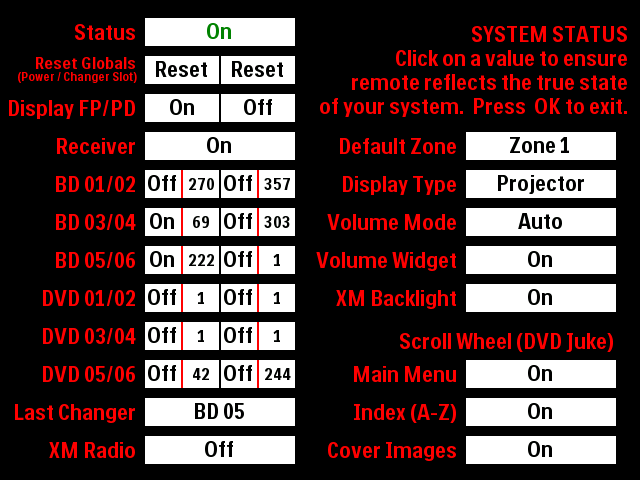
I've also changed how the last changer in use is called out and highlighted from the "BD Changers" activity. The "Menu" soft button now calls out the last changer activity in use.
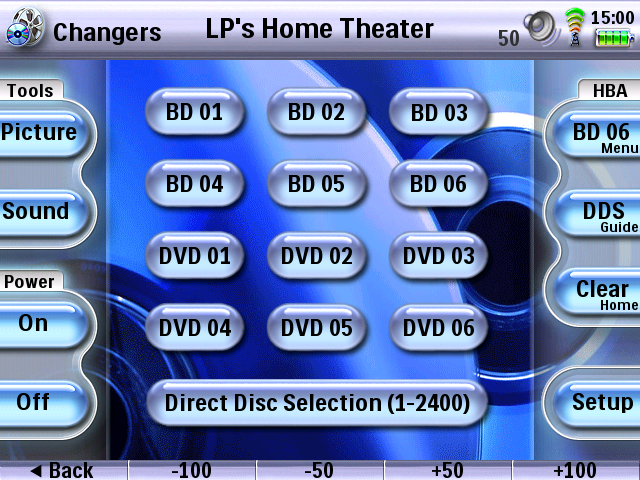
Pressing the "Menu" soft/hard button in turn highlights the particular changer activity per the below. Pressing the "Ok" hard button is still required at that point to make your selection.
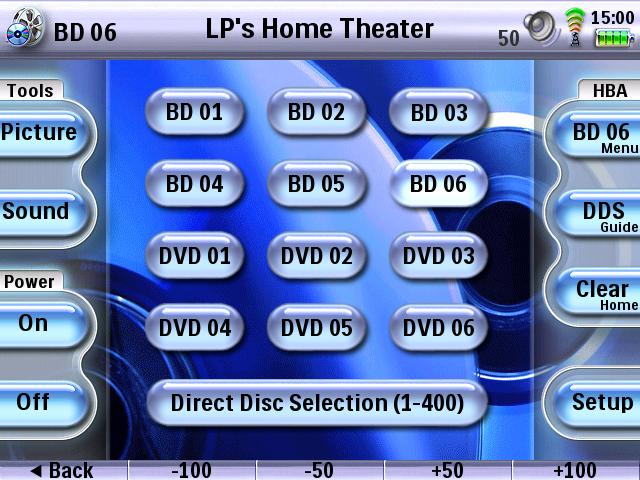
The background image used for the "BD Changers" activity has been changed as well which now reflects whether a Blu-ray or DVD changer is highlighted.
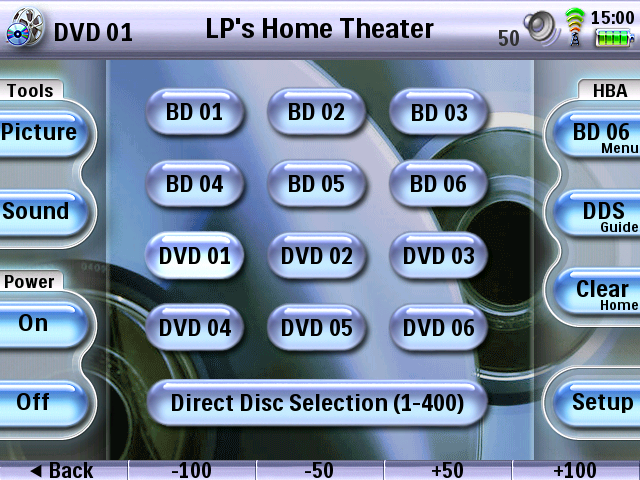
I've additionally added the ability to pre-select the disc you'd like to play via the "Direct Disc Selection" option. The "Direct Disc Selection" option can be enabled by pressing the elongated button at the bottom of the page or by pressing the "Guide" soft/hard button.
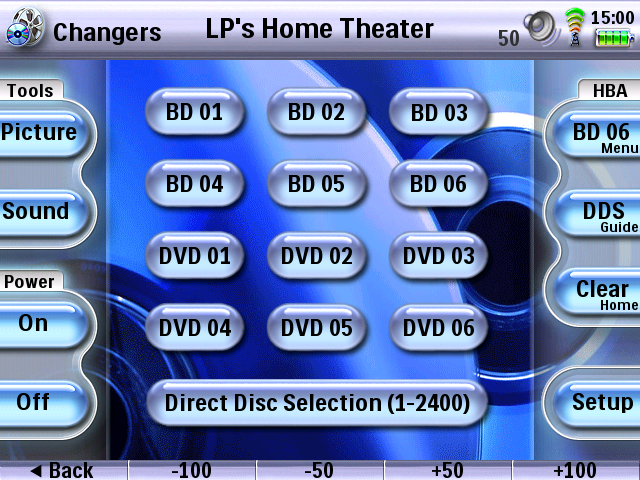
If no changer activity is highlighted as shown above "Direct Disc Selection" is done by Collection ID as outlined below which spans across all 6 Blu-ray changers or all 6 DVD changers. Note that the "Direct Disc Selection" button in this case reads, "Direct Disc Selection (1-2400)".
Changer 01 (Collection ID's 1-400)Changer 02 (Collection ID's 401-800)Changer 03 (Collection ID's 801-1200)Changer 04 (Collection ID's 1201-1600)Changer 05 (Collection ID's 1601-2000)Changer 06 (Collection ID's 2001-2400)(I have two DVD Profiler databases, one for my Blu-ray collection and another for my DVD collection. Each individual disc is assigned its own Collection ID as outlined above. I also have a My Movies database which follows the same method, but is only used for my Blu-ray collection.)By default the last changer activity in use determines whether "Direct Disc Selection" by Collection ID applies to my Blu-ray or DVD collection.
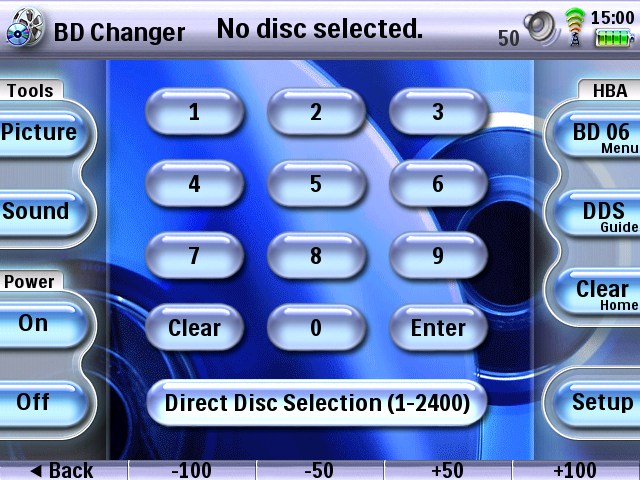
To change "Direct Disc Selection" by Collection ID from my Blu-ray collection to my DVD collection I just press and hold the "Power" soft/hard button in the upper left corner of the screen.
(The "Power" hard button throughout my configuration file is used as my "Home" button, the actual "Home" hard button being used for more commonly used tasks per activity instead.)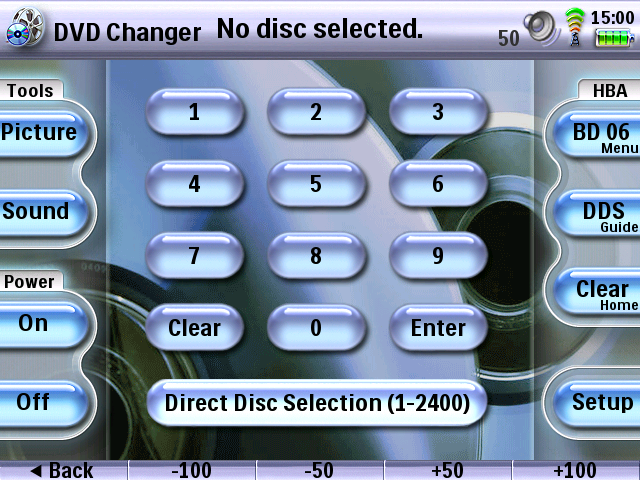
From the "Direct Disc Selection" page there are a number of ways to select a Collection ID whether it be the on-screen keypad, Firm Keys (increasing/decreasing plus or minus 50/100) or Cursor Keys/Scroll Wheel (decreasing/increasing plus or minus 1). As you enter the Collection ID the value is displayed at the top of the screen, the specific changer and slot number called out in the top left corner of the screen.
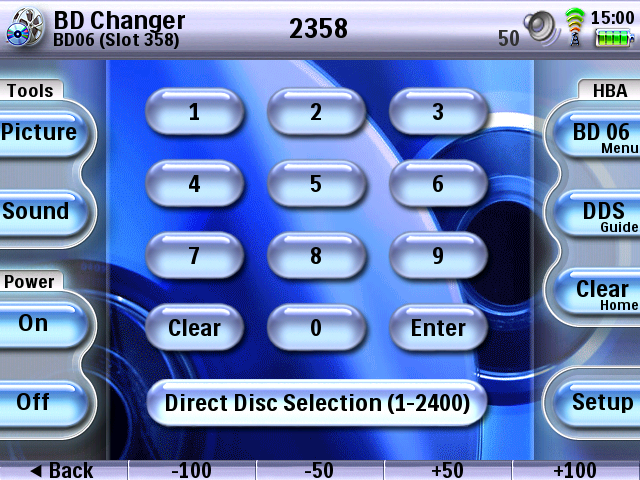
You can also pre-select a disc to be played by highlighting the changer in question first as shown below. Note that the "Direct Disc Selection" button now reads, "Direct Disc Selection (1-400)".
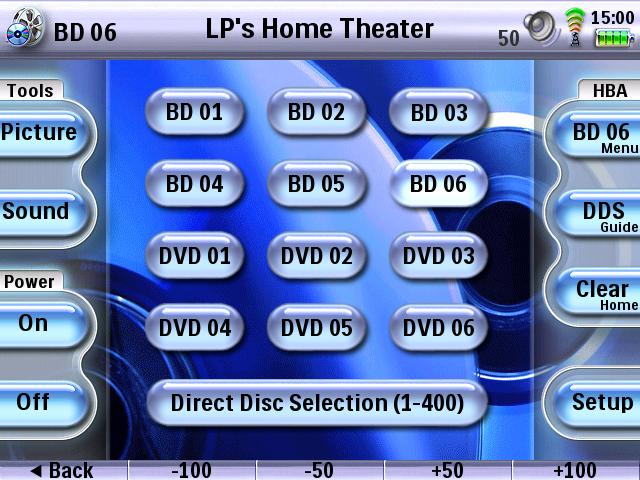
With "Direct Disc Selection" enabled you're then able to pre-select the disc you'd like to play.
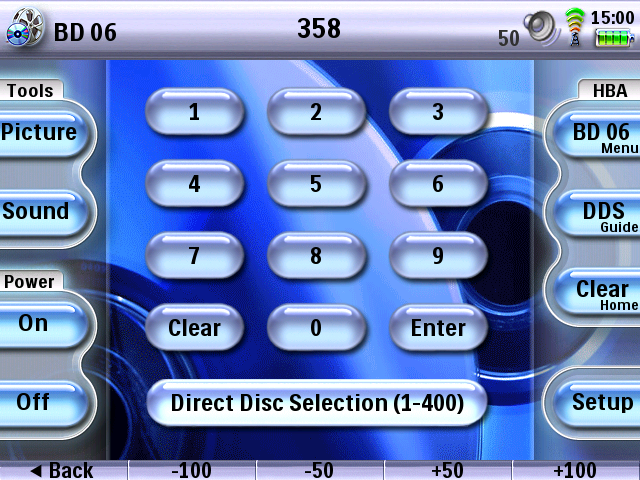
Once you've pre-selected the disc you'd like to play pressing the "Ok" hard button will take you to the particular changer activity, the disc in question being carried over and pre-selected there also.

Once the changer is fully powered on you can then play the selected disc by performing a press and hold of the "Ok" hard button as shown below. Disabling the "Direct Disc Selection" option instead will reflect the last disc played by the changer as reflected on the "System Status" page.

As shown above, the given changer activity also offers the "Direct Disc Selection" option. It works just as it does from the "BD Changers" activity, but with some limitations. When enabling the option the currently selected disc is displayed by default.

A normal press of the "Ok" hard button skips forward by increments of 50, the scroll wheel increasing/decreasing one at a time. Accessing the "Keypad" page shown below provides for clearing your selection in addition to entering your selection directly. Once you've entered the disc you'd like to play just press and hold the on-screen "Enter" button or "Ok" hard button.

So that about covers it. I ran out of room in the remote some time ago per continuing to update my "DVD Juke" activity as I add new Blu-ray discs to my collection. As such, I primarily use the "DVD Juke" activity for browsing and initiating playback of my DVD collection. For my Blu-ray collection I use My Movies for WMC7 or the My Movies mobile app. That being said, with the addition of the "Direct Disc Selection" feature I now have more flexibility. Lately I've just been browsing my DVD or Blu-ray collection via the DVD Profiler mobile app, then entering the Collection ID in my Pronto and away we go. Fun stuff. Oh how I love my Pronto. Let me count the ways. :-P
Last edited by Lowpro on November 10, 2017 16:28.

