|
|
 |
|

The following page was printed from RemoteCentral.com:
| Topic: | LP's TSU9600 DVD Juke XCF This thread has 79 replies. Displaying posts 61 through 75. |
|
| OP | Post 61 made on Friday August 16, 2013 at 00:59 |
Lowpro Select Member |
Joined:
Posts: | March 2004
2,081 |
|
|
On July 30, 2013 at 01:06, Lowpro said...
Finding it hard to contain my excitement at present, so I thought I'd post a little something. Just completed a major rebuild of my "DVD Juke" activity which as a result has taken me from a month ago having less than 1% memory free in the remote to now having 15% memory free. Best of all, I managed to get that 15% memory back without hacking a single thing out of my file per what is seen on the remote as a end result through the use of ProntoScript, creative device/page/button tagging, centralizing a large portion of the code for the activity using the eval() function, and use of the System page for displaying all common page elements across the entire activity which spans a total of 265 devices or so. In the process I've also now made it simple stupid to update the activity as I add new DVD's and Blu-ray's to my collection which is literally as simple as labeling the new DVD cover image button with the changer and slot number said disc resides in, then updating the ProntoScript for said button through the rest of the particular letter it's under, that process of which I've completely automated using EventGhost. Time permitting this week I'll be posting a detailed look at the updates I've made in addition to making my updated XCF available for download for those that want to take a look firsthand and/or use the activity with their own Sony BD/DVD changers. Stayed tuned. More to come. :-) For those interested in taking a look per the above my updated configuration file is now available for download via the first post of this thread. Time permitting over the next week I'll be updating the first post of this thread providing a detailed look at the rebuild of my DVD Juke activity. In the interim I did update the first post of this thread to a small degree as to more accurately reflect my current configuration file in addition to updating the screenshots throughout. Will be continuing to make my prior configuration file available for download as well for those of you that would like to load both up in PEP v1 and compare the two. The difference I think you'll find is quite dramatic. Extremely pleased with what I was able to accomplish. Questions and comments are always welcome of course. Hope you enjoy checking it out.
Last edited by Lowpro on August 17, 2013 15:41.
|
LP Related Links:
View my profile to access various
links to key posts and downloads. |
|
| OP | Post 62 made on Saturday August 17, 2013 at 17:03 |
Lowpro Select Member |
Joined:
Posts: | March 2004
2,081 |
|
|
Spent a good deal of time over the past day or so going back and cleaning up my other activities as well. Updated the button scripts for all of my activities which are looking really good now. Also cleaned up much of the ProntoScript at the activity level for each activity. In the process I ran into a number of minor things that needed fixed which had eluded me up to this point, so that was good though I also broke a few things in the process which I've since fixed. Doh! Also took the time with this latest update to finally add a whole mess of Blu-ray titles to my DVD Juke activity which I received from Amazon.com over the past week or two. Just finished a full round of testing and everything is looking good to go. As such, I've uploaded a fresh XCF file for those of you who would like to check it out. Enjoy!
Last edited by Lowpro on August 17, 2013 17:31.
|
LP Related Links:
View my profile to access various
links to key posts and downloads. |
|
| OP | Post 63 made on Monday August 19, 2013 at 13:51 |
Lowpro Select Member |
Joined:
Posts: | March 2004
2,081 |
|
|
Now that the dust has finally settled with respects to my XCF per all the changes I've been making as of late I decided today of course to find more to tinker with and considering the fact that I'm a total hack as far as ProntoScript goes I'm sure the tinkering will never end. :-) That being said, today I've revisited my newly rebuilt DVD Juke activity and am working on making further optimizations to the ProntoScript where possible. Below I've posted an excellent example showing the optimizations just made to the function for selecting a given BD/DVD cover image with the OK hard button. Prior I was basically covering every possibility separately which simply didn't need to be done. Taking the smarter approach as demonstrated below I've reduced the amount of ProntoScript by 2/3 or so. Gotta love it! (To see a larger view of the below ProntoScript just click on the links or images below.)Before optimization... After optimization... After optimization...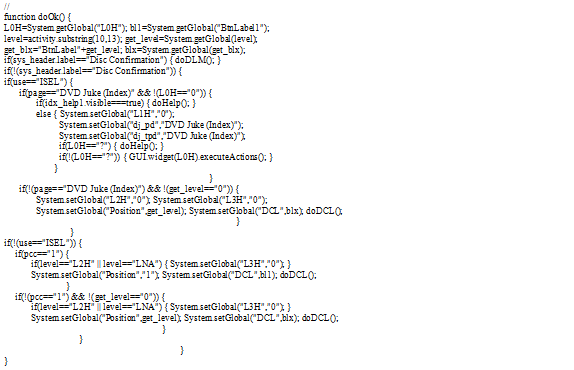
Last edited by Lowpro on August 19, 2013 15:26.
|
LP Related Links:
View my profile to access various
links to key posts and downloads. |
|
| Post 64 made on Monday August 19, 2013 at 15:33 |
Lyndel McGee RC Moderator |
Joined:
Posts: | August 2001
12,994 |
|
|
I suspect you can also reduce some more by aliasing the functions to a local variable:
var get = System.getGlobal;
var set = System.setGlobal;
Then call set('MyKey', 'MyValue') and get('MyKey') as you would normally.
|
Lyndel McGee
Philips Pronto Addict/Beta Tester
|
|
| OP | Post 65 made on Monday August 19, 2013 at 15:39 |
Lowpro Select Member |
Joined:
Posts: | March 2004
2,081 |
|
|
On August 19, 2013 at 15:33, Lyndel McGee said...
I suspect you can also reduce some more by aliasing the functions to a local variable:
var get = System.getGlobal;
var set = System.setGlobal;
Then call set('MyKey', 'MyValue') and get('MyKey') as you would normally. Ah, interesting. Thanks for the suggestion. Just updated my prior post in fact as I realized after the optimization I no longer needed to specifically define the majority of the System Globals as I'm now dynamically defining all but two of them. That left only the System Globals "L0H" and "L1H", both of which are used while under one of my "DVD Juke (Index)" devices. Within the activity tag I'm calling out the highlight level, i.e. L0H-L3H. In the case with my "DVD Juke (Index)" devices there are two highlight levels potentially, "L0H" (...per highlighting a given letter to jump to) and "L1H" (...per highlighting a given BD/DVD cover image). So prior I was using "LNA" within the activity tag for my "DVD Juke (Index)" devices, "LNA" meaning the level highlight was not applicable as I was calling out both "L0H" and "L1H" as special cases within my ProntoScript instead. Instead I've now updated the activity tags for all of my "DVD Juke (Index)" devices to call out the highlight level, "L1H" leaving only "L0H" as the special case. As a result, I no longer need to specifically define the System Global for "L1H" either. More is less in this case. :-P Now to look into the possibility that you've suggested here as well Lyndel. Never grow tired of this stuff. Great way to fill down time here at home/work when I'm not on a support call or whatever.
Last edited by Lowpro on August 19, 2013 21:21.
|
LP Related Links:
View my profile to access various
links to key posts and downloads. |
|
| Post 66 made on Monday August 19, 2013 at 17:06 |
Lyndel McGee RC Moderator |
Joined:
Posts: | August 2001
12,994 |
|
|
Note that this will keep from having to lookup 'System' and then the 'setGlobal' function member of System which will result in a very small perf improvement (not noticeable). However, it will be on most benefit during compilation of the function into bytecodes which occurs every time you press button, load page, activity, etc...
|
Lyndel McGee
Philips Pronto Addict/Beta Tester
|
|
| OP | Post 67 made on Tuesday August 20, 2013 at 02:20 |
Lowpro Select Member |
Joined:
Posts: | March 2004
2,081 |
|
|
Will take a look at your suggestion tomorrow with respects to my configuration file and see if I can wrap my head around it. :-P That being said, when testing the optimized version of my code I had posted earlier I realized that I had forgotten to account for an exception to the rule. In cases where there is only one cover image button on the given page I like being able to select the cover image using the OK hard button even in cases where there is no highlight present. The exception here was covered prior as I used to be basing things off the page cover count (pcc). Having changed things up to key off the level highlight position (L0H-L3H) instead I found of course that if the highlight wasn't present the OK hard button could no longer be used to select a given cover image in cases where there was only the one cover image on the page. As such, I've worked the exception back in. In the process I realized as well that I wasn't preventing my doOk() function from running in cases where there were multiple cover images on a given page, but no highlight present. In this case I don't want the doOk() function to do anything, but it was running anyway passing the buck to the function, doDCL() which in turn was erroring out as nothing had actually been selected. Wasn't breaking the activity, but still something that needed fixed, so I resolved that issue as well. Still ended up reducing the amount of ProntoScript by over 50%, so I'd call that a win. Images and links updated per my previous post to reflect the updates made. Will mention as well, the function doDCL() which ultimately doOk() invokes is what has replaced the 4,800 disc confirmation pages (400 slots per changer, 12 changers total) and buttons used to store the page jumps to each of the pages which used to be part of my configuration file. Now when selecting a given disc the function doDCL() runs transforming the page you are presently on into the disc confirmation page. The function doEndDCL() in turn restores the page to it's original state if you decide to back out from there not confirming your selection. If you confirm your selection the function doDLM() runs which has replaced the 4,800 disc loading macros that used to be part of my configuration file, the disc loading macros now being run solely using ProntoScript based on the label of the cover image button you had selected. Each cover image button throughout my configuration file now contains a label which I store when the given page is initially displayed, then clearing the label so you don't actually see it on the remote. The same thing is actually happening with the cover image buttons. When a given page is displayed I'm populating the cover images to labels on the System page identical in size and position. I'm then replacing the cover images on the current page with fully clickable transparent images after which I'm populating additional labels on the System page to display the cover image highlight when used and frame overlay which appears on top of the cover images. When leaving the current page and going to another page within the same device I'm then putting things back as they originally were before allowing the paging to take place, that way things are back where they need to be per the process starting all over again in the event you return to said page not having left the current device in the interim. Of course all of this takes place instantly as a given page is being displayed which in turn provides the illusion that each physical page consists of the cover image buttons at the bottom of the z order, the cover image highlight, then the frame overlay. More importantly, this has allowed me to present the cover image pages just as I had been before, but without needing to have a copy of the cover image highlight and frame overlay image on each of the cover image pages, the primary benefit here being that the size of the binary file which gets downloaded to the remote has been substantially reduced freeing up additional memory. Having only the cover image buttons themselves on the cover image pages of course has also simplified the process of adding new cover image buttons as I no longer have to first move the "cover image highlight/frame overlay" group to the back, then back to the front again when I'm done. Plus, if I ever want to change the images used for the cover image highlight or frame overlay I can now do so by updating the one copy of the images kept on the resources page of the activity. Beats replacing the images stored within the configuration file outside the editor which would be the only sensible way to update the images otherwise. It's nice also now that when adding a new cover image button I just need to give the button the appropriate label, then updating the ProntoScript for the button through the rest of the particular letter, a process which I've completely automated using EventGhost. In any event, when selecting a cover image button if the label contained the value, "JUMP" that means that the particular title contains more than one disc to choose from. In this case the function doDCL() executes the action list of the button, said action list consisting of a page jump taking you to a page or series of pages per browsing the discs which make up the title. If the cover image button label contained the value, "CS" this is one of cover image buttons that states, "Coming Soon" used to fill the empty spots on the last cover image page of a particular letter. In this case doDCL() runs playing the stock "error" sound. If the cover image button label didn't contain the value, "JUMP" or "CS" then it's an actual disc in one of the changers, the label having called out the particular changer and slot number. If the label read, "2b196" for example that means the particular disc resides in slot 196 of my 2nd Blu-ray changer. If the label read, "5d377" that would mean the disc resides in slot 377 of my 5th DVD changer. The function doDLC() in this case generates the disc confirmation page which now also calls out the changer and slot number. If confirming your selection from there the function doDLM() then runs which based on the label from the cover image button knows exactly which changer and slot to queue up. As with my prior configuration file, the same loading pages are displayed while the system is being setup to play the particular disc though just as with the disc confirmation page, the current page is simply updated to display the loading screens, the only page jump that actually takes place being when the last of the loading screens is displayed and you're then taken to the activity per controlling the particular changer.
Last edited by Lowpro on October 2, 2014 21:40.
|
LP Related Links:
View my profile to access various
links to key posts and downloads. |
|
| OP | Post 68 made on Thursday August 22, 2013 at 21:50 |
Lowpro Select Member |
Joined:
Posts: | March 2004
2,081 |
|
|
Took a break from my XCF file today and spent some time updating the first post of this thread which is now relevant throughout with respects to my latest XCF file. All the screenshots were updated the other day, a few new ones added today. In the process I updated the structure of the post as well making it much easy to read I think. Eliminated much in the way of "walls of text" in addition to adding bullets points to a few of the longer sections. And for those that haven't checked it out, the post prior to this one covers quite a few things regarding the rebuild of my DVD Juke activity. Just scratches the surface really, but does provide a good sense of how things work behind the scenes prior to and after the rebuild I think. Uploaded a fresh XCF file today as well as I'm continuing to refine my file now that I have a solid base for work from. Spent the day yesterday off and on removing all the firm key labels for the devices which make up my DVD Juke activity. Didn't take as long as I thought considering the fact there were 233 devices to do. I'm now of course populating the firm key labels for the activity using ProntoScript which was very simple to implement as there is a certain way I'm tagging the devices which make up the activity now. Within each device/activity tag there is a portion I call "trans" which calls out whether it's possible to transition from one page to another within the device. Take the text labels for Firm2 and Firm3 for instance. If the "trans" portion of the device tag reads, "TPG" which stands for "Transition: Paging" I know that I always want Firm2 to read, "Previous" and Firm3 to read, "Next" as those firm keys allow for paging just as the Page Up/Down hard buttons do. If the "trans" portion of the device tag reads, "TWA" which stands for "Transition: Wrap Around" I know that I always want the text labels for Firm2 and Firm3 to remain blank as paging while under the given device is not possible. Should point out as well that the Cursor Keys used in conjunction with the cover image highlight key off this as well in addition to the Page Up/Down hard buttons of course. If the cover image button on the far right of the page for instance is highlighted and I press the right cursor key, if the "trans" portion of the device tag reads "TPG" that's how the activity knows to execute the Page Down special action taking me to the next page and highlighting the cover image button on the far left of the page. Works going the other way as well of course. On the other hand, if the "trans" portion of the device tag reads "TWA", well that's how the activity knows that paging is not possible under the current device and to have the cover image highlight wrap around the page moving from the cover image button on the far right of the page to the cover image button on the far left of the same page. Time permitting tomorrow perhaps I'll work up a post outlining what each part of a given "device/page/button/label" tag means including any of the labels I'm using in the same fashion. Spent a good deal of time considering how I wanted to go about rebuilding the activity. Considering the number of devices which make up the activity and the fact that I wanted to centralize the ProntoScript for the activity in one place, the tagging and labeling was key. My end goal was to have all devices which make up the activity point to one consolidated set of ProntoScript and in turn the tagging and labeling tell the activity everything it needed to know in order to properly display a given page in addition to how to respond to user input while on said page. Still sort of beside myself that I accomplished my goal. The sense of accomplishment and memory usage I've recovered have certainly been reward enough. The icing on the cake though would have to be how simple stupid it is now to update my XCF file while at the same time only increasing the size of the file to a small fraction of what would have been the case prior. For the first time I'm now able to add new titles to my XCF file, including boxsets without having to add a single shred of ProntoScript which of course over time would continue to increase the size of my file. It's all in the tagging and labeling now. Heck, the only action lists I even need to create now are for titles that I add which include more than one disc to choose from per having the ability to jump from one level of the interface to the next. Too bad it's not possible to create page jumps using ProntoScript, but I digress. :-P
Last edited by Lowpro on August 23, 2013 09:09.
|
LP Related Links:
View my profile to access various
links to key posts and downloads. |
|
| OP | Post 69 made on Sunday September 1, 2013 at 07:25 |
Lowpro Select Member |
Joined:
Posts: | March 2004
2,081 |
|
|
An updated version of my configuration file is now available for download via the first post of this thread for those who would like to check it out. Spent an hour or two this morning implementing a couple cool updates. Each are detailed below. The first update made was something I've been putting off for quite a while now. Finally took the time to update my Activities page, so that is does a better job dealing with zones. Expanded my use of the "Menu (Tools)" settings option located on the System Status page which is now simply called, "Default Zone". This settings option applies to the Activities page only and can be updated on the fly by performing an extended button press of the Power hard button, the default zone selected now being displayed right on the Activities page up in the top left corner. When set to "Zone 1" or "Zone 3" respectively the volume/mute hard buttons are programmed to control the receiver for the particular zone, the volume widget also reflecting the power/volume/mute status of the particular receiver as well. Likewise, any activity selected from the Activities page will result in the activity macro running based on the default zone selected. This includes the Picture/Sound and System On/Off activities. Performing an extended button press instead with the exception of powering on the system will display a submenu page allowing you to override the "Default Zone" settings option selecting from any of the zones the particular activity supports. Presently the System Off, Picture, Sound, HD DVR, Playstation 3, SqueezePad and XM Radio activities offer multiple zones to choose from, the HTPC activity only supporting Zone 1, but giving you the options of listening to the HTPC's audio only or accessing My Movies for WMC7 via my plasma display. Haven't bothered to implement Zone 2 as of yet as only the HD DVR activity is available from Zone 2, the audio and video for the activity being provided for by a small Samsung LCD display only. No receiver in Zone 2. The other update I made this morning was to my BD/DVD Changers activity used to select a given changer activity directly rather than doing so by way of the DVD Juke activity. Prior, the only way to see ahead of time which changer activity was last in use was to go to the System Status page. Short of that your only option was to blindly select the "Last BD/DVD Changer in use" activity which would result in the particular activity macro being run or an error message being displayed instead. So with this latest update you no longer have to go to the System Status page if you want to see ahead of time which changer activity was last in use. Now when highlighting an activity the activity label up in the top left corner of the page calls out the activity highlighted, in the case of the "Last BD/DVD Changer in use" activity telling you which changer activity was last in use if any.
|
LP Related Links:
View my profile to access various
links to key posts and downloads. |
|
| OP | Post 70 made on Tuesday September 17, 2013 at 11:53 |
Lowpro Select Member |
Joined:
Posts: | March 2004
2,081 |
|
|
Found a couple issues with my configuration file which somehow I had overlooked. When rebuilding the cover image pages for each genre I forgot to update the targeted jumps I had in place which provide for returning to the main cover image page the current title you are browsing resides on. I also corrected a navigation issue with the highlight used to select a particular letter from a given Index page. Both were very simple issues to correct and things I simply failed to test for. While I was at it I also updated the "Now Playing" genre which prior only included any DVD titles I had yet to watch. The "Now Playing" genre now includes any Blu-ray titles I have yet to watch as well and there are many as I've stepped up my Blu-ray purchasing since putting all 6 of my Sony BDP-CX7000ES Blu-ray changers in place. I also removed the page numbering that was in place for all of the title description pages. Thought the title description pages looked better without the page numbering. Have uploaded a fresh configuration file of course which reflects the recent changes here. Download link available via the first post of this thread for those so inclined. :-P
Last edited by Lowpro on September 17, 2013 12:07.
|
LP Related Links:
View my profile to access various
links to key posts and downloads. |
|
| OP | Post 71 made on Saturday September 6, 2014 at 13:41 |
Lowpro Select Member |
Joined:
Posts: | March 2004
2,081 |
|
|
For anyone who'd like to check out my configuration file I thought I'd make the latest and greatest available for download. Download link available via the first post of this thread, the most recent addition to my configuration file being the front projector I added to my setup recently. Purchased a BenQ W1080ST (short throw) front projector and 120" portable screen a few months ago, a portable setup for use both indoors and outdoors.  (Additional pics of my setup can be viewed here.) (Additional pics of my setup can be viewed here.)As it's not a permanent setup I'm just using direct IR to control the projector. That being said, I did add a cool new settings option to my System Status page per the below. 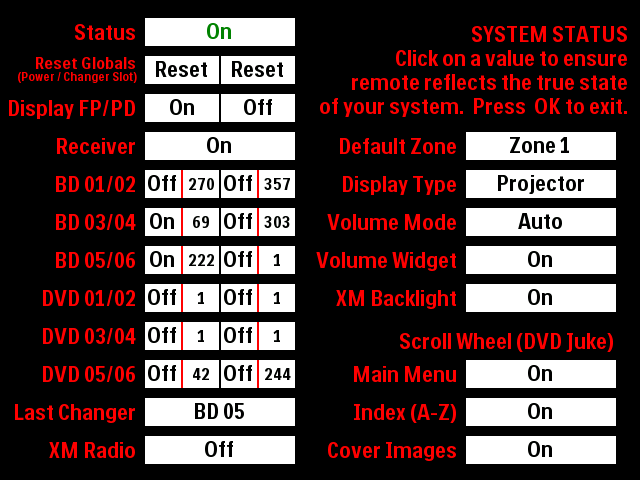 Note the new settings option "Display (Z1)" shown above. This settings option determines which Picture activity you are taken to while in Zone 1 when hitting up the Picture activity from a given page. By default the settings option is set to "Plasma". When I've got the front projector set up I'll simply tap the upper right corner of the screen to access the System Status page, then updating the settings option to "Projector" instead with a quick tap. I'm happy to report as well that the available memory in the remote is still holding out nicely considering the number of DVD's and Blu-ray's I've added to my collection over the past year, my collection presently weighing in at 1,010 Blu-ray's and 2,226 DVD's. When initially overhauling my "DVD Juke" activity last summer I had gone from 0% memory free in the remote to 15% memory free. Some 14 months later now I still have 8% memory free in the remote. Not bad. Not bad at all. Talk about squeezing water out of a rock. :-P
Last edited by Lowpro on September 23, 2014 12:57.
|
LP Related Links:
View my profile to access various
links to key posts and downloads. |
|
| OP | Post 72 made on Monday July 17, 2017 at 23:46 |
Lowpro Select Member |
Joined:
Posts: | March 2004
2,081 |
|
|
Over the past few months I've made some nice enhancements to my PEP v1.1.20 configuration file. For anyone so inclined, feel free to hit up the first post of this thread where the configuration file can be downloaded and checked out using PEP v2's Simulator. The post has also been updated to reflect the recent changes made with the exception of those mentioned below. The most significant of the changes I've made recently have been to my "BD Changers" activity and the resulting activity for controlling the changer you've selected. In addition to keeping track of the last changer activity in use I'm now keeping track of the last disc played from each of my changers which is reflected on the "System Status" page and from the given changer activity. 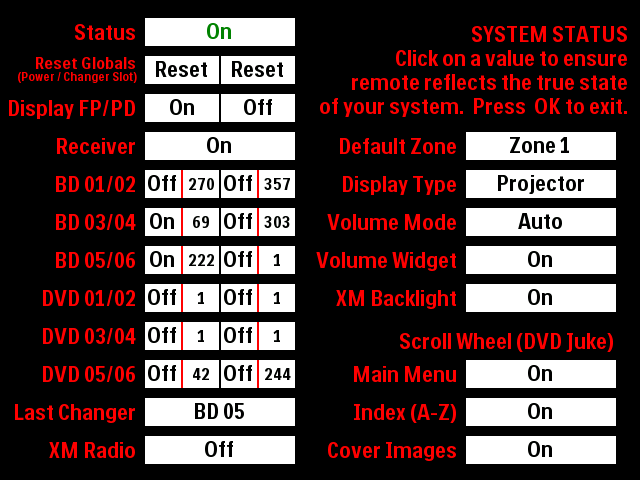 I've also changed how the last changer in use is called out and highlighted from the "BD Changers" activity. The "Menu" soft button now calls out the last changer activity in use. 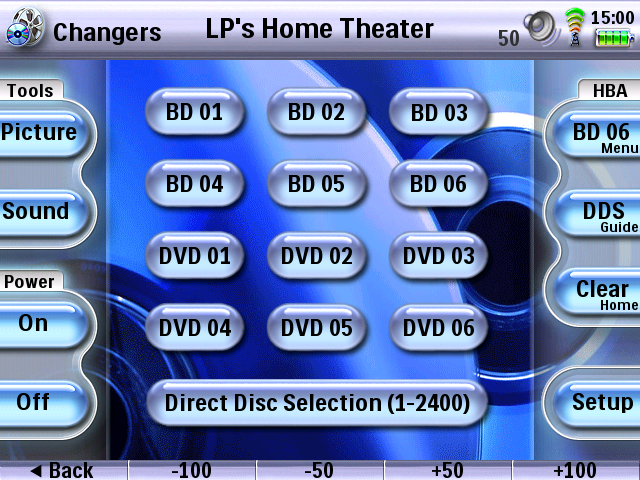 Pressing the "Menu" soft/hard button in turn highlights the particular changer activity per the below. Pressing the "Ok" hard button is still required at that point to make your selection. 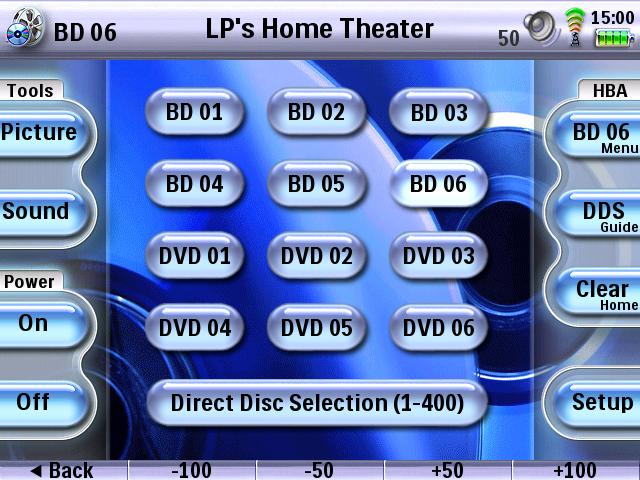 The background image used for the "BD Changers" activity has been changed as well which now reflects whether a Blu-ray or DVD changer is highlighted. 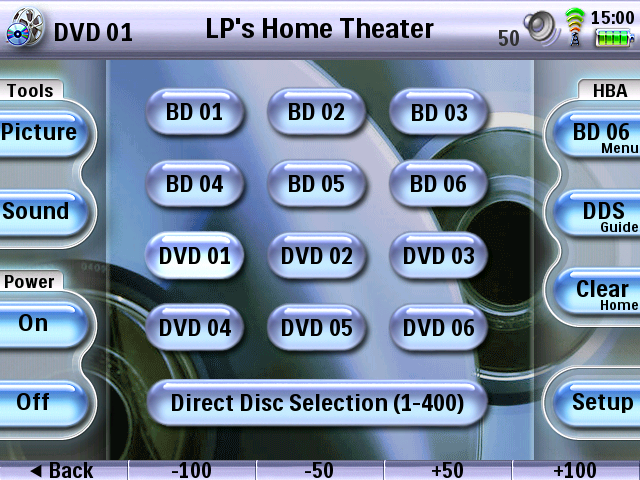 I've additionally added the ability to pre-select the disc you'd like to play via the "Direct Disc Selection" option. The "Direct Disc Selection" option can be enabled by pressing the elongated button at the bottom of the page or by pressing the "Guide" soft/hard button. 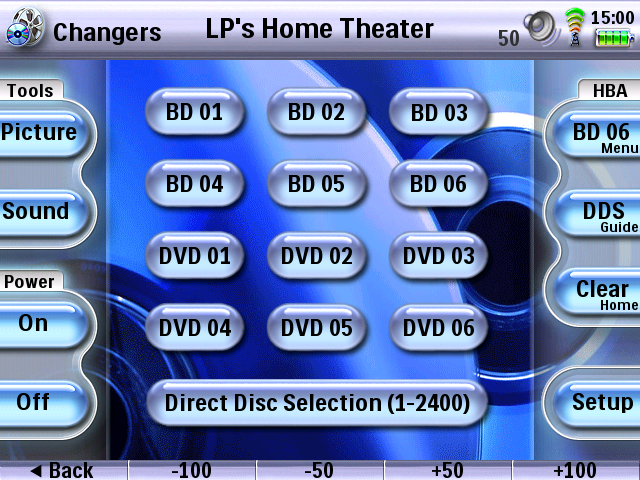 If no changer activity is highlighted as shown above "Direct Disc Selection" is done by Collection ID as outlined below which spans across all 6 Blu-ray changers or all 6 DVD changers. Note that the "Direct Disc Selection" button in this case reads, "Direct Disc Selection (1-2400)". Changer 01 (Collection ID's 1-400)Changer 02 (Collection ID's 401-800)Changer 03 (Collection ID's 801-1200)Changer 04 (Collection ID's 1201-1600)Changer 05 (Collection ID's 1601-2000)Changer 06 (Collection ID's 2001-2400)(I have two DVD Profiler databases, one for my Blu-ray collection and another for my DVD collection. Each individual disc is assigned its own Collection ID as outlined above. I also have a My Movies database which follows the same method, but is only used for my Blu-ray collection.)By default the last changer activity in use determines whether "Direct Disc Selection" by Collection ID applies to my Blu-ray or DVD collection. 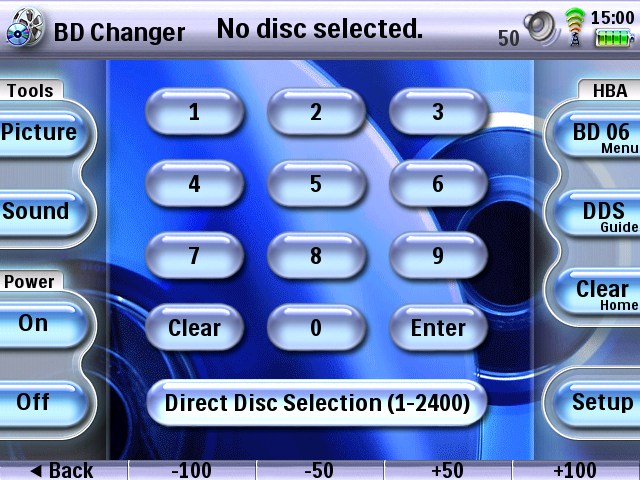 To change "Direct Disc Selection" by Collection ID from my Blu-ray collection to my DVD collection I just press and hold the "Power" soft/hard button in the upper left corner of the screen. (The "Power" hard button throughout my configuration file is used as my "Home" button, the actual "Home" hard button being used for more commonly used tasks per activity instead.)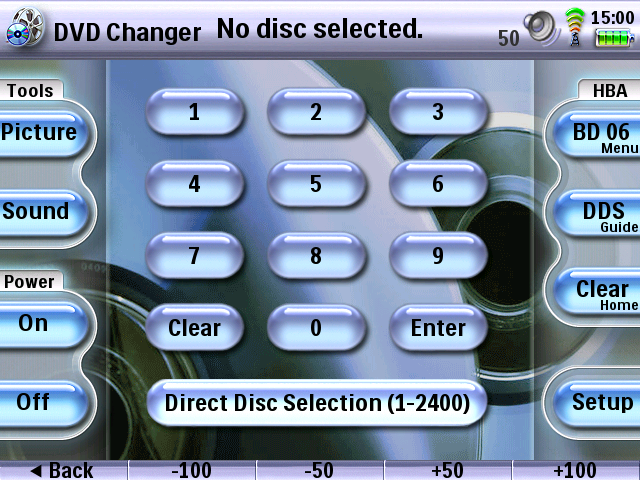 From the "Direct Disc Selection" page there are a number of ways to select a Collection ID whether it be the on-screen keypad, Firm Keys (increasing/decreasing plus or minus 50/100) or Cursor Keys/Scroll Wheel (decreasing/increasing plus or minus 1). As you enter the Collection ID the value is displayed at the top of the screen, the specific changer and slot number called out in the top left corner of the screen. 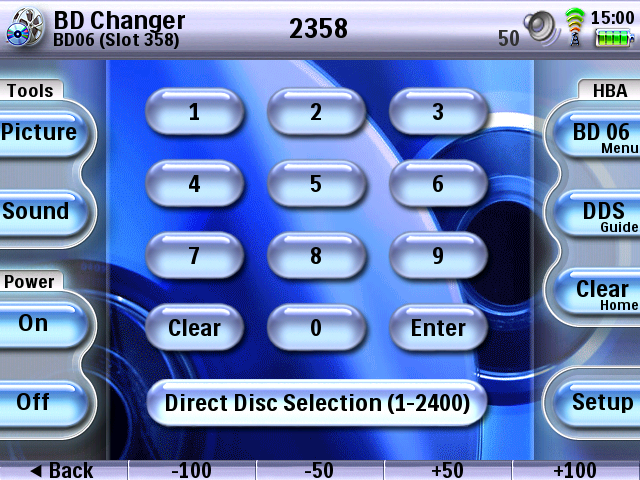 You can also pre-select a disc to be played by highlighting the changer in question first as shown below. Note that the "Direct Disc Selection" button now reads, "Direct Disc Selection (1-400)". 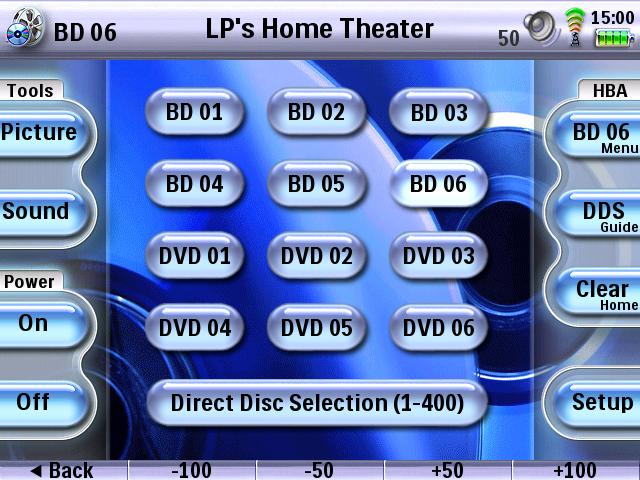 With "Direct Disc Selection" enabled you're then able to pre-select the disc you'd like to play. 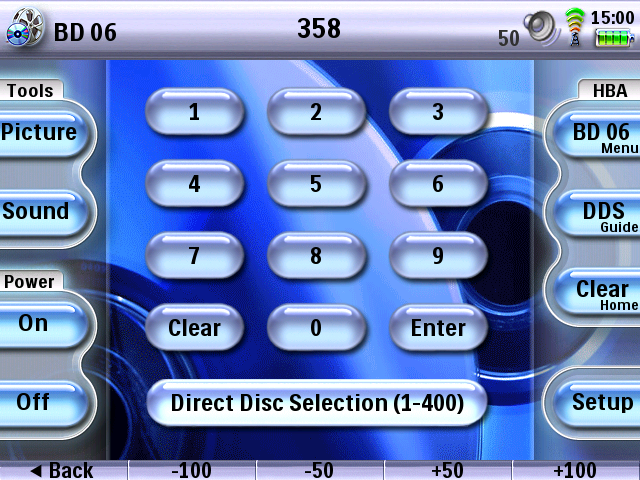 Once you've pre-selected the disc you'd like to play pressing the "Ok" hard button will take you to the particular changer activity, the disc in question being carried over and pre-selected there also.  Once the changer is fully powered on you can then play the selected disc by performing a press and hold of the "Ok" hard button as shown below. Disabling the "Direct Disc Selection" option instead will reflect the last disc played by the changer as reflected on the "System Status" page.  As shown above, the given changer activity also offers the "Direct Disc Selection" option. It works just as it does from the "BD Changers" activity, but with some limitations. When enabling the option the currently selected disc is displayed by default.  A normal press of the "Ok" hard button skips forward by increments of 50, the scroll wheel increasing/decreasing one at a time. Accessing the "Keypad" page shown below provides for clearing your selection in addition to entering your selection directly. Once you've entered the disc you'd like to play just press and hold the on-screen "Enter" button or "Ok" hard button.  So that about covers it. I ran out of room in the remote some time ago per continuing to update my "DVD Juke" activity as I add new Blu-ray discs to my collection. As such, I primarily use the "DVD Juke" activity for browsing and initiating playback of my DVD collection. For my Blu-ray collection I use My Movies for WMC7 or the My Movies mobile app. That being said, with the addition of the "Direct Disc Selection" feature I now have more flexibility. Lately I've just been browsing my DVD or Blu-ray collection via the DVD Profiler mobile app, then entering the Collection ID in my Pronto and away we go. Fun stuff. Oh how I love my Pronto. Let me count the ways. :-P
Last edited by Lowpro on November 10, 2017 16:28.
|
LP Related Links:
View my profile to access various
links to key posts and downloads. |
|
| Post 73 made on Wednesday August 30, 2017 at 14:29 |
janssen pronto tongeren Long Time Member |
Joined:
Posts: | March 2011
12 |
|
|
Hello i see that you use My Movies to control your blu ray collection.Just wondering if that works perfect for controling the sony changers. I have 3 sony bdp7000 changers and are looking for a way to have beter and more modern control of these changers ,Gracenote is not finding all the titles in the changer ,i have several pronto remotes to control it
|
|
| Post 74 made on Wednesday August 30, 2017 at 19:30 |
Lyndel McGee RC Moderator |
Joined:
Posts: | August 2001
12,994 |
|
|
I am not sure that MyMovies will control a Sony BD changer. I'd be curious as well as to how LP integrated disc selection with MyMovies.
|
Lyndel McGee
Philips Pronto Addict/Beta Tester
|
|
| Post 75 made on Friday September 1, 2017 at 02:10 |
janssen pronto tongeren Long Time Member |
Joined:
Posts: | March 2011
12 |
|
|
I got my movies running on my htpc windows 10 with wmc and payed for the 2500 points , yesterday sorted a little bit out how to get the library on wmc and that works good, now i have to get started to implement the sony megachangers for control but that is a little confusing , Any help is welcom
|
|
 |
Before you can reply to a message... |
You must first register for a Remote Central user account - it's fast and free! Or, if you already have an account, please login now. |
Please read the following: Unsolicited commercial advertisements are absolutely not permitted on this forum. Other private buy & sell messages should be posted to our Marketplace. For information on how to advertise your service or product click here. Remote Central reserves the right to remove or modify any post that is deemed inappropriate.
|
|

