|
...Continued from Page 14.
Hold your keys...
On the back of the RM-AV3100’s box is a mysterious function named “Long Touch”, described rather enigmatically as “you can change any button keep-touching mode. And it is useful to avoid accidental operation.” To make matters even more mysterious, the manual never mentions “Long Touch” but does refer to something called “Beam Interval”. Whatever you call it, this new feature is basically a way to add a hold time requirement to any key. So, to make it difficult to accidentally power off a device, the [POWER] button could have a 1 or 2 second hold time added, meaning that the key needs to be held for that many seconds before the command is transmitted.
This feature works with any LCD key, complementing the existing facilities for adding hold times on Component Select macro keys. Once again, finding this feature isn’t easy: enter the setup menu, tap the “Mode Display” key twice, select [Mode], select [SysDelay], without visual prompting select the component, press the [Key] option, and finally buttons can be adjusted. As when learning commands, the LCD’s keys flash to indicate their status: solid keys have no delay, keys that flash every time have a 1 second hold time and keys that flash every other time have a 2 second hold.
By default, a 1 second hold is added to all [REC] keys, replacing the old requirement of pressing [REC] and [PLAY] at the same time. This value can be extended to 2 seconds, or removed altogether so that the key operates instantly. Unlike the RM-AV2500, only LCD-based keys can have hold times applied. System control macros cannot have hold times.
That’s not all, folks!
The RM-AV3100 sports several other interesting changes, the first being a more deluxe backlight level control. Instead of mere “low” and “bright” settings, the RM-AV3100 now offers a total of 10 brightness levels ranging from “barely on” to “can read a book under the sheets”. The buzzing of the electroluminescent panel’s voltage inverter, already very quiet on the RM-AV3000, has become nearly inaudible. Now, if only the hard buttons illuminated as well!
An added bonus stemming from the additional brightness levels is an oh-so-nifty “fade” feature, where the remote smoothly ramps the bright blue backlighting on and off. This is exceptionally cool to watch and imposes no operational delays. The backlight ramps on quickly in a half second, although it takes longer to fade off – the remote waits 2 seconds after hitting [Commander Off] before it begins dimming, even though the LCD shuts off instantly.
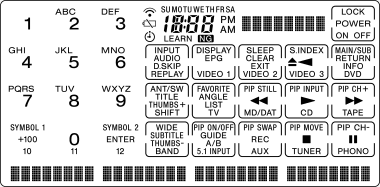
All available screen labels on
the RM-AV3000 and RM-AV3100.
|
Next is the ability to access the remote’s built-in Sony discrete power commands from within macros, something new on the RM-AV3100. If a device has been programmed with a Sony code, pressing the [Power] button during macro recording will send the “Power On” command, while holding it for three seconds will transmit “Power Off”. If a new command was learned over the [Power] key, the remote is smart enough to send that rather than the underlying Sony codes (an issue with the RM-AV2100).
Finally, there’s a new preprogrammed code number 4106 for Sony discrete commands. Included are television inputs “Video 1” through “Video 6”, plus “HD1” through “HD3”. The bundled “Tuner” command does not work (it did with the RM-AV2500), and no command is provided for newer sets with a “Video 7”. Also available are receiver inputs, in both AV1 and AV2 operation modes – a puzzling inclusion as the remote does not actually have a regular preprogrammed code for AV2 receivers! Discrete codes are not provided for any other brand of equipment.
| 
