|
 |
|
 |
SuperNudelist - DVDProfiler2SNL Import Package For: Philips ProntoPro By: Lyndel McGee | v1.01 This zip file contains a VBScript with command-line options to import a DVDProfiler XML Export directly into SuperNudelist to the List of your choosing. Users also have the ability to override both Genre (Artist) and DVD (Disc) names during import. |
|
 |
SuperNudelist - Lyndel's "Rainbow" Graphics For: Philips ProntoPro By: Lyndel McGee | These images follow the same theme of the original SuperNudelist B&W images yet they are done in color. Included are custom "Rainbow" headers, Red and Blue Strips/Buttons, and an Yellow-Orange Alphabet button. The images are designed to be used with either the ProntoPro or RC9200 using the standard SNL Layouts. |
|
 |
 
For: Philips TS-1000 By: Bill Peters | Bill Peter's Custom Pronto This is my 6th iteration, but my 1st submission. This is an activity based, wife-enabled, CCF. While most of the buttons are not the same as those found on this site, I must give credit to all the wonderful ideas and ccf files posted here -- I borrowed from those extensively. The design puts my most used buttons in the lower left & right corners of the panels. The movie list I have included (the design was borrowed from the Super NudeList) is for infomation only -- not functional. |
|
 |
 
For: Philips TS-1000 By: Michael Railing | Michael Railing's Pronto Completely updated system, still based on Daniel Tonks' buttons (and others). Discrete codes for all devices, including full CD and DVD databases for all CDs and DVDs (Super Nudelist). Cleaned up original interface with new equipment upgrades. Discrete Codes for such items as Sound Field Selection, Tuner Inputs, Power Switches, and Light Controls (X-10). Includes a 1 button control to dim all lights to Movie brightness. |
|
 |
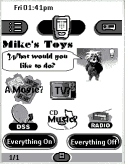 
For: Philips TSU2000 By: Mike Woodhall | Mike Woodhall's Easy Pronto Used to control my system and make it user friendly for my wife. Most elements are borrowed from other CCF's including "Supernudelist" for two (slave and master) 300 disk CD changers. |
|
 |
Pioneer CD Player PD-F1007 For: Philips TSU2000 By: Mike Woodhall | Dual (master & slave) jukebox setup using Supernudelist. Part of a complete system CCF file. |
|
 |
 
For: Philips TSU2000 By: Drury Woodson | Drury Woodson's Original System This is a complete, from scratch system (other than the Nudelist graphics, everything is original). All codes were generated and all original device functions (and many discrete ones) are included. Includes a spreadsheet listing all codes and separate device files. My philosphy in creating this file was to make the system simple for everyday use. Check out the readme file for more detail! |
|
 |
More results: [ < Back | Next > ]
Return to the index of all files. |

