|
 |
 
For: Philips ProntoPro NG By: Kark Harrison | Karl Harrison's Pronto Pro NG Setup This is a colour configuration developed over a period of time using elements from many members of Remote Central, Daniel's design features heavily. I have a few descrete codes for the TV and AV Amp, there are macros as a simple activity for startup only. |
|
 |
 
For: Philips Pronto NG By: Rainer | Rainer's Setup This is my RU950. The buttons and backgrounds are not special, but there are other things that make this setup intresting. The Code for the Pinnacle ShowCenter 200 for example is a reimport form a Logitech Harmony, so the cursor buttons are work pretty well. |
|
 |
 
For: Philips ProntoPro NG By: Randy Mangoba | Randy Mangoba's Task-Based Setup This Pronto remote control configuration has a task-based user interface that maximizes ease of use for both casual and advanced users, while providing full access to all the audio/video devices' remote commands for complete end-user control. In addition to useful automated wizards and macros that turn on all the necessary devices and set their inputs and outputs accordingly based on what the user wishes to do, this remote has a number of useful features, including: a tab-based user interface for directly accessing the proper page of a remote device, user-friendly screens with progress bars for long running macros, an "activity" bar at the top of each page containing commonly used commands, extensive help text, a special page for allowing the Pronto's screen to be cleaned, and many more user-friendly features. Buttons are color-coded so that advanced use only functions are colored orange. This configuration is the TSU7000 colored version of the TSU3000 PCF I originally submitted in 2004, but has additional usability enhancements as well as support for significantly many more devices. |
|
 |
 
For: Philips ProntoPro NG By: Orkun Anaogul | Orkun's TSU7000 File A complete color layout for the following components. |
|
 |
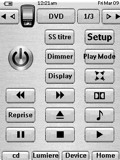 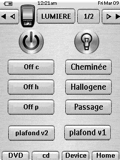
For: Philips Pronto NG By: William Rosenthal | William's Metal Look PCF System optimized for two activities - DVD video and CD music. Includes macros for lighting, help screens and all IR codes on separate pages. Makes heavy use of hard buttons. Updated lighting. |
|
 |
 
For: Philips ProntoPro NG By: Matthew Zenkar | Matthew Zenkar's TSU-7500 A frameless tabbed design. Includes color PNGs with transparent layer for most of the Dish Network Stations as of 10/28/2006, however it does not include Dish Network PPV stations. This configuration is not based on "action pages," and the station logos could be better in my opinion. However I think it is an effective design for what we use it for which is mainly for viewing video rather than listening to audio. Thus, the design is video based and uses "watch" macro buttons on video source device tabs to turn the system on and off.Since the TV is used as a monitor and my primary video source is the PVR (which uses the cursor pad for channel +/- functionality), I have used the "hard" channel +/- buttons as power/standby. Standby is only used on those devices that have discrete standby buttons, i.e., the receiver and the VCR. The chael macros for the PVR are our prime means of tuning various stations, and I have added macros (beyond the remote's default functions) for accessing common things like "Schedule" and "Recordings" for the PVR. |
|
 |
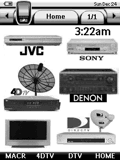 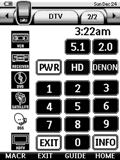
For: Philips Pronto NG By: Gary Capitano | Gary Capitano's TSU3000 This is an improved version of my first submission. I modified the clock size to make it larger and easier to read. All the buttons can be quickly accessed very easily. The macros have been improved, and there are some interesting bitmap/screen combinations. |
|
 |
 
For: Philips Pronto NG By: Jens-Thomas Hoenow | Jens-Thomas' Pronto System A complete system setup for the following devices. |
|
 |
 
For: Marantz RC5400 By: Paul Davis | Paul's Onkyo System Nothing special about this, had to set it up for my dad, so depressingly simple layout. |
|
 |
 
For: Philips ProntoPro NG By: Richard McLane | Richard's TSU9600 on TSU7000 I really like the simplicity of the TSU9600's design, so I've basically ported it to the TSU7000. This includes new battery icons, sending signal and pages. I've also used Daniel T's help page. I think it passes the babysitter test for ease-of-use! |
|
 |
More : [ < Back | Next > ]
Return to the Complete System Setup Files index. |

