|
 |
 
For: Philips ProntoPro NG By: Philips RCS | Philips' Sample Color PCF #2 A sample PCF file from Philips, used at the CEDIA 2003 show. Similar to the default configuration, but with some different buttons and backgrounds. |
|
 |
 
For: Philips ProntoPro NG By: Philips RCS | Philips' Sample Color PCF #3 A sample PCF file from Philips with three sample cursor control interfaces. |
|
 |
 
For: Philips ProntoPro NG By: Peter A. Kemmer | Rat's Nest: Amber Alert Presenting the ProntoPro edition of my complete system setup file, now in gorgeous polished wood and tortoise shell! With sleeker curvres and more distinctly grouped buttons, finding your way is even more natual than before. In each new release I've put a ton of attention into making it easier to use and harder to goof up. Even people with big fingers should find the clearely labeled, large, yet spaciously arranged buttons to their liking. Quickly change source, navigate to any device, or rotate through a device's pages using the title bar, which includes a convenient pop-up menu. Toss in task-based macros (with progress bars for the longer ones) and you have an efficient system that's a real no brainer to use. Includes all the raw images and Photoshop source files if you want to create your own buttons and panels. Comprehensive documentation can be found at http://www.ratsnest.com/prontopro/. |
|
 |
 
For: Philips ProntoPro NG By: Ray Larson | Ray Larson's TSU7000 This is an original design, except for the TV station graphics, a couple of buttons, and a rework of sat numbering. Color coding for each device, especially usefull for the 3 TiVos. Includes NFL schedule for last year but can be easily changed. This design is activity based, but can be used as a device-based. |
|
 |
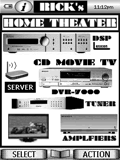 
For: Marantz RC5400 By: Richard Treese | Richard Treese's System Now supports a Panasonic plasma and Accutek fan. Includes more involved macros. I got many of the bitmaps from this site and created custom ones; some which are made from pictures of my equipment to use as buttons or graphics. I also made some fairly elaborate macros to track my actions such as change sound modes, switch inputs, adjust volume for an input, turn on or off devices for a particular action, and navigate pages automatically to follow an action. |
|
 |
 
For: Philips ProntoPro NG By: Richard Deakin | Richard's Vista MCE Pronto I still have a few things to add to this but it is working pretty well at the moment. You can get to extra functions by pressing the Vista button at the top. The whole layout is sort of a Media Centre/Vista Media Centre hybrid. I find that the main screen in Vista too cluttered. All the buttons and transport controls have been drawn by hand. Hope you like it! |
|
 |
 
For: Philips Pronto NG By: Rob Hix | Rob Hix's Custom PCF A complete WHOLE HOUSE remote file that addresses the Kitchen, Theater, Family Room, Bedroom, and Distributed Music. Artwork is original with large, high-contrast images for easy viewing. The file addresses multiple DVD players, DirecTV HD and standard receivers, TiVo, two Denon receivers, several HD and analog TVs, etc. NOTE: Use the "Home" button to navigate between rooms. |
|
 |
 
For: Philips ProntoPro NG By: Aldo Morell | Rolex Controller This is an original system design with custom graphics. The system is activity based, but from each activity section you can switch to another activity, another page of the activity or to a specific device control section. It is so easy to use that my wife says she can finally use the controller. The graphics are based on stainless steel background and gold trim like a Rolex Datejust watch. At the top of the activity pages there are tabs with icons for other activities such as watch DVD, listen to CD, Steam Music etc. On the left side there are tabs with icons for each device. And along the bottom, above the hard button labels, there are tabs with icons for each page of the activity section. |
|
 |
 
For: Philips Pronto NG By: Russ Budro | Russ Budro's Original Layout This was my first original design which included a lot of time and effort in Photoshop. All bitmaps are 100% original, and none of the internal button labels were used. I wanted to make it uncluttered and simple to use, so I utilized macros and discrete on off commands. I also wanted to make full use of the joystick, so you will not see it on the touchscreen. |
|
 |
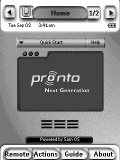 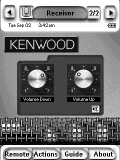
For: Philips Pronto NG By: Sam Thorpe | Sam Thorpe's PCF Setup I know that this is really closer to software than to an actual operating system, but I call this PCF SamOS. My approach was to use the hard buttons as a means for consistent navigation, making it easy for the user to get anywhere on the remote in no more than two button presses. I've created custom graphics to give each device its own personality and vibe. I've also made use of drop-down menus in a few sections. I hope you dig it. |
|
 |
More Original Design Systems: [ < Back | Next > ]
Return to the Complete System Setup Files index. |

