|
 |


For: Pronto TSU9600 By: Remco Lingsma | Nice and Easy In my opinion a very clean and nice GUI. |
|
 |


For: Pronto TSU9600 By: Steve M. | Steve's Home Theater This is my idea for complete remote control over my home theater. |
|
 |




For: Pronto TSU9600 By: Tom Molstad | Contest Entry #01: Roger Wilco 2099 A retro, sci-fi-inspired interface featuring:- Eye popping, colorful 3D graphics!
- A variety of button shapes and sizes.
- Multi-colored background to mix things up.
- Button templates to help maintain constant button placement.
- Intergraded channel logo buttons.
- Greeble and gizmos accents to help customize and make every page unique.
- Background accents to help define logical user spaces.
- All original Photoshop, Illustrator and Lightwave files available to customize even further.
|
|
 |
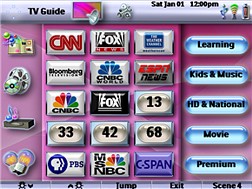
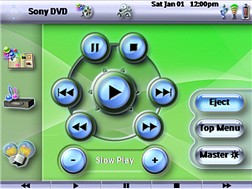
For: Pronto TSU9600 By: Steven Murray | Tom Fisher Final A complete system configuration with lots of discrete codes. |
|
 |


For: Pronto TSU9600 By: Ajeenkya Patil | Dr. Ajeenkya's Pronto Complete set up of many useful devices with macros, thanks to Daniel, have also put Indian TV channel logos. |
|
 |
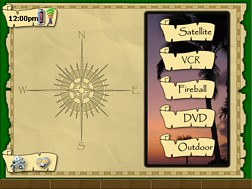
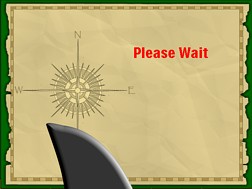

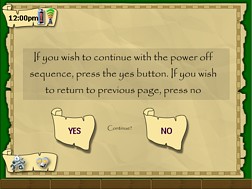
For: Pronto TSU9600 By: Jim Patton | Contest Entry #12: Caribbean Map FOURTH RUNNER UP! This .XCF is designed to be a file that would be delivered to an end user. It is all activity based with only the buttons and functions available that are required for using the system.It controls a simple 2 zone audio system and is an actual working file. All control of the video display is performed by macros, there is no need for a receiver or TV control page as their functions are accessed by punch through commands or the macros themselves. All items not considered critical to the daily use of the system have been hidden. It uses the serial extender and is operating both the Lutron Radio Ra system and an Escient fireball. The Escient unit is duplicated in order to allow operation in 2 different zones with different macros and volume codes for each zone. When in the Fireball interface, pressing menu takes you to a page using the standard video interface and IR commands for advanced functions such as recording, random play modes, setup, options and more as those functions are not available in the pre written interface. All power is switched on using the activity macros. The power button on the remote accesses a power... (more) |
|
 |


For: Pronto TSU9600 By: Ryan Paul | Paul's Home Theater Almost complete interface that uses pieces from other XCF files that I found. Interface focuses on ease of access for both wife and kids. Includes codes for Receiver that allow access to all functions with stylus. Main features are all accessible from touch panel. Some functions are still under development. Enjoy! |
|
 |
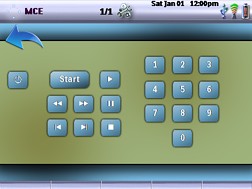



For: Pronto TSU9600 By: Jean-Michel Rendu | Contest Entry #06: Simplicity My user interface is called Simplicity, and it provides easy control over environment lighting through the Pronto’s hard buttons – which are also used to provide easy channel time shifting with only three keys, Pause, Play and Stop (the DVR is not directly accessible and is only used for time shifting). The Canal Satellite layout is full of favorite channels sorted by genre. Graphics are particularly easy to understand.Advanced macros will turn on necessary devices (plasma TV, DVD, amplifier, etc.) and turn off unused ones (DVR, etc.) whenever a video source is selected, while selecting audio will turn off video devices (DVR, etc.) and power the amplifier. |
|
 |


For: Pronto TSU9600 By: Julian Smith | Less is More! The design of this system is around users who are not familure with the cinema system set-up and users good interface design and walkthroughs to ensure a new user can use the system without prior training. This files also deals with the fact that Toshiba TV's do not have any descrete codes AV input select, etc: There are useful help screens links on pages where it is required in the event the system does not do as required due to the lack of the descrete codes.There is the added bonus of how to get TiVo to work if it is recording, which as TiVo users in the UK will know it only comes with one built in Tuner and if your TV does not have Freeview built in this system shows you how it can be configured with additional freeview box and TV and work seemlessly, again with the restraint of the Toshiba TV. The main thing is that this is designed for a less is more approach with nearly all techy stuff hidden away, so if you are after a design which is for a techy to administer there system this is not for you. If you are after a system which your wife, girlfriend, family or friends staying over can use without the need for long explainations or written instructions. |
|
 |
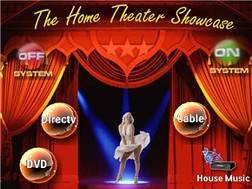

For: Pronto TSU9600 By: Gary Stevens | Showroom Remote Config A first configuration for our new showroom. |
|
 |
More System XCF Files: [ < Back | Next > ]
Return to the Complete System Setup Files index. |

