|
|
 |
|

The following page was printed from RemoteCentral.com:
| User reviews for the Harmony 880 / H880 from Logitech. |
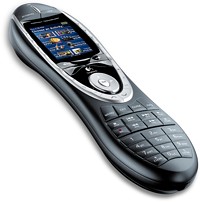 | | Ratings | Reviews | MSRP (USD) |
Average: 3.36/5.00
Median: 3.83/5.00 | 46 | $250 |
The H880 is the first Harmony with a color LCD screen. It also offers their famous activity-based concept for 15 devices, web-enabled setup with USB connection, television program guide and a rechargable lithium ion battery.
Get it
at: |  |
|
|
Navigation: [ < Previous|Next > ] Now viewing user reviews page 4 of 7 for
the Harmony 880 / H880 remote.
[ Go to: |1|2|3|4|5|6|7 ] |
|
| Written by illwill from New Jersey. The reviewer has used this remote control for 6-12 months. |
| Review 25 made on Tuesday April 25, 2006 at 9:19 PM. |
| Strengths: |
| Weaknesses: |
 |
| Review: | Introduction
First off I want to say that this remote is not for everyone. If you want a remote that can mimic every function of all of your current remotes (which the 880 can do), then there are probably a host of other remotes that can do a more effective job. What this remote is great at is everyday use. With most remotes one needs a working understanding of how a system is setup in order to use it effectively (e.g. which input is the DVD player set to or which input the satellite dish is on). With the Harmony 880 all you have to do is press one button. After the remote is completely set up, there is no need to know which input a device needs to be set at or which device is controlling the volume the Harmony 880 does all the thinking for you. The biggest strength (or weakness depending on your point of view) is that once the 880 is set up, any idiot can come to your home and begin enjoying your home theatre.
Strengths
Activity based interface:
I purchased this remote for one reason I wanted a customizable remote that was so simple, even my 6 year old could operate it. In this task, the remote performs flawlessly. If you want to watch television press "Watch TV" if you want to watch a DVD press "Watch DVD" the remote will take care of the rest. There is no need to have a clue about how the system is setup the remote just works. Now I can't overstress how useful this is. One button will turn on(or off) every relevant component and tune every component to the correct input. If in the ďWatch TVĒ activity you have it set up so the television speakers operate the sound then the volume button on the remote operates the TV volume; at the same time if in another activity the volume need to be controlled thru the surround sound system then that what the remotes volume button controls. Once the remote is fully programmed it is a joy to use. Itís a shame that more remote manufactures donít use this approach.
Help Button
Now because the remote relies on the previous commands to determine the current state of your system, there are times when for various reasons (e.g. remote wasn't pointed at the components, someone manually turned off a component), a selected activity isn't entered correctly. Well all you have to do is press the Help button the remote will ask you questions about what the problem is (is the TV on, is the TV set to the right input) until the problem is fixed.
Web Based UI (user interface)
I wasnít sure whether the web based interface is pro or a con. In its favor, is the apparent limitless supply of compatible products. If it uses a remote then the Harmony 880 can control it. I even have some devices where the remote costs extra and instead of purchasing the remotes I just use my harmony to control it. It really is amazing how many products are in the harmony database. When a new device is released itís immediately added to the Harmony database. From Xbox to Ipod, itís in there.
On the other hand the UI of the web-based interface is very poorly designed. This is compounded by the fact that any change to the settings of the remote requires the use of the interface. Now donít get me wrong the interface does operate and after you get used to it most adjustments can be made relatively quickly. Its just that a monkey could have probably designed a more user friendly UI.
Weaknesses
Rechargeable Battery:
I have had this remote for approximately 6 months. One of the weaknesses I've heard many people complaining about is trouble getting this remote to charge. This I admit is the bane of the Harmony 880. If the remote isn't sitting in the cradle just right it will fail to charge. Now if this were a $50 remote I might not even mention this, but on a $250 piece of electronics there is no reason why this obvious design flaw made it past the prototype phase. Plain and simple, the cradle charging system should have been designed better.
In Logitechís defense, if your remote begins giving you problems just call customer support and send it back. Logitech will promptly send you a new remote. I as write this Iím awaiting my replacement remote from Logitech.
It is of note that you could probably skip the whole battery problem by instead purchasing the Harmony 680. Its essentially the same remote without a rechargeable battery. It also lacks the color display. It costs considerably less and the tradeoff is probably worth it.
Button Layout:
I've heard few complaints about the button layout of this remote. The layout is very similar to the TIVO remote design. If you like the TIVO remote then you will love this one. I personally like the layout of the buttons, either way button layout is a personal preference. Either you like or you don't, that the bottom line.
Bad Initial Timing:
The only other major qualm I have with this remote has to do with the timing between devices. When the remote is first programmed, invariably there is at least one device that either doesn't turn off/on correctly all the time. This problem however, is usually easily amendable. After some playing around with the delays and repeats for the offending device.
Conclusion
If you want a remote that once set up, is extremely easy to use then this is a great remote, most functions can be accomplished with the press of only one button On the other hand if youíre a tech geek (which I am with many of my toys) and you want a remote that only you can operate, the kind of remote that your wife calls you at work cause she canít turn the TV on, this isnít a good choice.
Using a remote is not supposed to be a chore in itself, I have had many remotes over the years, this is by far the easiest to use. All I want to do is sit back and enjoy my entertainment system, if the flaws were addressed this could be the perfect remote |
 |
Quality:      | Features:      | Value:      |
|
|
|
| Written by jscott01 from California, USA. The reviewer has used this remote control for 6-12 months. |
| Review 24 made on Tuesday March 21, 2006 at 4:35 AM. |
| Strengths: |
| Weaknesses: |
 |
| Review: | The Harmony 880 is IMHO the best programmable remote available (well, I haven't tried the newer and more expensive 890), but it suffers from a few flaws. I used to have a Pronto, but grew weary of all the programming every time I changed devices. The 880 practically programs itself using web updates. All you have to do is put in the model number of your device and it is programmed by Logitech over the web. While not as configurable as the Pronto, virtually all of the functions I want and need (and more) are offered in the default set ups for my devices.
I'm on my third 880 remote in less than a year, however, which brings me to my first major complaint. The charging system is defective. The electical contacts are on the underside of the remote, which rests in a low profile cradle for charging. The weight of the remote isn't enough to force to a good contact every time. You have to wiggle it around until it shows a little slide show. Even though I do this all the time, I still think the contact is not good enough because I've had two remotes just die after several months each. They just quit taking a charge. Logitech has at least replaced my defective units, but I hope they get this design flaw fixed -- especially because the batteries are non-standard. Just skip the cool looking charging cradle and give me a plug in connector and I'd be very happy. (I hope they've already fixed it on the 890s given the very high prices of that remote, but it looks quite like the 880 so I doubt it.)
My only other significant complant is that the device programming for my Scientific Atlanta PVR (owned by cable co) does not include on/off commands (except when used in activity mode). This must be an oversight because on/off is available under every other device menu. |
 |
Quality:      | Features:      | Value:      |
|
|
|
| Written by markbowen from Sarajevo. The reviewer has used this remote control for 1-3 months. |
| Review 23 made on Tuesday March 7, 2006 at 5:18 PM. |
| Strengths: |
| Weaknesses: |
 |
| Review: | I have the Harmony 659, which I love. I love that remote so much I thought I would take a chance on a remote from the same company, but with a color screen. The 880 (or 885, the European model that I have, same thing) is cool, but I can't say that I love it.
It's every bit as programmable as the 659, but not nearly as easy to use. The layout is very funky, with some buttons too far out of reach to even be used with one hand (okay, big-handed basketball players may not have this issue). Worse, the buttons are too small, and they're laid out flat rather than raised, so you don't get a sense that you've pressed anything.
Also, while I do like the fact that the remote is rechargeable, placing it in the charging cradle is a case of trial and error. You've got to place it just right or it won't actually make contact with the charging element. The only way to know for sure if you've placed it right is to set it down and then look to see if it's charging.
It is good enough for basic use, but just not nearly as intuitive and functional as the 659. If you are considering this remote, consider the 659 instead. If you really want a color screen, wait for the next generation of this model to see if they can sort out the design a little better. |
 |
Quality:      | Features:      | Value:      |
|
|
|
| Written by kevin rehbein from Annandale, Va. The reviewer has used this remote control for 1-3 months. |
| Review 22 made on Saturday December 24, 2005 at 9:07 AM. |
| Strengths: |
| Weaknesses: |
 |
| Review: | After using an MX-500 for 5 years I was skeptical that this remote would be a good replacement. My primary concerns were whether it could: do macros (turn on tv/dvd/stereo, set input to video 1, etc...), have favorite channel lists, and in general be easy to configure with my componants. Compared to the MX-500, it does all this far easier and faster with some cool features.
I was a bit skeptical about the online configuration software. After using it though it has menus to let me do via a web interface that is fairly user friendly (it could be a little less cumbersome). OTOH, the MX-500 has to be programmed by pressing certain buttons in certain orders... one mistake and you have to start over.
In terms of the remote design, the 880 feels less clunky and and more refined in terms of size and buttons. However, if you have big fingers this may not be the remote for you due to the smaller button size. But I appreciate the fact that the Harmony doesn't feel quite like the "boat" that the Mx-500 does.
I know the MX-500 has a loyal following here, but the bottom line is that it took me 10x longer and more effort to setup the 500 versus the 880. Programming the remote online is sooo much better then working with the MX-500. While I'm not crazy about online software it makes sense so Logitech can keep the software and componant definitions up to date online.
If your not sure, buy this remote at Best buy so you can return it if needed. I did and was thinking I would have to return it because it wouldn't do what the MX-500 does but was wrong and kept it. :o)
Kevin |
 |
Quality:      | Features:      | Value:      |
|
|
|
| Written by Photodan from Conway, Arkansas. The reviewer has used this remote control for 1-3 months. |
| Review 21 made on Sunday December 18, 2005 at 10:27 PM. |
| Strengths: |
| Weaknesses: |
 |
| Review: | I've used many URC and RS remotes, many with JP-1, the HTM MX-500 and just lately the Pronto TSU3000 touchscreen. I was never fully satisfied with any of them and the Pronto was one that I could never use due to the touchscreen. I just couldn't become accustomed to it. The others alway left me wanting more. The JP-1 remotes were fine although I hated to remember what the keys did for each component. The MX-500 would not learn my Sony receiver or my Pioneer DVD changer. Then I got the Harmony 880 and, after some programming difficulty, it did all that I needed. I like the charger base, the key layout, the screen (although I've had some problems with it fading), and the "Activities"-based programming. I see no reason to ever go to the "Device" keys again. I've read that the IR spread is inadequate but I can actually point it behind me and it still runs ALL of the activity commands. NO problem here. I've read where the charger doesn't work properly and there, I've got to admit, mine is a little tricky since I find it necessary to "jiggle" it in the base to get it going. Overall: it's not perfect but it's the remote that's come closest to perfection for me and my audio-video setup. I can now, for the very first time in many years, sit down and "Watch Directv", "Watch OTA TV", "Watch a DVD", Listen to Satellite Radio", "Watch a Laserdisk", "Listen to CDs", or even "Listen to my Turntable" knowing that ALL of the switching will take place correctly every time. Can't ask for more than that from a remote control. |
 |
Quality:      | Features:      | Value:      |
|
|
|
Navigation: [ < Previous|Next > ] Now viewing user reviews page 4 of 7 for
the Harmony 880 / H880 remote.
[ Go to: |1|2|3|4|5|6|7 ] |
|
|
|

