|
 |
 
For: Philips ProntoPro NG By: Paul Simms | Paul Simms' Noia KDE Theme Based on the "Noia" KDE icon theme, this is a simple activity-based PCF, while allowing the user a reasonable amount of control outside of the activity macros. For activity macros, it is assumed the Display/TV, A/V Receiver and Video Processor are powered on (Use "System On" from the home page) before you invoke the macro. Note: See PCF configuration for device hard button mapping. In general, the button top-left of cursor keys invokes a device's menu and the button bottom-left of cursor keys either discretely exits the menu or browse backwards. All other hard buttons operates based on their icon labels or similar. |
|
 |
 
 
For: Philips ProntoPro NG By: Ari Sinisalo | Contest Entry #20: Blasenkammer This ProntoPro NG layout is named 'blasenkammer' after an inspiring picture of bubble chamber experiments I found some times ago in the net. (Blasenkammer = bubble chamber auf deutch.) Parts of that picture, heavily edited, are used as background in this layout.The usability model of my layout is action or mode based and it originates from my ProntoNEO layout that I have found practical among users of different ages (5 - 77). Use of the hard keys at the bottom of the screen (Firm1-Firm4) differs from almost all of the layouts that I have seen. The middle ones are used in all modes to power up, configure and switch down the whole system. I call these buttons green and red buttons (in fact I painted the hard buttons on my ProntoNEO green and red accordingly). Leftmost hard button is used to accees menu functions for main device in current mode. Righmost is used to go back to home page and to re-select the mode. To start up the system select first from the home (mode) page what you want to do: watch TV (actually DVB or Digi TV), watch DVD, watch VCR or listen to CD. The selected button takes you to mode pages. Note that the system is not automatically turned on. In order to do... (more) |
|
 |
 
For: Philips ProntoPro NG By: Scott Slater | Scott Slater's XP Styled Layout This design uses an XP theme with a Start menu to assist in transitioning to different activities. All On and All Off buttons are always available. Many of the graphics and icons were found in commercial icon packs which I own however a lot of the device control button were borrowed from Daniel's excellent library. This is my second custom layout and my first on my new 7500. |
|
 |
 
 
For: Philips ProntoPro NG By: John Sollecito | Contest Entry #11: OS 2k4.0 Pro This design is straight forward and flexible and takes advantage of the advanced graphics capability of the TSU7000. The interface was designed to be user friendly for all who may use it. In most cases, each component has one screen containing the most used buttons that keeps ‘screen flipping’ to a minimum. Furthermore, the user can switch from any component to another from any screen in the interface. For example, if you are watching TV and want to switch to the DVD, all you need to do is tap the DVD icon on the top of the page and the TSU7000 will turn off the TV and switch on all components needed to watch a DVD.What makes this design unique is the presence of the ‘splash’ screens. Splash screens are the ‘animated’ screens that appear while the TSU7000 is performing a lengthy macro. For example, when the TSU7000 is sending the commands to turn on a component, there are many steps it needs to perform. In the 5-7 seconds this takes to complete, this interface will flash through screens updating the user on the status of the task. NOTE: All hard keys will be used to control VOL+/-, CH+/-,MUTE and DIRECTION PAD for each component interface. The first screenshot is of the... (more) |
|
 |
 
For: Philips ProntoPro NG By: Splankiss | Splankiss' Black & Blue A simple PCF from Brazil with black and blue buttons. |
|
 |
 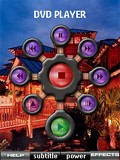
For: Philips ProntoPro NG By: Gary Stevens | Herb's Theater A mix of some favorite remote control files with my own twist. |
|
 |
 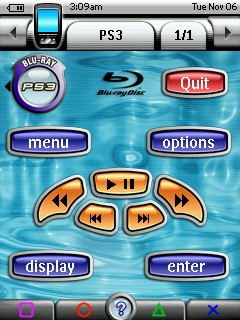
For: Philips ProntoPro NG By: Stipus | Stipus' PCF The CD-Juke section has a catalog with icon for each CD in the CD changer. Just choose one of the icons to start the disc. Thanks to Daniel Tonks for the icons. |
|
 |
 
For: Philips ProntoPro NG By: Dave Sylvester | Dave Sylvester's TSU7000 Complete system PCF for TSU7000. This is actually an update of a remote I uploaded a few months ago, and I like this iteration a whole lot better. I scrapped some hardware, moved to an iMon HTPC, and wound up creating a lot of new buttons (plus a lot of revisions to prior buttons) myself from scratch. The Pronto now also does full home automation and not just remote control aggregation; lighting and window shades are now also controlled by the system. Hope you enjoy! |
|
 |
 
 
For: Philips ProntoPro NG By: Daniel Tonks | Daniel's Color TSU7000 Layout v1.06 This is it - my personal PCF file for the Philips ProntoPro NG TSU7000 color touchscreen LCD remote control. This completely original and full-screen interface is based on my black-and-white layout for the Pronto NG TSU3000, but is not merely a colorization of that design. In this version I've concentrated on making the layout quicker to navigate (no more home page), easier for others to modify, and far more versatile.Sporting 6 zones with over 42 full device configurations complete with separate code pages with discretes, this setup makes liberal use of hard buttons, a quick main task bar to the left and a sub-task/device bar on top. Also new is a status line with the time, date, battery level and device name, two buttons that can be used for page history or device switching, plus better page numbering. Additional features include Rogers VIP and HDTV digital cable and off-air HDTV television surfing guides for the Toronto, Canada area, an interactive lighting device, hard button help page and my Galaxy NG puzzle game. Included as hidden devices in this file is a gallery which includes over 1000 original graphics that can be used to completely customize this... (more) |
|
 |
 
For: Philips ProntoPro NG By: Steve Travis | Steve Travis' Australian PCF I have learnt the codes for the Soundgraph iMon remote control for HTPC control, which is mainly used with Media Portal (Home Theatre software). I also have TV and Foxtel channel icons (grouped) for direct channel access. |
|
 |
More Color System PCF Files: [ < Back | Next > ]
Return to the Complete System Setup Files index. |

