|
 |
 
For: Philips ProntoPro NG By: Ben Morehead | Big Buttons for Big Hands No tiny buttons here, just a simple layout with primary colors. |
|
 |
 
For: Philips ProntoPro NG By: Aldo Morell | Rolex Controller This is an original system design with custom graphics. The system is activity based, but from each activity section you can switch to another activity, another page of the activity or to a specific device control section. It is so easy to use that my wife says she can finally use the controller. The graphics are based on stainless steel background and gold trim like a Rolex Datejust watch. At the top of the activity pages there are tabs with icons for other activities such as watch DVD, listen to CD, Steam Music etc. On the left side there are tabs with icons for each device. And along the bottom, above the hard button labels, there are tabs with icons for each page of the activity section. |
|
 |
 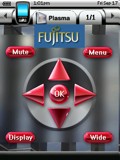
For: Philips ProntoPro NG By: Marc Morgenthaler | Marc Morgenthaler's TSU7000 I have spent considerable time on custom backgrounds bitmaps and layout. Many features such as entry into device pages are designed to look like they scroll, device buttons have been custom designed etc... |
|
 |
 
For: Philips ProntoPro NG By: Gary Morris | HTPC with Mouse Controls and Close Button My TSU7000 uses learned keys from the Microsoft Keyboard, all of the individual system remotes including the Microsoft Remote and one additional remote that allows 8 direction Mouse Movements and the much desired "close" button. Please note that in order to make this work right, you must purchase the Microsoft Keyboard and Mouse and the USB IR Dongle that comes with it and the Mouse Remote (B001M56DI0) and the USB IR Dongle that comes with it [Link: Amazon.com]. |
|
 |
 
For: Philips ProntoPro NG By: Mike Morrison | Mike Morrison's Original PCF This is my 2nd attempt at creating a PCF for the 7000. With this attempt, I have created most of the buttons myself. I did use Scott Harris' DirecTV icons (thanks Scott!) and borrowed from Jon Linville's DVD jukebox template. Besides borrowing from these sources, the rest is all mine. I am using many of the popular glass style buttons as well as a carbon fiber look for the DVD interface. The 400 disc jukebox has an alpha, numerical, music DVD, and sacd search engine. Most of the buttons have a "stamped imprinted" style lettering and symbols. Also, there are many one button steps for selecting HD and standard def programming. |
|
 |
 
For: Philips ProntoPro NG By: Chris Morse | Chris Morse's Screen Stars A very simple big buttoned theme that is easily customisable. |
|
 |
 
For: Philips ProntoPro NG By: Chris Morse | Chris Morse's Shaiya Made from some of the beautiful free Shaiya wallpaper available on the net. |
|
 |
 
For: Philips ProntoPro NG By: Chris Morse | Chris Morse's Futurama I've wanted to do a Futurama set-up since the RU890, and now I've finally done it! I'm surprised no one beat me to it. Hope you enjoy this colourful set up for the 31st century. |
|
 |
 
 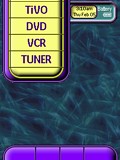
For: Philips ProntoPro NG By: Mitch Mrvos | Contest Entry #23: Sliding Tabs My system design is based in a completely custom operating environment with all custom graphics and animation. It was designed for ease of use and to have a high WAF rating. (Thatís Wife Appreciation Factor!) It can operate on either device or action based depending on the userís preference.Device based operation is accessible by simply touching the device banner at the top of the screen and selecting the desired device from the list. Action based operation, including system power, is accessed by pressing the home button. The lower left hard action buttons are direct access to a surround mode and a multi zone page. All page navigation within each device can be accessed with either the side toggle or the 4 screen hard buttons, which have selection feedback to identify each page. All page transitions use a simple morphing animation. I believe that the designís best feature is that my wife actually uses it to control my bedroom system without my help and with very little explanation of how it works. |
|
 |
 
 
For: Philips ProntoPro NG By: Wesley Mullings | Contest Entry #05: Digital Lifestyles This remote features for the user: Inviting splash screen introduces the location of the remote, the designer, and features inviting background art. Color-coded functionality, allowing easy discernment between video and audio functions. The user may simply glance at the remote to find where they are. Directions are provided on pages that may need instructions to continue use. Subdued background art demonstrates the selected function without overpowering displayed buttons. Latching source buttons that glow to let the user know exactly where they are. Pages are titled to further assist the user in navigating through the remote. Sides of the touchscreen and hard buttons are reserved for consistent mode buttons. The center of the remote is the active use area. Maximum icons are used to minimize required reading. Text is provided only when icons will not suffice to explain the buttonís function. Well-placed and sized buttons allow a wider variety of finger sizes to use it. Button placements are consistent, regardless of the function, source, or mode selected, allowing less required reading for the user during normal use. Always-available... (more) |
|
 |
More Color System PCF Files: [ < Back | Next > ]
Return to the Complete System Setup Files index. |

