|
 |
 
For: Philips ProntoPro NG By: Claudio Santulli | Claudio Santulli's Current PCF v5.03 Made some layout and funtionality changes, for easier handling. Added new components. Contains a large image library of fullscreen background images. And lots of new custom made buttons and modified buttons. New HD digital sound format logos. Some minor tweaks and fixes, and some cleaned up codes! |
|
 |
 
For: Philips ProntoPro NG By: Claudio Santulli | Claudio Santulli's Former PCF v1.36 Includes useful discrete codes for the LG plasma not present in the discrete archive. This file is rather large because it's got a lot of extra fullscreen background pictures, along with all former Dutch channel icons and a lot of trimmed buttons. |
|
 |
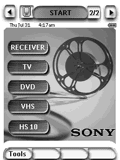 
For: Philips Pronto NG By: Clint E. Simester | Clint Simester's First PCF This my first attempt at a custom taylored system for my home theater. Nothing fancy, but it will get you around just fine if you're in my HT. It took me about 5 hours on a Sunday afternoon to create and debug. There are no macros yet as I am still learning how the pronto works. |
|
 |
 
 
For: Philips ProntoPro NG By: David Shaw | Contest Entry #02: For Ever Blue RUNNER UP! This PCF is a modified version of the one I use on my remote. It has continued to change and be enhanced almost every day for two months! Most of the buttons have been redone several times to look right on the actual remote. Things you might miss a first glance are: Buttons that blend into the background (on the side and top bars). Shadows on some buttons and text. On the actual remote the home page buttons actually seem to float above the background. In the “Power Center”, rocker switches that seem to work when pressed. All buttons have a “pressed” state. “Filmstrip” Dish Network TV icons on the favorite pages “Visual” independent lighting control for the Home Theatre. Password protection lockout sample on the home page; click on the padlock. Animated countdown timers runs in macros, giving user feedback to wait. Magnifying glass on help page. A tools “mini remote” page for the basic TV and AV receiver functions from most devices. Cursor buttons on the screen as well as the hard buttons. My wife likes the soft buttons and I like the hard buttons. One remote does it both ways! Full... (more) |
|
 |
 
 
For: Philips ProntoPro NG By: John Sollecito | Contest Entry #11: OS 2k4.0 Pro This design is straight forward and flexible and takes advantage of the advanced graphics capability of the TSU7000. The interface was designed to be user friendly for all who may use it. In most cases, each component has one screen containing the most used buttons that keeps ‘screen flipping’ to a minimum. Furthermore, the user can switch from any component to another from any screen in the interface. For example, if you are watching TV and want to switch to the DVD, all you need to do is tap the DVD icon on the top of the page and the TSU7000 will turn off the TV and switch on all components needed to watch a DVD.What makes this design unique is the presence of the ‘splash’ screens. Splash screens are the ‘animated’ screens that appear while the TSU7000 is performing a lengthy macro. For example, when the TSU7000 is sending the commands to turn on a component, there are many steps it needs to perform. In the 5-7 seconds this takes to complete, this interface will flash through screens updating the user on the status of the task. NOTE: All hard keys will be used to control VOL+/-, CH+/-,MUTE and DIRECTION PAD for each component interface. The first screenshot is of the... (more) |
|
 |
 
 
For: Philips ProntoPro NG By: David Shaw | Contest Entry #15: One For All If you're looking for animations and wild colors, then this PCF is not for you. It was designed with the older generation in mind, with nice big buttons, large text and a simple but effective layout. All buttons have a pressed and released state image. As on all of my PCFs, I have included the cursor buttons on the screen as well as the hard buttons. XaraX was used entirely for the design. |
|
 |
 
 
For: Philips ProntoPro NG By: Ari Sinisalo | Contest Entry #20: Blasenkammer This ProntoPro NG layout is named 'blasenkammer' after an inspiring picture of bubble chamber experiments I found some times ago in the net. (Blasenkammer = bubble chamber auf deutch.) Parts of that picture, heavily edited, are used as background in this layout.The usability model of my layout is action or mode based and it originates from my ProntoNEO layout that I have found practical among users of different ages (5 - 77). Use of the hard keys at the bottom of the screen (Firm1-Firm4) differs from almost all of the layouts that I have seen. The middle ones are used in all modes to power up, configure and switch down the whole system. I call these buttons green and red buttons (in fact I painted the hard buttons on my ProntoNEO green and red accordingly). Leftmost hard button is used to accees menu functions for main device in current mode. Righmost is used to go back to home page and to re-select the mode. To start up the system select first from the home (mode) page what you want to do: watch TV (actually DVB or Digi TV), watch DVD, watch VCR or listen to CD. The selected button takes you to mode pages. Note that the system is not automatically turned on. In order to do... (more) |
|
 |
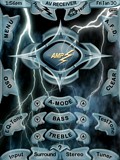 
 
For: Philips ProntoPro NG By: David Shaw | Contest Entry #25: Black Lightning I decided to do something a little different on this PCF! You will find very few buttons that are ovals, circles or rectangles. Each type of button has its own unique shape and shading. Most of the text is on a curve to match its button. Almost every button is semi transparent to some degree using the PNG alpha-transparency. Most buttons have a pressed and released state. The pressed and released buttons are interchangeable, so you could change the color scheme of the PCF by changing these two buttons around.There are sequences of lightning strikes that can be "animated" into your macros, so it looks like a lightning storm when the macro runs. The cursor buttons are both on the screen and the hard buttons. |
|
 |
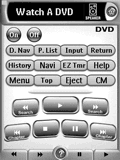 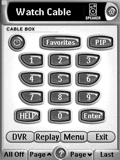
For: Philips Pronto NG By: Darryl Shotzes | Darryl Shotzes' System A complete system for the following components. |
|
 |
 
For: Philips Pronto NG By: Dave Swindell | Dave Swindell's TSU3000 Christmas brought a new Denon AVR-4306 receiver! I've updated my standard home theatre PCF file with lots of 4306 discretes, as documented in the Denon IR documentation on the web site. Of special note are discretes for complete Zone 2 and Zone 3 control, XM-Connect and Play support, including an XM chanel guide with *all* current XM stations programmed for one button access via the Denon, and macros for zone 2 and zone 3 control. I'll be working on iPod and net audio support soon, but I wanted to get this version upload so others can access the discretes. Note that all discrete codes are on "hidden" pages prefixed "IR" There are several hundred IR codes provided, thanks to utilities by Paul Friedlander and John Fine, as well as the Denon documentation. |
|
 |
More System PCF Files: [ < Back | Next > ]
Return to the Complete System Setup Files index. |

