|
 |
 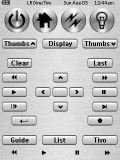
For: Philips Pronto NG By: Adam D. Bursey | Adam Bursey's Custom PCF This is my original TSU3000 PCF. The buttons and backgrounds are based on Apple's brushed metal look. It is fairly task oriented, but retains some of the device-oriented flavor of my TSU1000 CCF. Contains controls for two zones of equipment and whole house home automation. |
|
 |
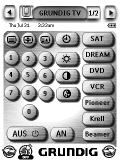 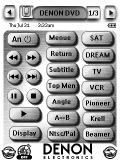
For: Philips Pronto NG By: Andreas Besser | Andreas Besser's RU950 A complete setup for the following devices. |
|
 |
 
For: Philips Pronto NG By: Barry Barlow | Barry Barlow's TSU3000 I've used the hard keys extensively in this PCF. I stole codes from everybody, so thanks! |
|
 |
 
For: Philips ProntoPro NG By: Baz | Baz's RU990 v3.0 Enhanced version of my original configuration borrowing heavily from Daniel Tonks' design elements. This new version has a fully updated V+ cable listing, Xbox 360, PS3 (via IR4PS3), Philips RF power socket control, several bug fixes and general layout tidying. |
|
 |
 
For: Philips ProntoPro NG By: Bruce Barrington | Bruce Barrington's Design Library This is a complete design library that includes a PCF, a DOC containing design notes, along with Photoshop .psd files (and associated .png files) for all elements. The files are appropriately named and are organized in suitable sub-directories. The design objective is to provide an intuitive consistent remote control that looks like a high quality industry supplied device and can be used by anyone with minimal training and without reading glasses. This design is particularly effective in maintaining and restoring device synchronization. All buttons are realistically animated. |
|
 |
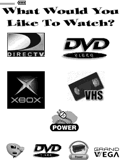 
For: Philips Pronto NG By: Chad Bevoduz | Chad Bevoduz's PCF Layout I downloaded Scott Siegel's PCF and modified it to my own. The hard buttons basically remain constant for ease of use and quick navigation. The ones below the screen each point to a particular remote page. I plan to create my own PCF from scratch soon, but I am going to wait a few weeks to figure out the bugs with the current setup. Any input on how I did with my first shot would be much appreciated! |
|
 |
 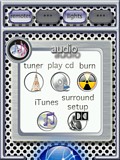
 
For: Philips ProntoPro NG By: David Beck | Contest Entry #01: Perforated Metal RUNNER UP! I have put a lot of thought into the layout of my PCF design and I think it makes good use of the Pronto NG’s color capabilities without being gratuitously flashy. I wanted to give the design a sense of spatial depth and for it to have an industrial feel, like it was actually made of materials that would be used to construct an RC device, but I also wanted it to have a slightly surreal quality to make it fun to use.The design incorporates both “activity” and “device” concepts. The “cinema” pages, for example, execute macro events where audio, video and lighting adjustments will automatically be made. If however you wish to make an adjustment to the picture or sound qualities during these macro events, the “remotes” button will allow access to individual device control. While the file is large (please be patient while loading!!!) and the design contains a number of hidden and (seemingly) redundant pages, these were necessary for proper navigation. For example, when selecting the “TV” button on the “remotes” page to access the TV remote, the appropriate “source” button (DVD, VHS, etc…) on the TV remote page will be dimmed depending... (more) |
|
 |
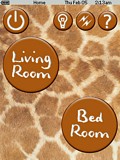 
 
For: Philips ProntoPro NG By: Adam Bursey | Contest Entry #06: Giraffe This layout is an evolution of my TSU3000 layout. It is activity-based and makes heavy use of macros to control my two zones of equipment and home automation. The layout of hard and soft buttons for each device follows a pattern, making it fairly simple to learn to use. It also contains a fairly extensive help system. This look is the result of my wife asking me to do a layout that matched her favorite purse! |
|
 |
 
 
For: Philips ProntoPro NG By: Adam Bursey | Contest Entry #08: Redrock This layout is an evolution of my TSU3000 layout. It is activity-based and makes heavy use of macros to control my two zones of equipment and home automation. The layout of hard and soft buttons for each device follows a pattern, making it fairly simple to learn to use. There is a help screen for each device. The skin is based on a pattern that matches the paint of our living room. |
|
 |
 
 
For: Philips ProntoPro NG By: Adam Bursey | Contest Entry #14: White Plastic This layout is an evolution of my TSU3000 layout. It is activity-based and makes heavy use of macros to control my two zones of equipment and home automation. The layout of hard and soft buttons for each device follows a pattern, making it fairly simple to learn to use. It contains a fairly extensive help system. The look borrows from the plastic look of some of the Max OS X widgets. |
|
 |
More System PCF Files: [ < Back | Next > ]
Return to the Complete System Setup Files index. |

