Hello
Actually, the best solution could be to create an html page with the thumbnails of the DVD covers, organized in index mode
The index-table would have the size of the following example on my link-test page here, to fit with the LCD screen size of the Ipronto :
[Link: montaleigne.free.fr]The html page(s) must be on a web server, on the Internet or on an local networked PC
The first Index web page is easyly called by its IP, like this :
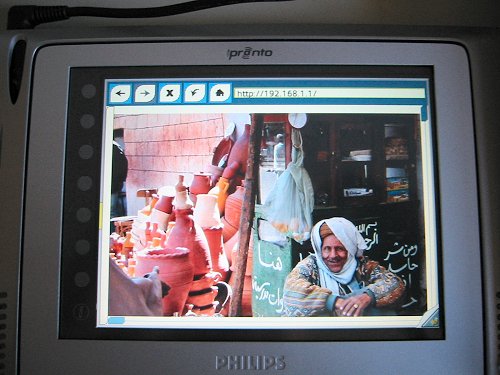
Each thumbnail can be linked (on click) to an specific order :
examples :
-> See the movie characteristics :
on a secondary html page which is transferrered from the web server to the Ipronto's LCD
-> Ask to the local PC to search and play the movie from the HD or from the DVD jukebox
-> and so on ...
Best regards from France
This message was edited by Jean-Max on 11/12/04 12:33 ET.

