Frank,
Thank you very much - absolutely right! We are nearly there!!
Regards
- Hide quoted text -
-----Original Message-----
From: WinCESoft [mailto:wincesoft_AT_mail.com]
Sent: 30 September 2005 16:46
Subject: Re: Remote Control II help
Hi Nick,
the number of available IR codes per *.IR- file is limited to 256.
There are two options for you.
1. Select a unique IR- device for each panel, so you have upto 256 IR codes per panel (tap in edit mode on the background of the current panel and select a IR device from the drop- downlist).
2. Learn all codes directly in the IR- database. This method is prefered because you can define function- names for each learned IR- function.
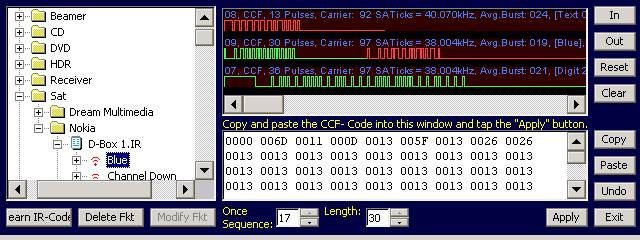
Screenshot: RC II- IR- Database
Frank
www.WinCESoft.de

