 |
|
|
|
|
 |
|

The following page was printed from RemoteCentral.com:
Before you continue!This file area has been replaced with a newer one! As of 2011, this section is no longer being updated, and some files may show as unavailable. For free access to all of these downloads and many newer ones, visit our NEW file area at: http://files.remotecentral.com
| Your search found 2 matching files. |
|
|
[ < Back | Next > ]
[ Page: 1 ] |
Sort by: [ Title | Date | Author ] |
|
 |
|
 |
 
 
For: Philips ProntoPro NG By: Nas Gabelli | Contest Entry #12: Gizmo-Man This is my attempt to design a unique configuration for the ProntoPro NG. I like to design devices that look similar to the original remote, so others could operate the remote with ease.The TOOL, DEVIVE and PAGE# labels have changed cosmetically. HARD-BUTTON 1 through 4 are reserved for instant access to frequently used devices. HOME and HARD-BUTTON 1-4 also function as page down when pressed again. For additional info, press the [?] button, where available. Note: Some buttons (lights and scene) are not programmed since there are many different ways to send X-10 signals. Also, toggle lights (in the SCENE section) does not work on current version of emulator(1.0.10.0), but works when downloaded to the ProntoProNG. Please download the PCF file and take a look. Unleash your creativity and copy, modify, add and edit to your liking! |
|
 |
|
 |
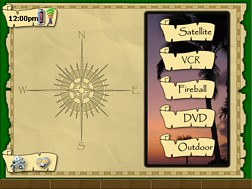
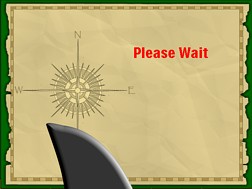

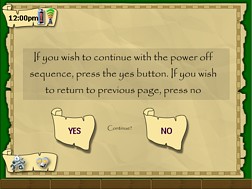
For: Pronto TSU9600 By: Jim Patton | Contest Entry #12: Caribbean Map FOURTH RUNNER UP! This .XCF is designed to be a file that would be delivered to an end user. It is all activity based with only the buttons and functions available that are required for using the system.It controls a simple 2 zone audio system and is an actual working file. All control of the video display is performed by macros, there is no need for a receiver or TV control page as their functions are accessed by punch through commands or the macros themselves. All items not considered critical to the daily use of the system have been hidden. It uses the serial extender and is operating both the Lutron Radio Ra system and an Escient fireball. The Escient unit is duplicated in order to allow operation in 2 different zones with different macros and volume codes for each zone. When in the Fireball interface, pressing menu takes you to a page using the standard video interface and IR commands for advanced functions such as recording, random play modes, setup, options and more as those functions are not available in the pre written interface. All power is switched on using the activity macros. The power button on the remote accesses a power... (more) |
|
 |
| Return to the index of all files. |
|
|
Share with the remote control community
by uploading a file to Remote Central!
|
|
|
|
|

