|
 |
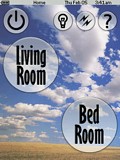 
 
For: Philips ProntoPro NG By: Adam Bursey | Contest Entry #19: Big Sky This layout is an evolution of my TSU3000 layout. It is activity-based and makes heavy use of macros to control my two zones of equipment and home automation. The layout of hard and soft buttons for each device follows a pattern, making it fairly simple to learn to use. It also contains a fairly extensive help system. This look is the result of me playing around with transparent buttons. |
|
 |
 
 
For: Philips ProntoPro NG By: Michael Burwen | Contest Entry #24: Simple Elegance This design was created with specific ergonomic objectives in mind:- Ease-of-vision, particularly by senior citizens. This dictated using relatively large, primary-color icons against a white background. The color scheme was devised by Mr. Gary Hoover, a retired famous movie-industry colorist and graphic artist.
- To provide self-contained instructions. On each page, depressing the owl "professor" icon leads to one or more text instruction pages.
- No more than two screens to operate any single device.
- To use the hard buttons as much as possible.
- K.I.S.S. i.e., pass the "wife" test.
Most of the graphics are original and were created with Paint Shop Pro 8. The instruction screens were created with Photoshop Elements 2.0. |
|
 |
 
 
For: Philips ProntoPro NG By: Adam Bursey | Contest Entry #27: Stoned Aqua This layout is an evolution of my TSU3000 layout. It is activity-based and makes heavy use of macros to control my two zones of equipment and home automation. The layout of hard and soft buttons for each device follows a pattern, making it fairly simple to learn to use. There is a help screen for each device. The skin resulted from a hybrid of Aqua-like plastic button and a rough stone background. |
|
 |
 
 
For: Philips ProntoPro NG By: Robert Boazman | Contest Entry #30: Make It Work This is my first PCF design for the TSU7000. I created this design to accommodate my 6 year old son and my wife. Like most, she doesn't want to learn about all the equipment. As she says, "Just make it work."The design is simple to use and is based on our most frequently used activities. These icons are on almost all pages, DirecTV, TiVo and HDTV icons. Since some of the equipment, like the Yamaha, is new to me, I'll be adding functionality over time. Most pages have a browse back button, even though one is hard coded. Easy access to guides and info. A complete collection of CD cover art provides direct access to any CD. TiVo is used frequently. Buttons are built from stock Liatro buttons. Thanks to Daniel and all the Remote Central forum members and their designs. I borrowed from everyone. Special thanks to Dave D'Arche for the Pronto Wizard Guide. It saved me many hours and he was extremely helpful with my email questions. |
|
 |
 
 
For: Philips ProntoPro NG By: Adam Bursey | Contest Entry #31: Quicksilver This layout is an evolution of my TSU3000 layout. It is activity-based and makes heavy use of macros to control my two zones of equipment and home automation. The layout of hard and soft buttons for each device follows a pattern, making it fairly simple to learn to use. There is a help screen for each device. The skin is based a concept of liquid metal. |
|
 |
 
For: Philips ProntoPro NG By: Craig Belcher | Craig Belcher's U-verse PCF Spent 2 days tring to get my TSU7000 to control AT&T's new set-top-boxes the Cisco/SA IPN4320 and IPN330HD. Well, I got everything to work except the mute key:) I hope this will save a fellow user some time. Cheers! |
|
 |
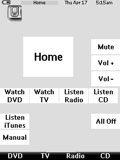 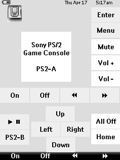
For: Philips Pronto NG By: Steve 'Grog' Burns | Grog's Hard Button Layout Great for a broken touchscreen! Goals for this layout:- Use hard buttons ONLY for control - yes, it can be done! I was gifted a TSU3500 with a busted touchscreen. Layout on screen is a map of the hard button layout.
- High contrast, large buttons on screen for readability. Clear text instead of greyscale bitmaps. Each hard button maps to its one screen button.
- Task oriented, e.g. 'Watch DVD' and 'Listen Radio'
- Universal 'All Off' and 'Home' buttons that work in all screens
- Fast download time to remote / small file size (no fancy bitmaps)
This is the simplest, most functional, least fancy layout I could create. It also works great on my TSU3000 (with a working touchscreen.) |
|
 |
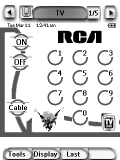 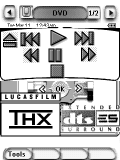
For: Philips Pronto NG By: Jason Berna | Jason Berna's TSU3000 I received my new TSU3000 about 2 weeks before Philips even released it. I started programing and this is what I've came up with so far! |
|
 |
 
For: Philips ProntoPro NG By: Jason Bates-Brownsword | Jason's Australian Colour Pronto Aussie full colour file for colour Prontos, includes macros to turn on and off whole system with questions if device is already switched on. Easy to navigate with Australia TV channel logos. |
|
 |
 
For: Philips ProntoPro NG By: Jeff Barron | Jeff's Australian TSU7000 System This is about the 5th version of this particular system because I'm always looking for and finding new ideas. A continual work in progress. Thanks to all as it contains bits and pieces from just about everyone out there, some more than others, with a bit of my own as well. Worthy of a quick play in the simulator, note that the 4 digit code to access the settings is 1111. |
|
 |
More System PCF Files: [ < Back | Next > ]
Return to the Complete System Setup Files index. |

