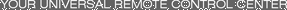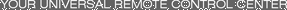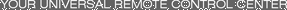 |
 |
|
|
Philips Pronto Professional Forum - View Post
|
|
 |
|
|
|
 |
|

The following page was printed from RemoteCentral.com:
|
Why can i not add a new folder for...
| |
|
| Topic: | Why can i not add a new folder for button in PEP2 This thread has 7 replies. Displaying all posts. |
|
| Post 1 made on Saturday January 10, 2009 at 16:07 |
gopronto Senior Member |
Joined:
Posts: | April 2008
1,453 |
|
|
I added a new folder "Back Buttons" to my "C:\Documents and Settings\All Users\Application Data\Philips\ProntoEdit Professional 2\Gallery\Buttons" directory and put in new buttons with the correct naming , but the folder i added has not appeared in the drop down list in PEP2 any one know why?
|
Pronto still one of the best Wi-Fi Remotes, www.ikonavs.co.nz and [Link: axiumcontrol.com] Axium Control |
|
| Post 2 made on Saturday January 10, 2009 at 17:18 |
Lyndel McGee RC Moderator |
Joined:
Posts: | August 2001
12,999 |
|
|
I presume you restarted PEPV2? Did you also put the portrait and landscape folders underneath your "Buttons" folder as is done in some other gallery categories? Not sure if this is required but may be worth a try.
|
Lyndel McGee
Philips Pronto Addict/Beta Tester
|
|
| OP | Post 3 made on Saturday January 10, 2009 at 17:25 |
gopronto Senior Member |
Joined:
Posts: | April 2008
1,453 |
|
|
yep , i did restart PEP2 and laptop, there is only a Landscape & portrait for the backgrounds..
Ive also tried adding the extra fonts as well and i used to beable to do it in the beat version, but i carn't in the latest version..
|
Pronto still one of the best Wi-Fi Remotes, www.ikonavs.co.nz and [Link: axiumcontrol.com] Axium Control |
|
| Post 4 made on Saturday January 10, 2009 at 18:04 |
Lyndel McGee RC Moderator |
Joined:
Posts: | August 2001
12,999 |
|
|
Do you not ALSO have to edit the .ini/cfg file that is in same folder as PEPV2 executable to get this to recognize other fonts? I know in first release of PEPV2, I was able to configure custom fonts that were installed in C:\Windows\System32 by editing this cfg file.
|
Lyndel McGee
Philips Pronto Addict/Beta Tester
|
|
| OP | Post 5 made on Saturday January 10, 2009 at 18:13 |
gopronto Senior Member |
Joined:
Posts: | April 2008
1,453 |
|
|
Yep i did edit the ini file, but it still didnt work, but at the moment im more interested in adding the extra Buttons folder..
|
Pronto still one of the best Wi-Fi Remotes, www.ikonavs.co.nz and [Link: axiumcontrol.com] Axium Control |
|
| Post 6 made on Monday January 12, 2009 at 16:23 |
RemoteQuest Long Time Member |
Joined:
Posts: | October 2008
245 |
|
|
I have seen this happen when the folder does not have anything in it. Or the buttons you put in are not in a correct format, etc.
Dave
|
|
| Post 7 made on Monday January 12, 2009 at 18:33 |
bert003 Long Time Member |
Joined:
Posts: | January 2008
77 |
|
|
Same problem here.
PEP2 has many bugs I guess
|
|
| OP | Post 8 made on Monday January 12, 2009 at 19:01 |
gopronto Senior Member |
Joined:
Posts: | April 2008
1,453 |
|
|
i have sorted out my problem with the folder in the buttons directory, it has to have at least 2 png files with the _P & _R on the file names, mine failed due to a " " (space) between the _P and the . eg up_U .png should have been up_U.png
|
Pronto still one of the best Wi-Fi Remotes, www.ikonavs.co.nz and [Link: axiumcontrol.com] Axium Control |
|
 |
Before you can reply to a message... |
You must first register for a Remote Central user account - it's fast and free! Or, if you already have an account, please login now. |
Please read the following: Unsolicited commercial advertisements are absolutely not permitted on this forum. Other private buy & sell messages should be posted to our Marketplace. For information on how to advertise your service or product click here. Remote Central reserves the right to remove or modify any post that is deemed inappropriate.
|
|
|
|
|