|
...Continued from Page 5.
Performing all programming over the Internet sounds convenient and oh-so-modern, but it does have its downside. For instance, if your ISP is unavailable, you won’t be able to update the remote. If you pay for an internet connection by the minute or hour, programming the SST-659 could incur extra expense. The remote’s configuration is not stored on your computer, so you will not have a backup if Intrigue’s servers are unavailable. During programming my internet connection was giving trouble, causing some steps to take longer than they should have.
I’ve said it before: Intrigue Technologies should consider developing stand-alone software for the Harmony. The software would use the Internet to update itself, transfer device configurations and TV guide information, but could also operate independently. Everyone appreciates a little peace of mind!
The Harmony SST-659 ships with a brief 11-page manual that describes all buttons and walks through the typical driver installation process. Installing the Harmony couldn’t be simpler for Windows users: connect the remote to a free USB port with the bundled cable for fully automatic driver setup, then install the utilities off the bundled CD. The next step automatically takes you to the Harmony website to begin configuration.
Fewer options = quicker setup.
One of the ways the SST-659 manages to be so much remote for only two-thirds the price of the SST-768, is by offering a much simpler setup procedure. While the SST-768 sports an abundance of customization options and configuration possibilities, including raw XML editing and excellent customer service by Intrigue Technologies on all of those advanced gizmos, the SST-659 economizes by offering a more streamlined procedure. Less complexity results in a lower number of questions or configuration issues, thereby lowering certain other costs.
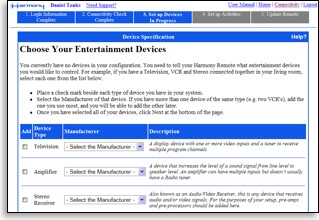
Adding initial devices.
|
Intrigue Technologies will always be there for questions or problems, but the SST-659 is targeted directly to users who want an easier setup experience which, in the end, means that fewer options are available. Some advanced users may be left wanting more.
Getting in the thick of things.
Immediately after creating a new user account and verifying the remote’s connectivity, the Intrigue Technologies Harmony website (hereafter referred to as “the website”) jumps right into device selection. The first screen asks you to select which of the listed devices you own and their brand names. A wide array of devices types are available, from ordinary televisions and DVD players all the way to DVD recorders, projectors and game consoles – 30 unique component types in all. Although this list does not allow for two or more of a single device category, anyone who requires more can add new devices later, up to a total of 15. The next screen asks for the model number for each device.
Intrigue technologies has taken a unique approach to preprogrammed codes. Rather than buying an existing database, such as the famous one offered by Universal Electronics Inc. or even creating their own master database from scratch, Intrigue has chosen to rely on Harmony owners. Each time an unknown device comes along, the user is asked to learn all codes and “characterize” how it operates. This information, in turn, is added to Intrigue’s database so that the next time that model is encountered, everything is ready to roll.
| 
