Posted by Daniel Tonks on July 22, 2000 at 1:00 AM
The new Marantz software is mostly unchanged from its previous release, however there are number of important updates.
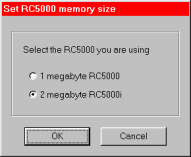
- Memory size selection. Available under the File menu, "Set RC5000 Memory Size" is an important tool which configures the remote, emulator and firmware update utility to support either the 1mb or 2mb RC5000. Note that you must ensure this is set correctly for your particular remote. Donít try to change your 1mb remote into a 2mb one Ė it wonít work.
- Macro Left/Right buttons. Under each macro groupís properties youíll find screens for the Left and Right hard buttons, identical to those displayed by the Device and Home menus. These will also pick up any system defaults you may have configured.
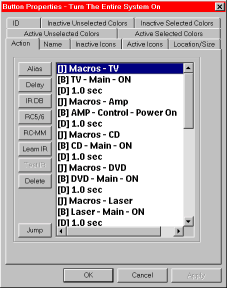
- Jump tool. As mentioned above, the new jump tool operates effectively the same as the previous one, however jumps are now inserted into the actual command sequence with the [J] symbol. Any number of jumps can be added to a macro, and their attached pages will display in order. Unlike the previous software revision, jumps are now activated even when you alias to a button. For that reason, if you want a button aliased to another containing page jumps to return to the screen you selected it from, you must add a jump back to the page after the alias. You can also select the forwards/backwards page jump option from this same tool.
- Scroll arrow icons. A new screen under "System Properties" allows for four icons to be assigned to the scroll arrows. Normal and selected for up, and the same again for down. Icons must be in BMP format and 39x24 pixels in size. If no icons are assigned the remote will use the default images.
- New default CCF interface. Using different (yet oddly familiar) graphics and a more user-friendly layout, new default CCF files have been created for both the RC5000i and RC5000. Using a tabbed layout, the new interface allows for more complex and satisfying programming on the remote alone, without the aid of PC software.
With all of these changes, the editing capabilities of RC5000 Setup remain unchanged. You still canít select more than one item at once, easily group buttons, copy the action list from one button to another, or use images with transparent backgrounds (irregular outlines).
For more information see tomorrow's news.
Electronic House magazine spills the beans...

