|
Speaking of dealing with lots of functions, the software also allows entire pages of commands to be hidden from view, in any order. Commands on hidden pages can still be referenced from macros, so this is a great way to keep advanced functions from being inadvertently accessed while still making them available to automation sequences.
Individual buttons can also be edited on the fly using the "General" tab on the top half of the docked Properties bar. In addition to editing and aligning text, functions on this tab can also test commands and hide labels from displaying while editing.
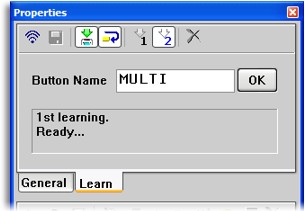
Learning codes.
|
4. Infrared code learning.
If a preprogrammed device is missing a function or if you just prefer to do things your own way, you'll need the fourth stage in programming the MX-950, learning commands from the original remote controls. This is accomplished with the Property bar's "Learn" tab, located just next to "General".
Two different infrared learning styles are included with MX-950 Editor: single pulse and double pulse. Both methods have been employed by recent remotes from URC, but this is the first time we've reviewed one where you're given a choice. Single pulse is the quickest way to learn something as the software captures the command using just one infrared burst. This is the most common learning technique utilized by remotes, but URC's alternate double pulse learning can be more reliable. I've always had minor issues learning commands on MX series remotes, where after a seemingly successful learning session I'll discover 3 or 4 commands in a device that don't actually work. Double pulse learning all but eliminates this, and it allows the MX-950 to better learn strange formats and toggle bits.
Learning on the MX-950 is exceedingly quick, requiring less than a second to recognize each code. Although most changes in MX-950 Editor require a second "Save" step to actually commit the change, with learning mode's "Continue" button option the software will automatically save successful learns and step from one button to the next without additional mouse clicks. This makes capturing a large number of commands under a single device much quicker. However, some efficiency improvements could still be made: the software will not automatically switch between hard button and LCD sections, it will not advance from one LCD page to the next, nor will the software skip LCD buttons that have no label set (ie. unused keys). While text feedback on learning status has been enhanced both in the software and even on the remote's screen, I would still appreciate some sort of audio cue in order to make it crystal clear what's happening, without trying to keep an eye out for the quarter-second flash of "Good".
Importing codes.
In addition to the code database and code learning capabilities, MX-950 Editor also features a method of importing codes from other remote control files. Using the "Universal Browser" it's possible to extract individual commands from MXF files (MX-700, MX-800, MX-850), MXG files (MX-900), RCC files (MX-3000), MXT (TX-1000), MRF files (for the advanced basestation) and CCF files (original Pronto). It's also possible to import or export complete devices in the MX-950's native file format.
| 
